
In order to meet users' needs for healthy reading, Qimao Novel has launched a screen time setting function to help you prevent eye fatigue and reasonably plan reading time. PHP editor Apple has compiled detailed steps for setting screen time in Qimao Novel, so that you can You can enjoy reading easily. This article will guide you step by step to set up screen time and improve your reading experience.

1. Click to open "Qimao Free Novel" on your mobile phone to enter, click "My" at the bottom right of the page to switch, and then go to my page Find the "Settings" function and click on it to enter.
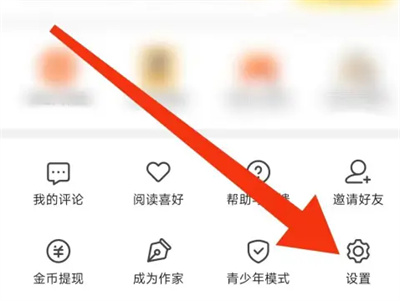
2. After coming to the settings page, there is a "Reading Settings". When you see it, click on it to open it.
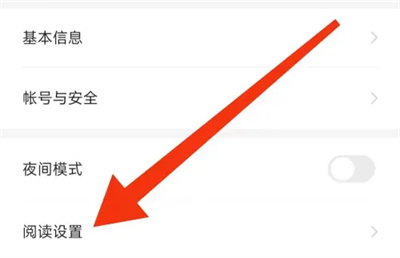
3. Next, find "Screen Off Time" in the reading settings page you enter, and click the arrow behind it to enter the settings.

4. Finally, a window will pop up, in which you can choose to set the screen off time. Click on the corresponding option to select it.

The above is the detailed content of How to set screen time in Qimao novel. Share the steps to set screen time in Qimao novel.. For more information, please follow other related articles on the PHP Chinese website!
 Introduction to SSL detection tools
Introduction to SSL detection tools
 dynamic photo album
dynamic photo album
 linux view network card
linux view network card
 The meaning of European and American website construction
The meaning of European and American website construction
 Which one is easier, thinkphp or laravel?
Which one is easier, thinkphp or laravel?
 How to use DataReader
How to use DataReader
 How to solve the problem that localhost cannot be opened
How to solve the problem that localhost cannot be opened
 What plug-ins are needed for vscode to run HTML?
What plug-ins are needed for vscode to run HTML?




