
In today’s fast-paced information-based life, purchasing tickets in a convenient and efficient way has become a necessity. The ticket purchase function in WeChat provides users with great convenience, allowing us to purchase train tickets, bus tickets and other transportation tickets anytime and anywhere, getting rid of the trouble of waiting in line and saving valuable time. PHP editor Zimo will introduce in detail the specific steps to purchase tickets through WeChat, so that you can easily enjoy the fun of convenient travel!

1. Click to open the WeChat APP on your phone to enter, click the "Me" option in the lower right corner of the page to enter, and then click to select the "Service" function on the My page.

2. After coming to the service page, click on the "Train Tickets and Air Tickets" item in the transportation below.
3. Next, on the entered page, select the departure place, destination and departure time where you want to purchase the ticket, and click the "train ticket inquiry" button below.
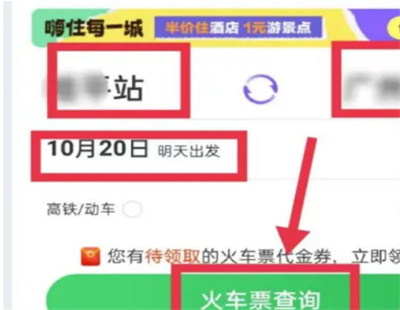
4. After the page jumps, qualified trains will be searched. Click on the train you want to buy to open it.

5. Then click the "Book" button on the ticket purchase page, then follow the prompts on the page to add passenger information, select seats and verify mobile phone numbers, and finally submit the order and complete payment to successfully purchase.

The above is the detailed content of How to buy tickets on WeChat List of ways to buy tickets on WeChat. For more information, please follow other related articles on the PHP Chinese website!




