
Mango TV membership automatic renewal cancellation guide: How to cancel the automatic renewal of Mango TV membership? PHP Editor Banana provides you with a detailed step-by-step guide to easily cancel your subscription and avoid unnecessary expenses. Continue reading the following article to learn the specific cancellation process.

1. Go to the main page of Mango TV, find my option in the lower right corner and click on it.

2. After switching to the new page, find the VIP member in the upper left corner and click on it.

3. After flipping to the My VIP interface, find Management Automatic Renewal in the upper right corner.

4. After jumping to the management automatic renewal page, find Cancel automatic renewal and click it.

5. Finally, click the Cancel option.
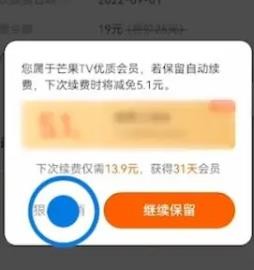
The above is the detailed content of How to cancel the automatic renewal of Mango TV membership. How to cancel the automatic renewal of Mango TV membership.. For more information, please follow other related articles on the PHP Chinese website!




