
When we use "Scanner Almighty" to process pictures, we will inevitably encounter various operational problems. This summary will walk you through how to use the app to perform a variety of editing tasks, including: Image Cropping and Rotation: Adjust image size and orientation. Text Recognition (OCR): Extract text from images into editable text. Image Enhancement: Optimize brightness, contrast and sharpness. Add filters and effects: Add creative effects to your images. PHP editor Strawberry has compiled detailed operation methods and steps. Continue reading to master the image processing skills of "Scanner Almighty" and easily improve work efficiency!
1. Download Almighty Scanner to your mobile desktop
2. Click on the place pointed by the arrow, and the picture will appear:

3. You can process various documents , as shown in the figure

4. Import pictures, you can import them like this:

5. Select one of the pictures.
6. You can also use QR code and business card, as shown below:
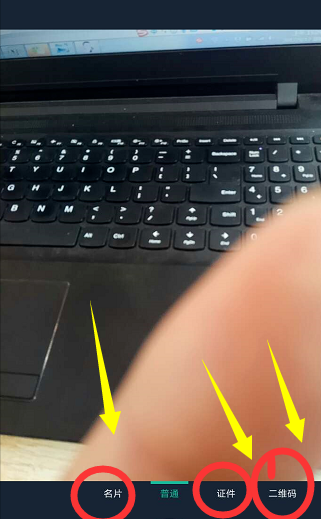
The above is the detailed content of How to scan and process Almighty King pictures. For more information, please follow other related articles on the PHP Chinese website!
 How to solve the problem that cad cannot be copied to the clipboard
How to solve the problem that cad cannot be copied to the clipboard The main function of the arithmetic unit in a microcomputer is to perform
The main function of the arithmetic unit in a microcomputer is to perform Is Huawei's Hongmeng OS Android?
Is Huawei's Hongmeng OS Android? How to close the window opened by window.open
How to close the window opened by window.open What is agp interface
What is agp interface How to open scope permissions
How to open scope permissions currency exchange
currency exchange Is there a big difference between c language and Python?
Is there a big difference between c language and Python?



