
How to add subtitles to Aboboo videos? This problem plagues many novice video producers. In order to solve this problem, PHP editor Banana has compiled a detailed operation guide to help you easily add subtitles to Aboboo videos. The following content will explain step by step how to add subtitles on Aboboo, allowing you to quickly master this skill and easily create exciting videos with rich subtitles.
1. First, we open a video file in a local file.

2. After opening, right-click on the video interface, select "Subtitles" in the menu, and select "Subtitle Loading"

3. Then select your own subtitle file in the local file and click "Open"

4. Then select the LRC time and sentence content according to your needs. Parameters such as sentence segmentation and translation.

5. You can also choose whether to automatically separate the content into the original text and the translated text, and click "OK" to add subtitles to the video.
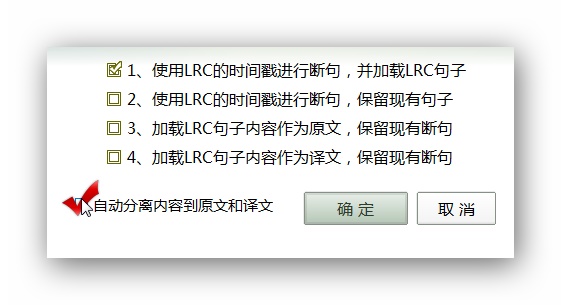
The above is the detailed content of How to add subtitles to Aboboo How to add subtitles to Aboboo. For more information, please follow other related articles on the PHP Chinese website!




