
Turning on the microphone mute function of Xiaoyu Yilian when joining a meeting is a problem that many users encounter when using it. In order to solve this problem, PHP editor Zimo has specially brought the following detailed introduction to help everyone easily complete this operation. If you have the same doubts, you may wish to continue to learn more. I believe this article will provide you with a satisfactory answer.
Enter the Xiaoyu Yilian software on your mobile phone and click on the My option below.
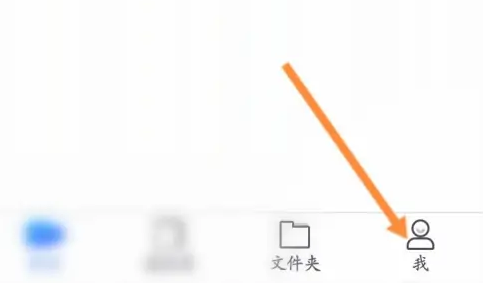
Click the settings option above.

Click to mute the microphone when joining a meeting.

Finally, the microphone mute function was successfully turned on when joining a meeting.

The above is the detailed content of How to mute the microphone when joining a meeting on Xiaoyu Yilian (How to mute the microphone when joining a meeting on Xiaoyu Yilian). For more information, please follow other related articles on the PHP Chinese website!




