
How to switch the language of Sunflower remote control? Sunflower remote control software is a very practical tool, but for users of different languages, switching the display language is crucial. The following summary will introduce in detail the language switching method of Sunflower remote control. It is carefully organized by PHP editor Youzi to help you easily solve language problems. Continue reading for detailed steps and examples.
1. After opening the software, right-click the icon in the lower right corner and select "Settings" in the pop-up window.

2. In the pop-up window, select "General".

3. Click "Show Language".
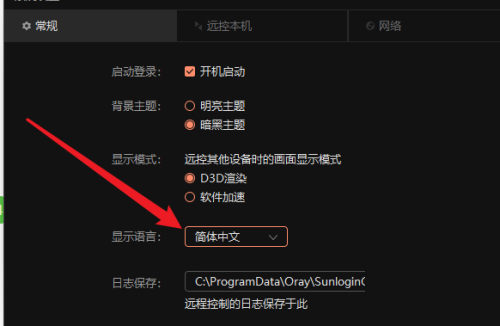
4. Finally, you can switch to other languages here.

The above is the detailed content of How to switch the display language of Sunflower remote control (Sunflower remote control language switching method). For more information, please follow other related articles on the PHP Chinese website!




