
The search box is an indispensable part of the Windows system. However, many users cannot find the location of the search box when using the Win10 system, which affects office efficiency. PHP editor Xigua will introduce you in detail how to open the search box in Win10. Please continue reading this article to get the best solution to your problem.
1. Right-click an empty space on the taskbar.

2. In the pop-up menu bar, click [Search]--[Show search box].

3. Then our search box will be displayed in the taskbar.
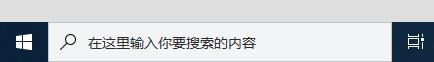
Shortcut key introduction:
1. Use the [win+Q] key shortcut to quickly open the win10 search box.
2. You can also use the [win+S] keys to quickly open the win10 search box.
3. There is no win10 search box icon in the taskbar, and it can also be opened by pressing the shortcut key.
The above is the detailed content of How to open the search box in win10 How to open the search box in win10. For more information, please follow other related articles on the PHP Chinese website!




