
A memory leak in C++ means that the program allocates memory but forgets to release it, causing the memory to not be reused. Debugging techniques include using debuggers (such as Valgrind, GDB), inserting assertions, and using memory leak detector libraries (such as Boost.LeakDetector, MemorySanitizer). It demonstrates the use of Valgrind to detect memory leaks through practical cases, and proposes best practices to avoid memory leaks, including: always freeing allocated memory, using smart pointers, using memory management libraries, and performing regular memory checks.
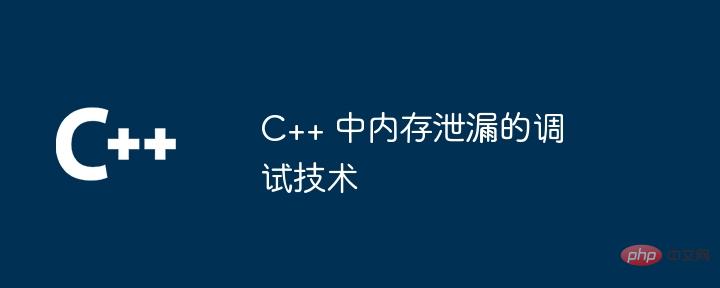
In C++, a memory leak means that the program allocates memory but forgets to release it, causing the memory to not be reused. This causes the program's memory usage to increase, eventually leading to a crash.
The following techniques are available for debugging memory leaks:
Use debugger:
info leaks command. Insert assertion:
Use a memory leak detector library:
Boost.LeakDetector and MemorySanitizer, these libraries automatically detect and report leaks. The following example shows how to use Valgrind to detect memory leaks:
#include <iostream>
#include <stdlib.h>
using namespace std;
int main() {
// 分配内存
int* ptr = (int*) malloc(sizeof(int));
// 使用内存
// 忘记释放内存
return 0;
}When compiling and running this program, Valgrind will Report a memory leak:
==4620== Memcheck, a memory error detector ==4620== Copyright (C) 2002-2017, and GNU GPL'd, by Julian Seward et al. ==4620== Using Valgrind-3.13.0 and LibVEX; rerun with -h for copyright info ==4620== Command: ./memleak ==4620== ==4620== malloc/free: in use at exit: 4 bytes in 1 blocks ==4620== malloc/free: 4 bytes in 1 blocks are definitely lost in loss record 1 of 1 ==4620== at 0x48439D7: malloc (in /usr/lib/x86_64-linux-gnu/valgrind/vgpreload_memcheck-amd64-linux.so) ==4620== by 0x400647: main (memleak.cpp:9)
This indicates that the program leaked 4 bytes of memory, located at line 9 of memleak.cpp.
Best practices to avoid memory leaks include:
delete or free to release the memory pointed to by the pointer. std::unique_ptr or std::shared_ptr, which automatically manage memory release. Smart pointer factory and Memory pool. The above is the detailed content of Debugging techniques for memory leaks in C++. For more information, please follow other related articles on the PHP Chinese website!
 Introduction to the meaning of cloud download windows
Introduction to the meaning of cloud download windows
 nvidia geforce 940mx
nvidia geforce 940mx
 What to do if the installation system cannot find the hard disk
What to do if the installation system cannot find the hard disk
 How to modify the text on the picture
How to modify the text on the picture
 seo page description
seo page description
 The difference between PD fast charging and general fast charging
The difference between PD fast charging and general fast charging
 Is Bitcoin trading allowed in China?
Is Bitcoin trading allowed in China?
 pscs5 installation serial number
pscs5 installation serial number




