PHP and REST API project practice: from entry to advanced
Answer: Building a REST API using PHP provides data and functionality to mobile and front-end applications. Steps: Install the required package (Composer). Create a model (Doctrine). Set up routing (Slim). Data validation (Respect\Validation). Exception handling (Slim middleware).

PHP and REST API project practice: from entry to advanced
Preface
REST (Representation State Transfer) API is the key to today's Web A wide range of design principles are used in development. Building a REST API using PHP allows you to easily provide data and functionality to mobile and front-end applications. This tutorial walks you through the entire process of building a PHP REST API project.
Getting Started
1. Install the necessary packages
Use Composer to install the necessary packages:
composer require slim/slim composer require doctrine/orm
2. Create a model
For this example, we create a model named User:
<?php
namespace App\Model;
use Doctrine\ORM\Mapping as ORM;
/** @ORM\Entity */
class User {
/** @ORM\Id @ORM\GeneratedValue @ORM\Column(type="integer") */
private $id;
/** @ORM\Column(type="string") */
private $name;
// ...
}3. Set up routing
Using Slim router:
<?php
use Slim\App;
use App\Model\User;
$app = new App();
$app->get('/users', function ($request, $response) {
// 获取所有用户
$users = $entityManager->getRepository(User::class)->findAll();
return $response->withJson($users);
});Advanced
1. Data verification
Use PHP Validator for data verification:
<?php
use Respect\Validation\Validator as v;
$validation = v::key('name', v::stringType()->notEmpty());
if (!$validation->validate($request->getParsedBody())) {
return $response->withJson(['error' => 'Invalid name'], 400);
}2. Exception handling
Using Slim exception handling middleware:
<?php
$app->add(new \Slim\Middleware\ErrorMiddleware([
'displayErrorDetails' => true
]));Practical case
Create user
<?php use App\Model\User; $user = new User(); $user->setName($request->getParsedBody()['name']); $entityManager->persist($user); $entityManager->flush();
Get all users
<?php use App\Model\User; $users = $entityManager->getRepository(User::class)->findAll();
Get a single user
<?php
use App\Model\User;
$user = $entityManager->getRepository(User::class)->find($request->getAttribute('id'));Conclusion
By following this tutorial, you You will master the basic knowledge and skills required to build REST APIs using PHP. By practicing and exploring additional resources, you can further expand your skills and apply these concepts in more complex projects.
The above is the detailed content of PHP and REST API project practice: from entry to advanced. For more information, please follow other related articles on the PHP Chinese website!

Hot AI Tools

Undress AI Tool
Undress images for free

Undresser.AI Undress
AI-powered app for creating realistic nude photos

AI Clothes Remover
Online AI tool for removing clothes from photos.

Clothoff.io
AI clothes remover

Video Face Swap
Swap faces in any video effortlessly with our completely free AI face swap tool!

Hot Article

Hot Tools

Notepad++7.3.1
Easy-to-use and free code editor

SublimeText3 Chinese version
Chinese version, very easy to use

Zend Studio 13.0.1
Powerful PHP integrated development environment

Dreamweaver CS6
Visual web development tools

SublimeText3 Mac version
God-level code editing software (SublimeText3)
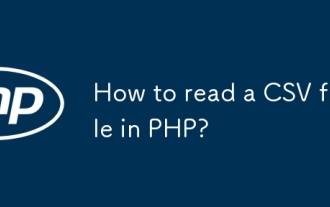 How to read a CSV file in PHP?
Aug 29, 2025 am 08:06 AM
How to read a CSV file in PHP?
Aug 29, 2025 am 08:06 AM
ToreadaCSVfileinPHP,usefopen()toopenthefile,fgetcsv()inalooptoreadeachrowasanarray,andfclose()tocloseit;handleheaderswithaseparatefgetcsv()callandspecifydelimitersasneeded,ensuringproperfilepathsandUTF-8encodingforspecialcharacters.
 How to use AJAX with php
Aug 29, 2025 am 08:58 AM
How to use AJAX with php
Aug 29, 2025 am 08:58 AM
AJAXwithPHPenablesdynamicwebappsbysendingasynchronousrequestswithoutpagereloads.1.CreateHTMLwithJavaScriptusingfetch()tosenddata.2.BuildaPHPscripttoprocessPOSTdataandreturnresponses.3.UseJSONforcomplexdatahandling.4.Alwayssanitizeinputsanddebugviabro
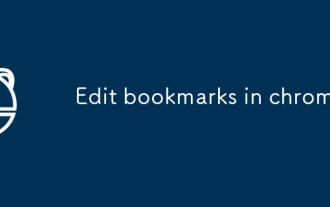 Edit bookmarks in chrome
Aug 27, 2025 am 12:03 AM
Edit bookmarks in chrome
Aug 27, 2025 am 12:03 AM
Chrome bookmark editing is simple and practical. Users can enter the bookmark manager through the shortcut keys Ctrl Shift O (Windows) or Cmd Shift O (Mac), or enter through the browser menu; 1. When editing a single bookmark, right-click to select "Edit", modify the title or URL and click "Finish" to save; 2. When organizing bookmarks in batches, you can hold Ctrl (or Cmd) to multiple-choice bookmarks in the bookmark manager, right-click to select "Move to" or "Copy to" the target folder; 3. When exporting and importing bookmarks, click the "Solve" button to select "Export Bookmark" to save as HTML file, and then restore it through the "Import Bookmark" function if necessary.
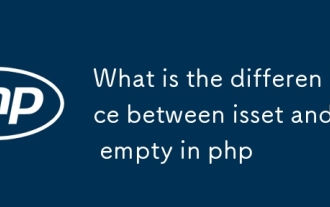 What is the difference between isset and empty in php
Aug 27, 2025 am 08:38 AM
What is the difference between isset and empty in php
Aug 27, 2025 am 08:38 AM
isset()checksifavariableexistsandisnotnull,returningtrueevenforzero,false,oremptystringvalues;2.empty()checksifavariableisnull,false,0,"0","",orundefined,returningtrueforthese"falsy"values;3.isset()returnsfalsefornon-exi
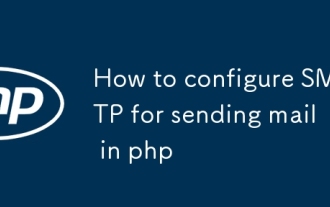 How to configure SMTP for sending mail in php
Aug 27, 2025 am 08:08 AM
How to configure SMTP for sending mail in php
Aug 27, 2025 am 08:08 AM
Answer: Using the PHPMailer library to configure the SMTP server can enable sending mails through SMTP in PHP applications. PHPMailer needs to be installed, set up SMTP host, port, encryption method and authentication credentials of Gmail, write code to set sender, recipient, topic and content, enable 2FA and use application password to ensure that the server allows SMTP connection, and finally call the send method to send email.
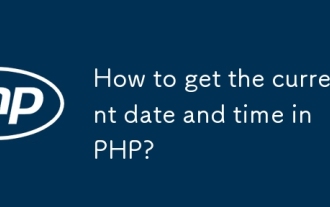 How to get the current date and time in PHP?
Aug 31, 2025 am 01:36 AM
How to get the current date and time in PHP?
Aug 31, 2025 am 01:36 AM
Usedate('Y-m-dH:i:s')withdate_default_timezone_set()togetcurrentdateandtimeinPHP,ensuringaccurateresultsbysettingthedesiredtimezonelike'America/New_York'beforecallingdate().
 How to create an object in php
Aug 27, 2025 am 08:45 AM
How to create an object in php
Aug 27, 2025 am 08:45 AM
To create a PHP object, you need to define the class first, and then instantiate it with the new keyword. For example, after defining the Car class and setting properties and constructing methods, create an object through $myCar=newCar("red","Toyota"), and then use -> to access its properties and methods, such as $myCar->color and $myCar->showInfo(). Each object has independent data and can create multiple instances.
 How to use the spaceship operator () in PHP?
Aug 29, 2025 am 06:31 AM
How to use the spaceship operator () in PHP?
Aug 29, 2025 am 06:31 AM
PHP's spaceship operator is used to compare two values, returning -1, 0 or 1: when the left operand is smaller than the right operand, return -1, when equal to 0, and when greater than 1. It supports types such as numbers and strings, and is often used in sorting scenarios such as usort, making the multi-level sorting logic more concise and clear, and is available since PHP7.0.







