
File reading and writing through pipes: Create a pipe to read data from the file and pass it through the pipe. Receive data from the pipe and process it. Write the processed data to the file. Use goroutine to perform these operations concurrently to improve performance
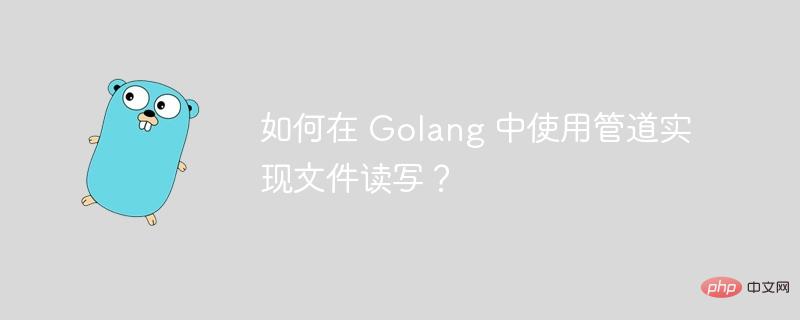
#How to use pipes to read and write files in Golang?
Pipes are a useful concurrency primitive in Go that allow you to safely pass data between goroutines. This article will show you how to use pipes to implement data processing that reads from and writes to files.
Pipe Basics
A pipe is an unbuffered channel with two endpoints: a write endpoint and a read endpoint. You can create a pipe using themake(chan)function:
ch := make(chan int)
Read file
To read data from a file, you can useThe io.ReadAll()function reads the contents of the entire file and passes it into the pipe. We use goroutine to handle this operation concurrently:
func readFile(filePath string, ch chan<- []byte) { data, err := ioutil.ReadFile(filePath) if err != nil { log.Fatal(err) } ch <- data }
Write to file
To write data to a file, you can useioutil.WriteFile()function. Again, we use goroutine to enable concurrent writes:
func writeFile(data []byte, filePath string) { if err := ioutil.WriteFile(filePath, data, 0644); err != nil { log.Fatal(err) } }
Practical case
The following is an example that reads data from a file and processes it, Then write it to another file:
package main import ( "fmt" "io/ioutil" "log" "sync" ) func main() { // 创建管道 ch := make(chan []byte) // 读取第一个文件的内容 go readFile("input.txt", ch) var wg sync.WaitGroup wg.Add(1) // 从管道中接收数据并处理它 go func() { defer wg.Done() data := <-ch data = append(data, []byte(" - processed")) ch <- data }() // 将处理后的数据写入第二个文件 go func() { defer wg.Done() data := <-ch writeFile(data, "output.txt") }() wg.Wait() fmt.Println("File processing completed") }
Summary
By using pipes, you can easily achieve concurrent file reading and writing between Goroutines. This enables you to improve performance and optimize the responsiveness of your application. For best performance, pipes should be as unbuffered as possible.
The above is the detailed content of How to use pipes to read and write files in Golang?. For more information, please follow other related articles on the PHP Chinese website!




