
File read and write performance in Golang can be optimized by using buffers: buffers store data read or written from disk, thereby reducing the number of disk operations. Examples of read and write functions that use buffers: readFileBuffered and writeFileBuffered. Practical example: Using buffers can reduce the number of disk operations for a 1GB file from 1,000,000 to 1,024. Using buffering technology improves application efficiency when processing large files.
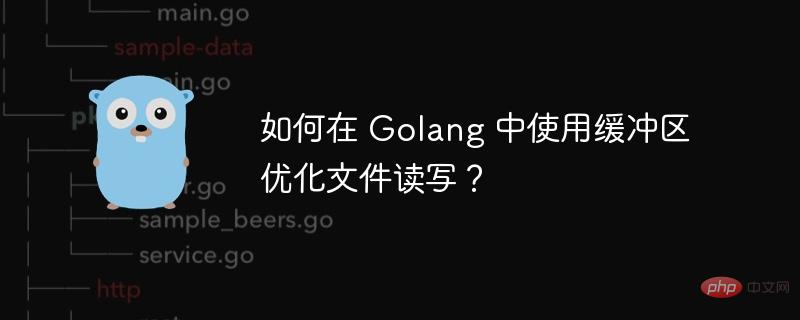
#How to use buffers to optimize file reading and writing in Golang?
Background
In Golang, directly use ioutil.ReadFile or ioutil.WriteFile to read files While writing, you may encounter performance issues. This is because these functions read or write the entire file from disk with each operation, which is inefficient when working with large files.
Advantages of buffers
Buffers can effectively alleviate this problem. A buffer is an area in memory used to store data read from or written to disk. By using buffers, we can read or write data in chunks, reducing the number of disk operations and thus improving performance.
Code example: Use buffering to optimize file reading and writing
import (
"bytes"
"io"
"os"
)
// 读文件
func readFileBuffered(filename string) ([]byte, error) {
f, err := os.Open(filename)
if err != nil {
return nil, err
}
defer f.Close()
// 创建一个缓冲器,缓冲区大小为 1024 字节
buf := bytes.NewBuffer(nil)
_, err = io.CopyBuffer(buf, f, 1024)
if err != nil {
return nil, err
}
return buf.Bytes(), nil
}
// 写文件
func writeFileBuffered(filename string, data []byte) error {
f, err := os.Create(filename)
if err != nil {
return err
}
defer f.Close()
// 使用缓冲器写入文件
buf := bytes.NewBuffer(data)
_, err = io.CopyBuffer(f, buf, 1024)
if err != nil {
return err
}
return nil
}Actual case
Suppose we have a 1GB file, Need to read from disk and write to another file. Using the readFileBuffered and writeFileBuffered functions we can reduce the disk operations to approximately 1024 times, compared to what is required when using ReadFile and WriteFile directly Perform 1,000,000 operations.
Conclusion
By using buffers, we can significantly optimize file reading and writing performance in Golang. It is recommended to use buffering technology when processing large files to reduce the overhead of disk operations and improve application efficiency.
The above is the detailed content of How to use buffers to optimize file reading and writing in Golang?. For more information, please follow other related articles on the PHP Chinese website!
 Today's Toutiao gold coin is equal to 1 yuan
Today's Toutiao gold coin is equal to 1 yuan
 How to configure the path environment variable in java
How to configure the path environment variable in java
 What are the microcontroller programming software?
What are the microcontroller programming software?
 Tutorial on making word document tables
Tutorial on making word document tables
 Cancel WeChat campaign
Cancel WeChat campaign
 How to export excel files from Kingsoft Documents
How to export excel files from Kingsoft Documents
 How to use php web page source code
How to use php web page source code
 How to set path environment variable
How to set path environment variable




