
For data that needs to be filled in repeatedly in Word tables, manual input is not only time-consuming but also error-prone. This article will introduce an efficient and convenient method to automatically fill Word tables with just a simple setting. Read on to learn how to easily solve your form automation challenges with this approach.
First we take the table below as an example.
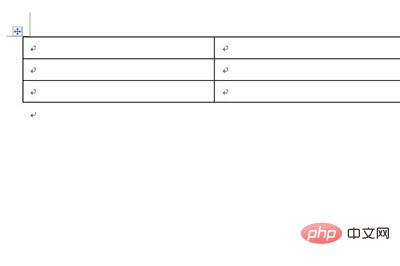
Then we press the CTRL key to select the cells we want to fill. Then click [Start]-[Paragraph]-[Multi-level Paragraph]-[Define New Multi-level List] above.
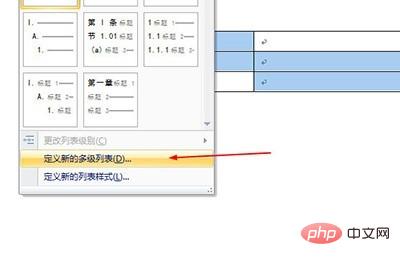
#Then enter the text content that needs to be entered repeatedly in the [Input number format] in the pop-up window.
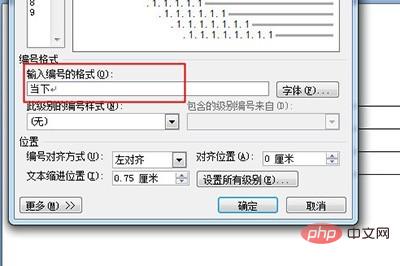
Finally click OK and all cells will be automatically filled when selected. It’s very simple.
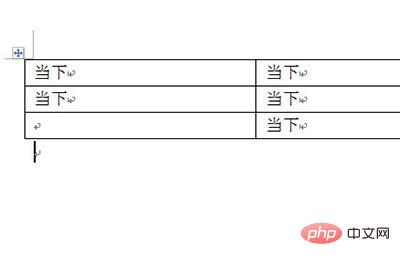
The above is the detailed content of How to automatically fill in Word tables_one setting. For more information, please follow other related articles on the PHP Chinese website!
 How to make charts and data analysis charts in PPT
How to make charts and data analysis charts in PPT
 Android voice playback function implementation method
Android voice playback function implementation method
 AC contactor use
AC contactor use
 The difference between vscode and visual studio
The difference between vscode and visual studio
 The difference between Java and Java
The difference between Java and Java
 Introduction to hard disk interface types
Introduction to hard disk interface types
 nagios configuration method
nagios configuration method
 How to delete a folder in linux
How to delete a folder in linux




