
Build a RESTful API in Golang and deploy to Docker: Create a Golang project and define the data structure. Write API handlers, define routes and start HTTP servers. Create a Dockerfile, build a Docker image and run a Docker container. Practical case: testing API using Postman or curl.
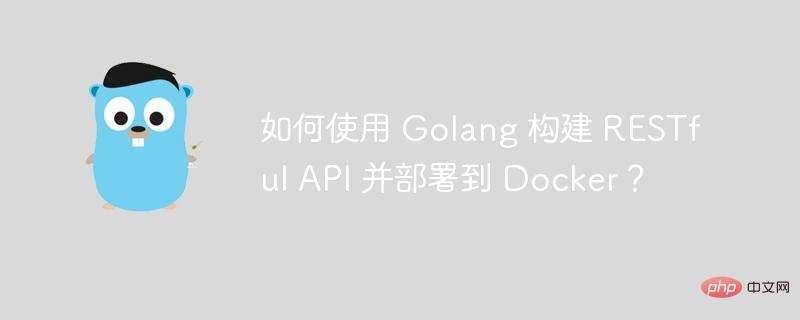
How to build a RESTful API in Golang and deploy to Docker
go mod init my-api
type User struct {
ID int `json:"id"`
Name string `json:"name"`
Email string `json:"email"`
Age int `json:"age"`
}package main
import (
"encoding/json"
"fmt"
"net/http"
"github.com/gorilla/mux"
)
func main() {
// 创建一个新的路由器
r := mux.NewRouter()
// 定义路由
r.HandleFunc("/users", getUsers).Methods("GET")
r.HandleFunc("/users/{id}", getUser).Methods("GET")
r.HandleFunc("/users", createUser).Methods("POST")
r.HandleFunc("/users/{id}", updateUser).Methods("PUT")
r.HandleFunc("/users/{id}", deleteUser).Methods("DELETE")
// 启动 HTTP 服务器
fmt.Println("Listening on port 8080")
http.ListenAndServe(":8080", r)
}
// 获取所有用户
func getUsers(w http.ResponseWriter, r *http.Request) {
// ...
}
// 获取单个用户
func getUser(w http.ResponseWriter, r *http.Request) {
// ...
}
// 创建用户
func createUser(w http.ResponseWriter, r *http.Request) {
// ...
}
// 更新用户
func updateUser(w http.ResponseWriter, r *http.Request) {
// ...
}
// 删除用户
func deleteUser(w http.ResponseWriter, r *http.Request) {
// ...
}FROM golang:1.18-alpine WORKDIR /usr/src/app COPY . ./ RUN go build -o my-api CMD ["my-api"]
docker build -t my-api-image .
docker run -p 8080:8080 my-api-image
Practical case:
You can deploy this API to Docker and use Postman or curl for testing. For example, create a user named "test":
curl -X POST http://localhost:8080/users -H "Content-Type: application/json" -d '{"name": "test", "email": "test@example.com", "age": 30}'The above is the detailed content of How to build a RESTful API using Golang and deploy to Docker?. For more information, please follow other related articles on the PHP Chinese website!
 How to define variables in golang
How to define variables in golang
 What are the data conversion methods in golang?
What are the data conversion methods in golang?
 What are the commonly used libraries in golang?
What are the commonly used libraries in golang?
 What is the difference between golang and python
What is the difference between golang and python
 How to learn python programming from scratch
How to learn python programming from scratch
 How to use nanosleep function
How to use nanosleep function
 How to find the sum of even items in an array in php
How to find the sum of even items in an array in php
 What are the differences between Eclipse version numbers?
What are the differences between Eclipse version numbers?




