
Using third-party packages in Go: Use the go get command to install the package, such as: go get github.com/user/package. Import the package, such as: import ("github.com/user/package"). Example: Use the encoding/json package to parse JSON data: Installation: go get encoding/json Import: import ("encoding/json") Parsing: json.Unmarshal([]byte(jsonString), &data)
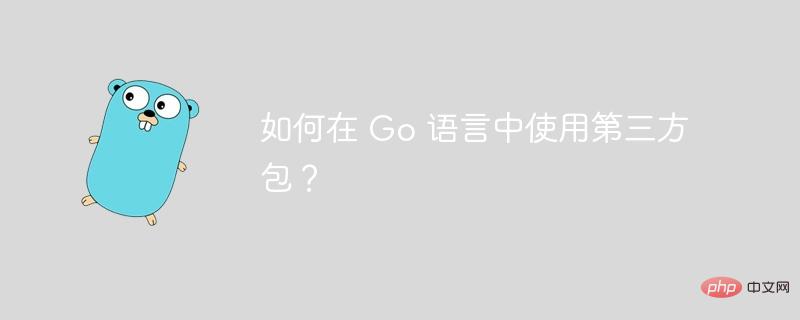
How to use third-party packages in Go language
The Go language is famous for its powerful standard library, but sometimes you need to use third-party packages to extend it its function. Third-party packages are externally developed libraries of compiled code that provide a variety of useful functionality.
Install third-party packages
To install third-party packages, you can use the go get command, followed by the package path:
go get github.com/user/package
This will download and install the specified package in your GOPATH.
Import package
Once the package is installed, you can import it by using the import keyword:
import (
"github.com/user/package"
)This This package's code will be imported into your code.
Practical Case: Manipulating JSON Data
Let us use a third-party package to demonstrate the use of third-party packages in the Go language. We use the encoding/json package to manipulate JSON data.
To install this package, run:
go get encoding/json
Then, import the package:
import (
"encoding/json"
) Now, we can use the encoding/json package Functions to parse, encode, and decode JSON data. For example, parsing a JSON string:
jsonString := `{"name": "John", "age": 30}`
var data map[string]interface{}
json.Unmarshal([]byte(jsonString), &data)data now contains a map representing the JSON data.
Additional Suggestions
GOPATH environment variable is set correctly so that Go can find third-party packages. The above is the detailed content of How to use third-party packages in Go language?. For more information, please follow other related articles on the PHP Chinese website!
 BigDecimal method to compare sizes
BigDecimal method to compare sizes
 How to turn off the firewall
How to turn off the firewall
 html online editor
html online editor
 Bitcoin buying and selling process on Huobi.com
Bitcoin buying and selling process on Huobi.com
 The server cannot be found on the computer solution
The server cannot be found on the computer solution
 How Oracle creates a database
How Oracle creates a database
 Introduction to the usage of sort() function in python
Introduction to the usage of sort() function in python
 Which key should I press to recover when I can't type on my computer keyboard?
Which key should I press to recover when I can't type on my computer keyboard?




