Floating image
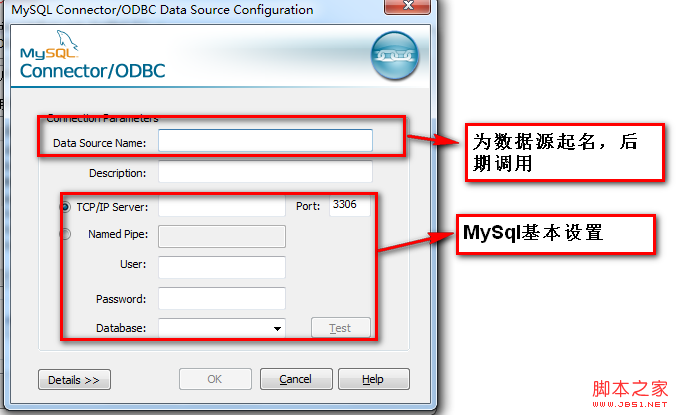
style="position: absolute; left: 500px; top: 400px; border: solid 1px black; " />
浮动广告实例
style="Z-INDEX: 100;
LEFT: 12px;
WIDTH: 159px;
POSITION: absolute;
TOP: 143px;
HEIGHT: 161px;
visibility: visible;">

<SCRIPT><br>var xPos = 0;<br>var yPos = 0;<br>var step = 3;<br>var delay = 100;<br>var height = 0;<br>var Hoffset = 0;<br>var Woffset = 0;<br>var yon = 0;<br>var xon = 0;<br>var pause = true;<br>var interval;<br>img1.style.top = yPos;<br>function changePos()<br>{<br> width = document.body.clientWidth; //获取浏览器的宽度<br> height = document.body.clientHeight; //获取浏览器的高度<br>Hoffset = img1.offsetHeight;<br>Woffset = img1.offsetWidth;<br>img1.style.left = xPos document.body.scrollLeft;<br>img1.style.top = yPos document.body.scrollTop;<br>if (yon)<br>{yPos = yPos step;}<br>else<br>{yPos = yPos - step;}<br>if (yPos < 0)<BR>{yon = 1;yPos = 0;}<BR>if (yPos >= (height - Hoffset))<br>{yon = 0;yPos = (height - Hoffset);}<br>if (xon)<br>{xPos = xPos step;}<br>else<br>{xPos = xPos - step;}<br>if (xPos < 0)<BR>{xon = 1;xPos = 0;}<BR>if (xPos >= (width - Woffset))<br>{xon = 0;xPos = (width - Woffset); }<br>}<br>function start()<br>{<br>img1.visibility = "visible";<br>interval = setInterval('changePos()', delay);<br>//interval = setTimeout("changePos()", delay);<br>}<br>function pause_resume()<br>{<br>if(pause)<br>{<br>clearInterval(interval);<br>pause = false;}<br>else<br>{<br>interval = setInterval('changePos()',delay);<br>pause = true;<br>}<br>}<br>start();<br></SCRIPT>






