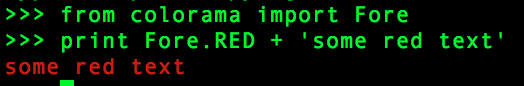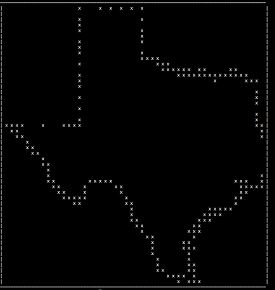from prettytable import PrettyTable
table = PrettyTable(["animal", "ferocity"])
table.add_row(["wolverine", 100])
table.add_row(["grizzly", 87])
table.add_row(["Rabbit of Caerbannog", 110])
table.add_row(["cat", -1])
table.add_row(["platypus", 23])
table.add_row(["dolphin", 63])
table.add_row(["albatross", 44])
table.sort_key("ferocity")
table.reversesort = True
+----------------------+----------+
| animal | ferocity |
+----------------------+----------+
| Rabbit of Caerbannog | 110 |
| wolverine | 100 |
| grizzly | 87 |
| dolphin | 63 |
| albatross | 44 |
| platypus | 23 |
| cat | -1 |
+----------------------+----------+
3) snowballstemmer
非常瘦小的语言转换库,支持15种语言
复制代码 代码如下:
from snowballstemmer import EnglishStemmer, SpanishStemmer
EnglishStemmer().stemWord("Gregory")
# Gregori
SpanishStemmer().stemWord("amarillo")
# amarill
4) wget
Python的网络爬虫库
复制代码 代码如下:
import wget
wget.download("
# 100% [............................................................................] 280385 / 280385
5) PyMC
PyMC,一个用于贝叶斯分析的函数库
复制代码 代码如下:
from pymc.examples import disaster_model
from pymc import MCMC
M = MCMC(disaster_model)
M.sample(iter=10000, burn=1000, thin=10)
[-----------------100%-----------------] 10000 of 10000 complete in 1.4 sec
6) sh
将shell命令作为函数导入Python脚本
复制代码 代码如下:
from sh import find
find("/tmp")
/tmp/foo
/tmp/foo/file1.json
/tmp/foo/file2.json
/tmp/foo/file3.json
/tmp/foo/bar/file3.json
7) fuzzywuzzy
用于字符串匹配率、令牌匹配等
复制代码 代码如下:
from fuzzywuzzy import fuzz
fuzz.ratio("Hit me with your best shot", "Hit me with your pet shark")
# 85
8) progressbar
如其名,一个滚动条函数库
复制代码 代码如下:
from progressbar import ProgressBar
import time
pbar = ProgressBar(maxval=10)
for i in range(1, 11):
pbar.update(i)
time.sleep(1)
pbar.finish()
# 60% |######################################################## |
9) colorama
一个色彩库,可以为文本添加丰富的色彩
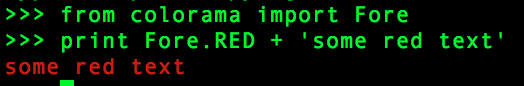
10) uuid
一个可以产生唯一uuid的库
复制代码 代码如下:
import uuid
print uuid.uuid4()
# e7bafa3d-274e-4b0a-b9cc-d898957b4b61
11) bashplotlib
Python的绘图控件,可以绘制直方图、散点图等
复制代码 代码如下:
$ pip install bashplotlib
$ scatter --file data/texas.txt --pch x
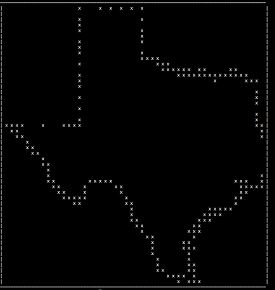
以上就是本文推荐的11个使用的python库了,也许有些你没有见过,但都是些非常棒的pyton库,希望大家能够喜欢。