
Simple and commonly used slideshow implementation code_jquery
Slideshows that automatically play pictures are a popular display method on current websites. We can find various slideshow plug-ins and codes with rich special effects on the Internet. The project here requires that I make a simple one myself, so I won’t explain it in detail. The code is very simple. Just look at the renderings and code. 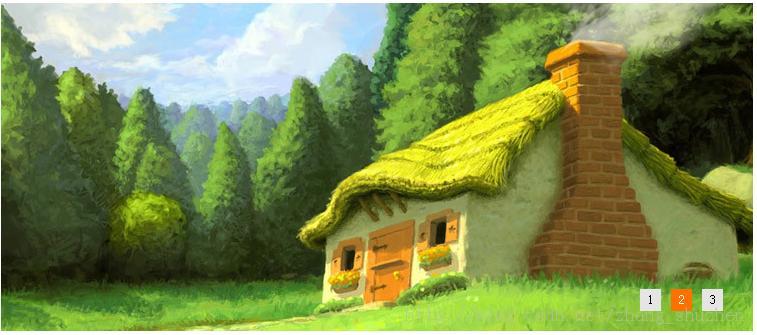
All code ppt.html, you need to provide the corresponding picture to display:
Copy code The code is as follows :
< ;script src="http://libs.baidu.com/jquery/1.9.0/jquery.js">
< style type="text/css">
.ppt-container, .ppt-container ul, .ppt-container li, .ppt-container img {
margin : 0;
padding : 0;
border : 0;
}
.ppt-container {
width : 752px; /*Set the width and height of the container here according to the size of the displayed image*/
height : 328px;
position : relative;
}
.ppt-container img {
width : 100%;
height : 100%;
}
.ppt-container .hide {
display : none;
}
.ppt-container ul.image-list li {
position : absolute;
top : 0px;
left : 0px;
}
.ppt-container ul.button-list {
list-style : none;
position : absolute;
right : 20px;
bottom : 20px;
}
.ppt-container ul.button-list li {
float : left;
padding-right : 10px;
}
.ppt-container ul.button-list span {
background : #E5E5E5;
padding : 1px 7px;
line-height : 20px;
font-size : 13px;
display : block;
cursor : default;
}
.ppt-container ul.button-list span.selected {
color : #FFF;
background : #FF7000;
}
Related labels:
source:php.cn
Previous article:Example of jquery implementation of loading waiting effect_jquery
Next article:js onload event and initialization button event sample code_javascript skills
Statement of this Website
The content of this article is voluntarily contributed by netizens, and the copyright belongs to the original author. This site does not assume corresponding legal responsibility. If you find any content suspected of plagiarism or infringement, please contact admin@php.cn
Latest Articles by Author
-
2024-10-22 09:46:29
-
2024-10-13 13:53:41
-
2024-10-12 12:15:51
-
2024-10-11 22:47:31
-
2024-10-11 19:36:51
-
2024-10-11 15:50:41
-
2024-10-11 15:07:41
-
2024-10-11 14:21:21
-
2024-10-11 12:59:11
-
2024-10-11 12:17:31
Latest Issues
Every 3 elements wrap a parent element
I just want to wrap a div with the slideshow class around every 3 divs with a class for se...
From 2024-04-02 13:11:31
0
2
262
Related Topics
More>
-
 How to solve the invalid mysql identifier error
How to solve the invalid mysql identifier error
-
 How to delete blank pages in word without affecting other formats
How to delete blank pages in word without affecting other formats
-
 js split usage
js split usage
-
 stripslashes function usage
stripslashes function usage
-
 How to copy an Excel table to make it the same size as the original
How to copy an Excel table to make it the same size as the original
-
 Introduction to the use of vscode
Introduction to the use of vscode
-
 Linux adds update source method
Linux adds update source method
-
 Basic usage of insert statement
Basic usage of insert statement
Popular Recommendations
Popular Tutorials
More>
-

-

-
 JAVA Beginner's Video Tutorial2530289
JAVA Beginner's Video Tutorial2530289 -

-

Latest Downloads
More>







![[Web front-end] Node.js quick start](https://img.php.cn/upload/course/000/000/067/662b5d34ba7c0227.png)



