
SQL Server数据库ROW_NUMBER()函数的使用是本文我们要介绍的内容,接下来我们就通过几个实例来一一介绍ROW_NUMBER()函数的使用。 实例如下: 1.使用row_number()函数进行编号,如 selectemail,customerID,ROW_NUMBER()over(orderbypsd)asrowsfromQT_Custom
SQL Server数据库ROW_NUMBER()函数的使用是本文我们要介绍的内容,接下来我们就通过几个实例来一一介绍ROW_NUMBER()函数的使用。
实例如下:
1.使用row_number()函数进行编号,如
select email,customerID, ROW_NUMBER() over(order by psd) as rows from QT_Customer
原理:先按psd进行排序,排序完后,给每条数据进行编号。
2.在订单中按价格的升序进行排序,并给每条记录进行排序代码如下:
select DID,customerID,totalPrice,ROW_NUMBER() over(order by totalPrice) as rows from OP_Order
3.统计出每一个各户的所有订单并按每一个客户下的订单的金额 升序排序,同时给每一个客户的订单进行编号。这样就知道每个客户下几单了。
如图:
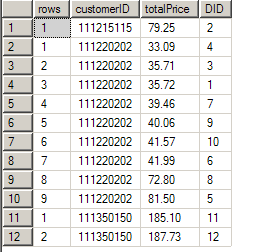
代码如下:
select ROW_NUMBER() over(partition by customerID order by totalPrice) as rows,customerID,totalPrice, DID from OP_Order
4.统计每一个客户最近下的订单是第几次下的订单。




