效果如下:
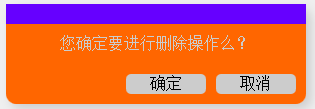
css文件delcss.css
代码如下:
*{ margin:0; padding:0;}
#div1{ width:300px; height:100px; border-radius:10px; background:#f60; box-shadow:5px 5px 10px #ccc; position:absolute; left:50%; margin-left:-150px; z-index:2; opacity:0; filter:alpha(opacity:0); display:none;}
#div1 h3{ height:20px; background:#60f;}
#overlay{ width:100%; height:100%; background:#ccc; position:absolute; left:0; top:0; opacity:0; z-index:1; display:none;}
#closeConfirm{ width:80px; height:20px; line-height:20px; background:#ccc; border-radius:5px; display:block; text-decoration:none; color:#000; text-align:center; position:absolute; bottom:10px; right:10px;}
#trueConfirm{width:80px; height:20px; line-height:20px; background:#ccc; border-radius:5px; display:block; text-decoration:none; color:#000; text-align:center; position:absolute; bottom:10px; right:100px;}
#confirmCon{ text-align:center; color:#ccc; height:40px; line-height:40px;}
js文件confirmPop.js
代码如下:
function ConfirmPop(delObj,confirmMain,overlay,binkTitle,closeConfirm,trueConfirm){
this.oDelObj=document.getElementById(delObj);
this.oDiv=document.getElementById(confirmMain);
this.oOverlay=document.getElementById(overlay);
this.oTitle=document.getElementById(binkTitle);
this.oCloseConfirm=document.getElementById(closeConfirm);
this.oTrueConfirm=document.getElementById(trueConfirm);
this.oConStart=0;
this.oConItarget=0;
this.init();
}
ConfirmPop.prototype={
init:function(){
this.oConStart=parseInt((document.documentElement.clientHeight-this.oDiv.offsetHeight)/2-100);
this.oConItarget=parseInt((document.documentElement.clientHeight-this.oDiv.offsetHeight)/2-70);
this.oDiv.style.top=this.oConStart 'px';
document.title=this.oConStart ', ' this.oConItarget;
var _this=this;
this.oDelObj.onclick=function(){
_this.confirmShow();
}
this.oOverlay.onclick=function(){
_this.titleBink();
}
this.oCloseConfirm.onclick=this.oTrueConfirm.onclick=function(){
_this.confirmHide();
}
},
confirmShow:function(){
this.oOverlay.style.display='block';
this.oDiv.style.display='block';
striveMove(this.oOverlay,{ opacity:30});
striveMove(this.oDiv,{top:this.oConItarget, opacity:100})
},
titleBink:function(){
var _this=this;
var iLightTimer=null;
var i=0;
iLightTimer=setInterval(function(){
if(i%2){
_this.oTitle.style.background='#60f';
}else{
_this.oTitle.style.background='#ccc';
}
i ;
if(i>5){
clearInterval(iLightTimer);
}
},50)
},
confirmHide:function(){
striveMove(this.oOverlay,{opacity:0});
this.oOverlay.style.display='none';
striveMove(this.oDiv,{top:this.oConStart, opacity:0});
}
}
function striveMove(obj,json,fn){clearInterval(obj.iTimer);obj.iTimer=setInterval(function(){var bStop=true;for(var attr in json){var iCur=0;if(attr=='opacity'){iCur=Math.round(parseFloat(getStyle(obj,attr))*100);}else{iCur=parseInt(getStyle(obj,attr));}var iSpeed=(json[attr]-iCur)/8;iSpeed=iSpeed>0?Math.ceil(iSpeed):Math.floor(iSpeed);if(attr=='opacity'){obj.style.filter='alpha(opacity:' (iCur iSpeed) ')';obj.style.opacity=(iCur iSpeed)/100;}else{obj.style[attr]=iCur iSpeed 'px';}if(iCur!==json[attr]){bStop=false;}}if(bStop){clearInterval(obj.iTimer);if(fn){fn();}}},30)}function getStyle(obj,attr){return obj.currentStyle?obj.currentStyle[attr]:getComputedStyle(obj,false)[attr];}
How to use
1. Import the file
2 .Call method
Latest Articles by Author
-
2024-10-22 09:46:29
-
2024-10-13 13:53:41
-
2024-10-12 12:15:51
-
2024-10-11 22:47:31
-
2024-10-11 19:36:51
-
2024-10-11 15:50:41
-
2024-10-11 15:07:41
-
2024-10-11 14:21:21
-
2024-10-11 12:59:11
-
2024-10-11 12:17:31

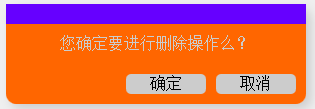
 Computer 404 error page
Computer 404 error page
 Solution to the Invalid Partition Table prompt when Windows 10 starts up
Solution to the Invalid Partition Table prompt when Windows 10 starts up
 How to solve the problem of missing ssleay32.dll
How to solve the problem of missing ssleay32.dll
 How to set IP
How to set IP
 How to open state file
How to open state file
 Why is the mobile hard drive so slow to open?
Why is the mobile hard drive so slow to open?
 What are the basic units of C language?
What are the basic units of C language?
 What platform is Kuai Tuan Tuan?
What platform is Kuai Tuan Tuan?




