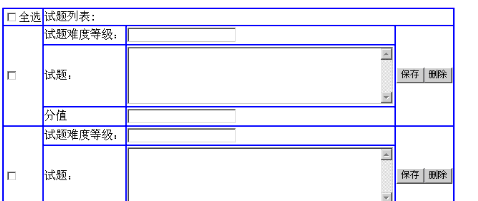There is such a form:
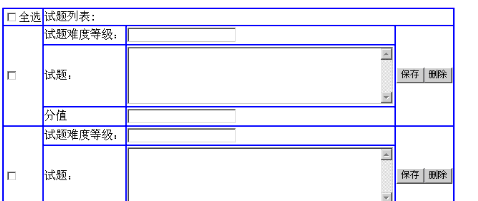
Click to delete to save, you need to execute the onclick event SaveItem("<%#Eval("ID")>",this);
In JS
function SaveItem(id,btn)
{
var tbl = $(btn).parent().parent().parent();
//table second row record
var dj = tbl .children().eq(1).chilren().eq(3).find("INPUT").attr("value"); //The find method originally returns an array, but here there is only one element, so it can be Write. If there are multiple elements, to specifically determine an element, you can confirm the selection through the selector used by Jquery or use an enumeration: find("INPUT").each(function(i){
// alert($(this).attr("value"));
//Assignment
$(this).attr("value","YOUR_VALUE");
})
var content=tbl.children().eq(2).children().eq(1).find("TEXTAREA").text();//What we are looking for here is the third line The content of the test question text box in the third column. If you use the ASP.NET TextBox control of ASP.NET and it is in multi-line mode, TagName here is 'TEXTAREA', use the attr("value") method or directly use the text() method to get the value.
var mark = tbl.children().eq(3).children().eq(1).find("INPUT").attr("value");//Get the fourth line here The score text box value in the third column.
}