
In recent project development, we have encountered the requirement of "fill in at least one mobile phone number or landline number", as shown in the figure below:
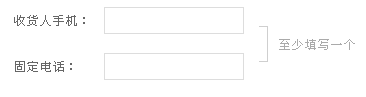
The jquery.validate.js verification component used in the project currently does not support this kind of "or" logic verification, so I defined one myself
jQuery.validator.addMethod("phone", function(value, element) {
var mobile = $("#mobile").val();// 手机号码
var telephone = $("#telephone").val();// 固定电话
var mobileRule = /^(13[0-9]|14[5|7]|15[0|1|2|3|5|6|7|8|9]|18[0-9]|170)\d{8}$/;
var telephoneRule = /^\d{3,4}-?\d{7,9}$/;
// 都没填
if (isEmpty(mobile) && isEmpty(telephone)) {
//自定义错误提示
$("#receivingMobile_tip").addClass("errorHint").text("请填写固定电话或手机号码");
return false;
}
var mobilePass = false;
var telephonePass = false;
// 手机填了、固定电话没填
if (!isEmpty(mobile) && isEmpty(telephone)) {
if (!mobileRule.test(mobile)) {
//自定义错误提示
$("#receivingMobilePhone_tip").removeClass("successHint").addClass("errorHint").text("手机号码格式不对");
return false;
} else {
mobilePass = true;
}
}
// 手机没填、固定电话填了
if (isEmpty(mobile) && !isEmpty(telephone)) {
if (!telephoneRule.test(telephone)) {
//自定义错误提示
$("#receivingTelephone_tip").removeClass("successHint").addClass("errorHint").text("固定电话格式不对");
return false;
} else {
telephonePass = true;
}
}
if (mobilePass || telephonePass) {
//自定义成功提示
$("#receivingTelephone_tip").removeClass("errorHint").addClass("successHint").text('');
return true;
} else {
return false;
}
}, "ignore");Supplement isEmpty function:
// 空字符串判断
function isEmpty(v, allowBlank) {
return v === null || v === undefined || (!allowBlank ? v === "" : false);
}Handling errorPlacement of validate:
errorPlacement : function(error, element) {
//忽略自定义的方法错误提示
if (error.text() == "ignore") {
return;
}
}
Use
rules : {
telephone : {
phone : []
},
mobile : {
phone : []
}
}



