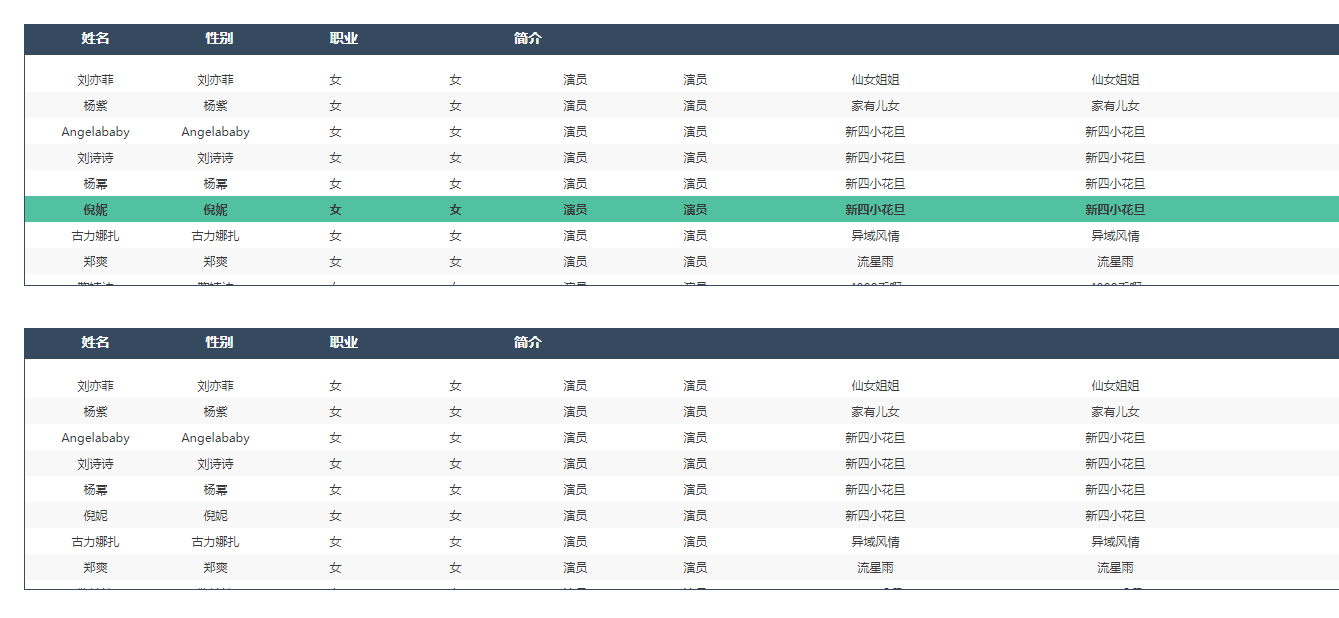jquery multifunctional scrolling form
jquery scrolling table, realizes row click, odd row style addition, even row style addition, json initialization table and other functions
All resources on this site are contributed by netizens or reprinted by major download sites. Please check the integrity of the software yourself! All resources on this site are for learning reference only. Please do not use them for commercial purposes. Otherwise, you will be responsible for all consequences! If there is any infringement, please contact us to delete it. Contact information: admin@php.cn
Related Article
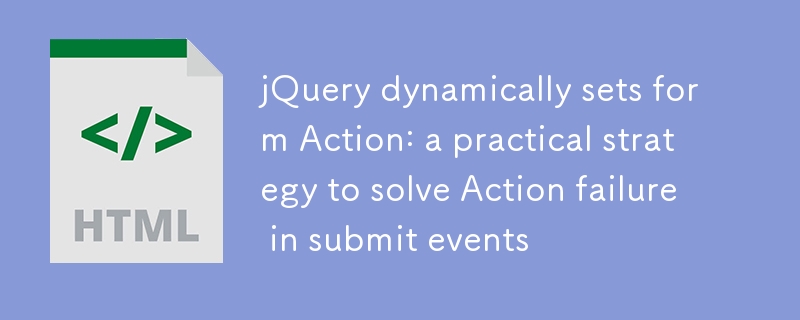 jQuery dynamically sets form Action: Practical strategies to solve Action failure in submit events
jQuery dynamically sets form Action: Practical strategies to solve Action failure in submit events
09 Oct 2025
This tutorial aims to solve the problem of the form failing to submit the new action as expected when using jQuery to dynamically set the action attribute in the form submit event. By binding logic to the click event of the submit button, we first prevent the default behavior, then dynamically update the action attribute, and finally manually trigger form submission to ensure that the form can carry the correct target URL for data transmission.
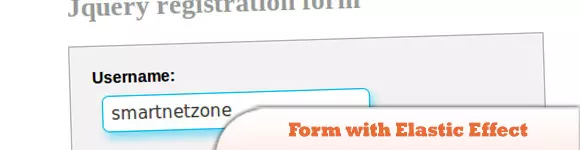 10 jQuery Signup Form Demos
10 jQuery Signup Form Demos
01 Mar 2025
Ten jQuery registration form tutorials and demonstrations to improve the aesthetics of the website form! Website forms, whether they are registration, login or comment forms, are crucial and they are an important bridge for the website to interact with users. Today, we have compiled ten jQuery registration form tutorials and demonstrations to help you improve the aesthetics and user experience of your website form. jQuery registration form with elastic effect A highly interactive and easy-to-operate registration form can impress users, especially on many websites, registration is the first step. This tutorial will introduce an interactive registration form with elastic jQuery effects. [Source Code] [Demo] Create a Facebook-like jQuery registration form Xiang You
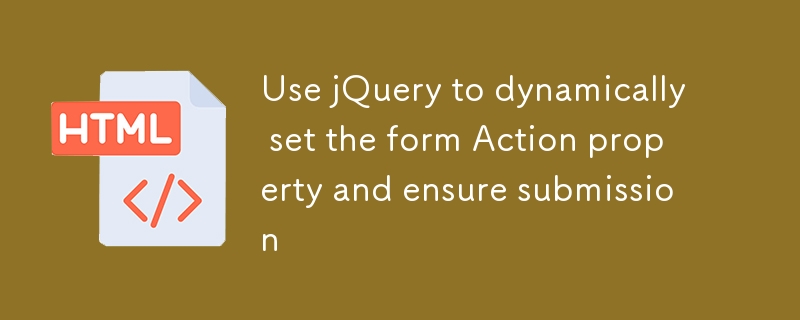 Use jQuery to dynamically set form Action properties and ensure submission
Use jQuery to dynamically set form Action properties and ensure submission
09 Oct 2025
This article discusses common problems encountered when using jQuery to dynamically modify form action attributes, that is, the form fails to submit with the new action after modifying the attributes in the submit event. The core problem lies in the conflict between event.preventDefault() and subsequent submission logic, and the infinite loop that may result from calling submit() within the same event handler. The solution is to bind the logic of dynamically modifying the action and triggering submission to the click event of the form submit button, thereby ensuring that the action attribute is correctly updated before the form is submitted, and the submission can be completed smoothly.
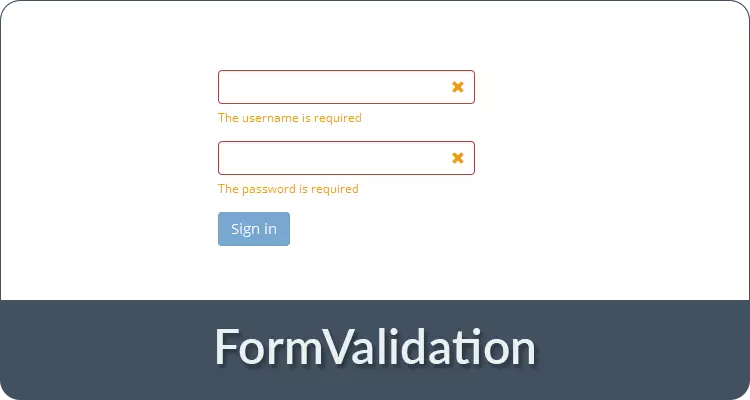 10 jQuery Form Validation Plugins
10 jQuery Form Validation Plugins
17 Feb 2025
Key Takeaways HTML5 introduced new form attributes for browser-based form validation, but it has restrictions such as inability to customize error messages and style, and the need to create patterns for input fields. jQuery form validation plugins
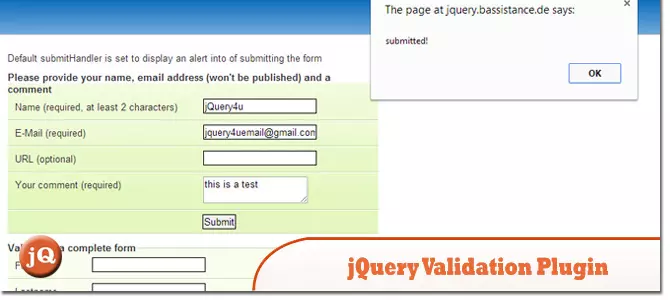 5 Good jQuery Validate Form Demos
5 Good jQuery Validate Form Demos
22 Feb 2025
Five Excellent jQuery Form Validation Demos Numerous form validation plugins are available, but here are five top-notch jQuery-powered demos showcasing effective form validation techniques. Source & Demo 1: jQuery Validation Plugin This plugin
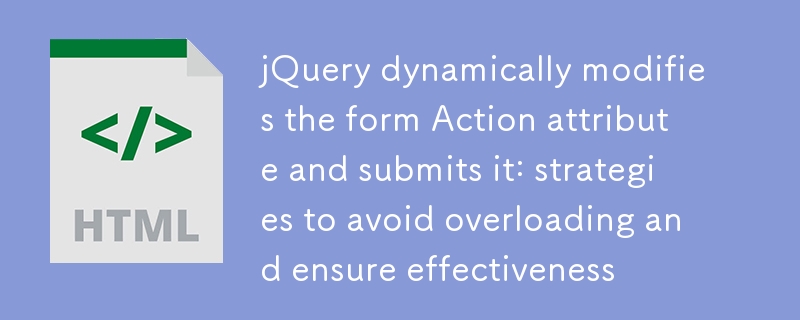 jQuery dynamically modifies the form Action attribute and submits it: strategies to avoid overloading and ensure effectiveness
jQuery dynamically modifies the form Action attribute and submits it: strategies to avoid overloading and ensure effectiveness
09 Oct 2025
This tutorial aims to solve the problem that when using jQuery to dynamically modify the form action attribute, the page is reloaded after the form is submitted instead of being submitted according to the new action. The core strategy is to bind the modification logic of the action attribute to the click event of the submit button instead of the submit event of the form, and manually trigger form submission after setting the attribute to ensure that the new action attribute takes effect before the form is submitted.
 5 jQuery Form Construction Plugins
5 jQuery Form Construction Plugins
25 Feb 2025
Five jQuery Form Plugins to Enhance Your Website Forms Websites frequently utilize forms for various purposes, such as contact pages or user registration. Fortunately, numerous jQuery plugins simplify form creation and enhancement. This article show
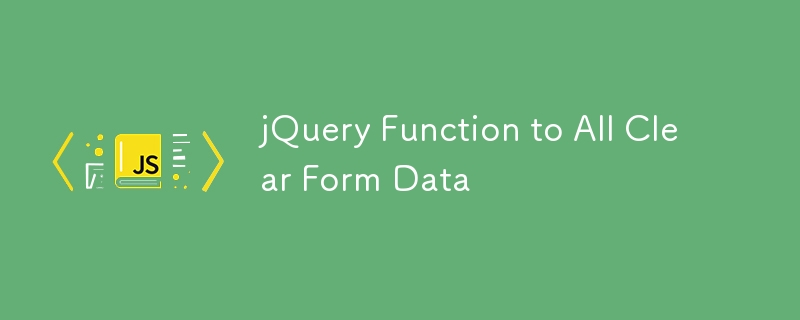 jQuery Function to All Clear Form Data
jQuery Function to All Clear Form Data
02 Mar 2025
This article describes several practical ways to use jQuery to clear form data from Karl Swedberg's website. These methods can clear all data in the form, including text input boxes, drop-down lists, radio buttons, check boxes, etc. Method 1: General Function The following function iterates through all input elements in the form and clears their data according to the element type: function clearForm(form) { $(':input', form).each(function() { var type = this.type; var tag = this.tag
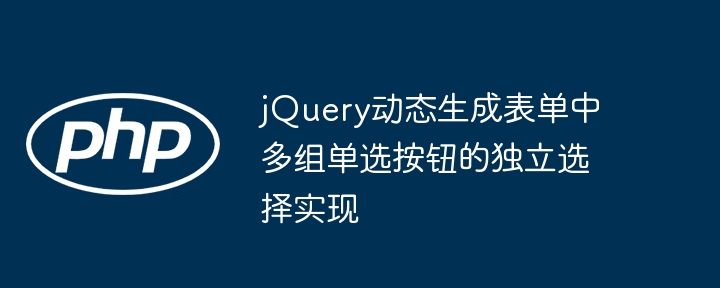 Independent selection implementation of multiple sets of radio buttons in jQuery dynamically generated form
Independent selection implementation of multiple sets of radio buttons in jQuery dynamically generated form
01 Sep 2025
This article aims to solve the problem of mutually exclusive selection between radio button groups when using jQuery to dynamically generate multiple forms. By adopting the event delegation mechanism, assigning unique name attributes to dynamically generated radio button groups, and optimizing the cloning logic of form elements, we ensure that each group of radio buttons can work independently and do not affect each other, thereby improving the user experience and functional accuracy of dynamic forms.


Hot Tools
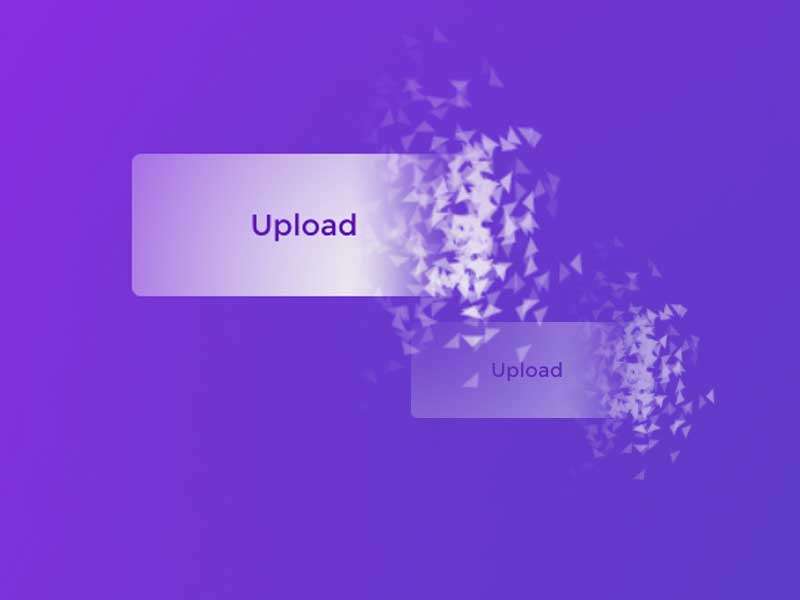
HTML5 cool button particle animation effects
A cool HTML5 button animation that can be used to create burst particle animations
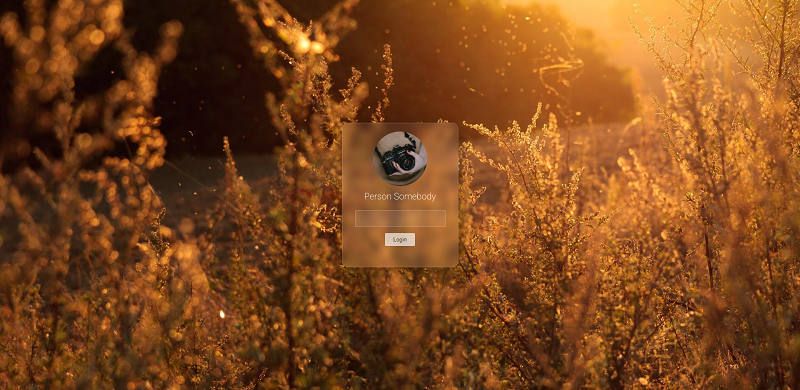
Frosted glass effect form login interface
A very atmospheric frosted glass effect form login interface
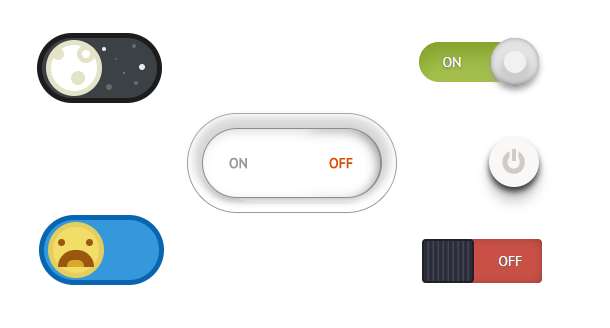
Multiple sets of creative CSS3 switch button codes
Pure css3 to create creative switch button switching.

Registration login interface js special effects cool switching code
Registration login interface js special effects cool switching code.
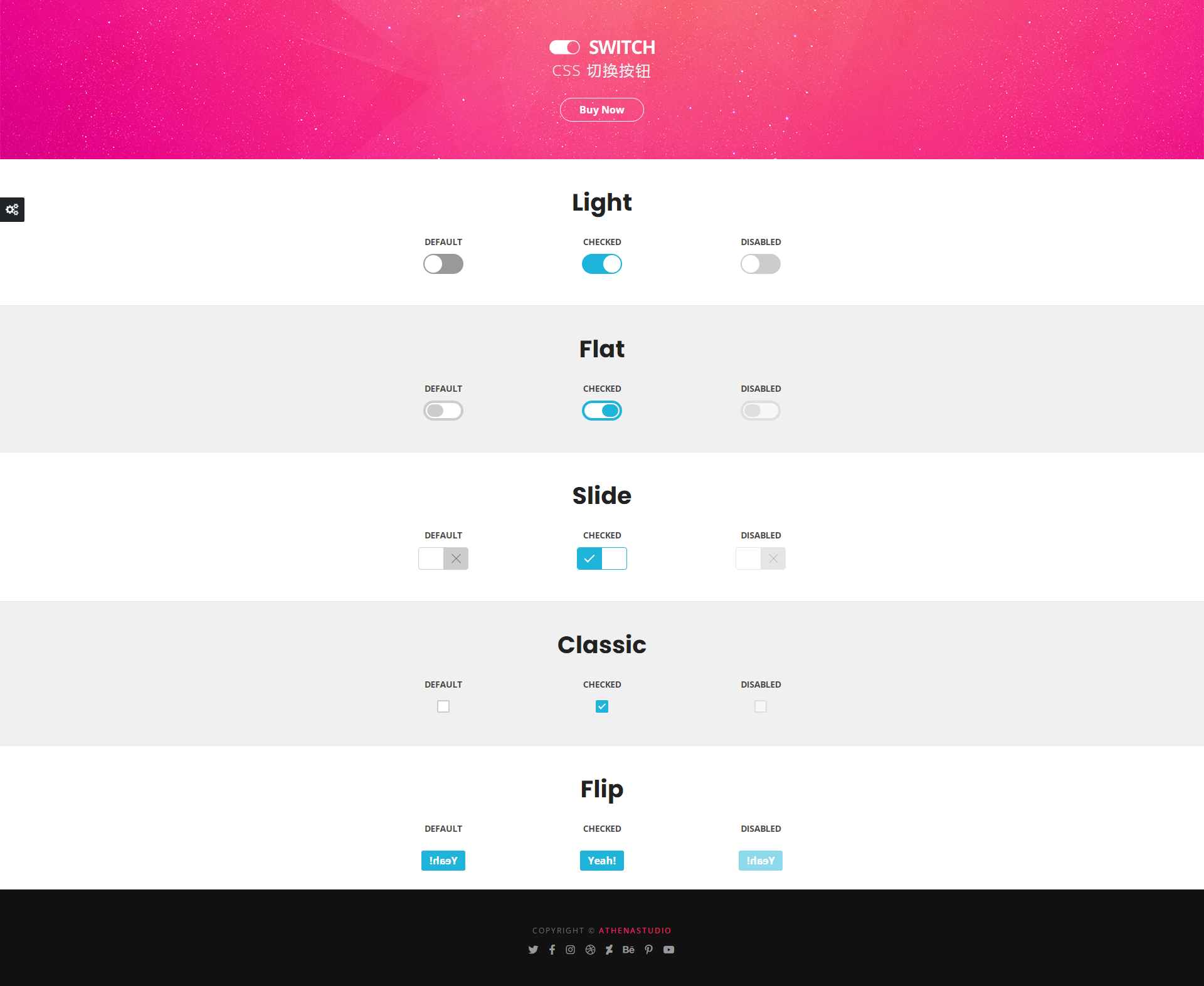
5 classic switching button interaction effects
5 classic switching button interactive effect designs