 Web Front-end
Web Front-end
 HTML Tutorial
HTML Tutorial
 jQuery dynamically sets form Action: Practical strategies to solve Action failure in submit events
jQuery dynamically sets form Action: Practical strategies to solve Action failure in submit events
jQuery dynamically sets form Action: Practical strategies to solve Action failure in submit events

In web development, we often need to dynamically modify the action attribute of a form before it is submitted based on user interaction or specific business logic, such as sending the user ID or email address to the back-end API as part of the URL. However, you may run into problems by doing this directly in the form's submit event handler and expecting the form to submit immediately with the new action.
Challenges encountered
When developers try to use event.preventDefault() to prevent the default submission behavior in the form's submit event, then dynamically set the action attribute, and finally try to submit by returning true or not explicitly calling submit(), the form will often not be submitted according to the new action, but may simply refresh the page or submit according to the old action. This is because event.preventDefault() stops the current submission process, and subsequent action settings do not automatically trigger a new submission. If you want the form to be submitted with a new action after blocking the default behavior, you need to explicitly retrigger the submission.
Consider the following scenario. A form in the login system needs to dynamically add the email address of the currently logged in user to the API endpoint URL:
//Code snippet of original attempt$('#firebase-checkout4').submit(function(event){
event.preventDefault(); // Prevent default submission // Dynamically set the action, but the form has stopped the submission process at this time $('#firebase-checkout4').attr('action', '/wp-json/api/checkout4/[email protected]');
// If submit() is not explicitly called, the form will not be submitted with a new action // $('#firebase-checkout4').submit(); // This line is commented out and is the key to the problem return true; // Returning true at this time will not help, because preventDefault has taken effect});
In this case, although the action attribute may have been updated when the element was inspected, the form was actually submitted without this new value.
Solution: Bind to the click event of the submit button
In order to ensure that the action attribute is correctly set and takes effect before the form is submitted, a more reliable method is to bind the logic of dynamically modifying the action to the click event of the submit button. This way we have complete control over the form's properties before the browser starts processing the form submission.
Core idea:
- Listen to the click event of the submit button.
- In the event handler, first call event.preventDefault() to prevent the default click behavior of the button (that is, to prevent the default submission of the form).
- Dynamically set the action attribute of the form.
- Manually call the submit() method of the form to force the form to be submitted with a new action.
Sample code:
Suppose we have the following HTML form structure:
<script src="https://cdnjs.cloudflare.com/ajax/libs/jquery/3.3.1/jquery.min.js"></script>
The corresponding jQuery code should be written like this:
$(document).ready(function() {
$('#checkout-button').on("click", function(event) {
event.preventDefault(); // Prevent the default click behavior of the button, that is, prevent the default submission of the form // Dynamically set the action attribute of the form // The URL here should be replaced with your actual API endpoint and contain dynamic data (such as user email)
// For example: '/wp-json/api/checkout4/' loggedInUserEmail;
// For demonstration purposes, a test URL is used here
$('#firebase-checkout4').attr('action', 'https://ptsv2.com/t/7t3ju-1659392884/post');
// Manually trigger form submission. At this time, the form will use the new action just set.
$('#firebase-checkout4').submit();
});
});
Code analysis:
- $(document).ready(function() { ... });: Ensure that the DOM is fully loaded before executing jQuery code.
- $('#checkout-button').on("click", function(event) { ... });: Bind the event handler to the click event of the element with ID checkout-button (ie, submit button).
- event.preventDefault();: This step is crucial. It prevents the button from triggering the form's default submit behavior. Without this line, the form might attempt to submit before the action attribute is updated.
- $('#firebase-checkout4').attr('action', '...');: Here, you can build a dynamic URL according to actual needs. For example, if you need to get the email address of the currently logged-in user, you need a JavaScript variable to store it and then splice it into the URL.
- $('#firebase-checkout4').submit();: This is a critical step. After the action attribute is successfully updated, we explicitly call the form's submit() method, thereby triggering a new submission process and ensuring that the form uses the new action we just set.
Things to note and best practices
- Data security: If the data dynamically added to the URL is sensitive information (such as user email), ensure that the backend API can handle it securely, and consider whether to put such data in the request body (POST data) rather than in the URL path to enhance security.
- User experience: During the form submission process, consider disabling the submit button or displaying a loading indicator to prevent users from making repeated submissions and provide good feedback.
- Back-end validation: No matter how the front-end handles it, the back-end always needs to perform strict validation and sanitization of all received data to prevent security holes and data inconsistencies.
- Error handling: If your dynamic URL generation relies on certain asynchronous operations (such as getting user data from an API), you need to ensure that these operations are completed before submitting the form, and handle possible errors.
- Alternative: For more complex dynamic submission needs, or when you need more fine-grained control over data sending and response processing, consider using AJAX (such as $.ajax() or the fetch API) to submit form data instead of traditional form submission. This avoids page refreshes and provides a smoother user experience.
Summarize
The key to dynamically setting the action attribute of a form in jQuery and taking effect when submitting is to control the submission process. By binding logic to the click event of the submit button, preventing its default behavior, and then manually updating the action and explicitly triggering form submission, you can effectively solve the problems that may be encountered when directly operating the action in the submit event. This approach provides greater flexibility and control, ensuring that the form accurately sends data to the intended dynamic destination.
The above is the detailed content of jQuery dynamically sets form Action: Practical strategies to solve Action failure in submit events. For more information, please follow other related articles on the PHP Chinese website!

Hot AI Tools

Undress AI Tool
Undress images for free

Undresser.AI Undress
AI-powered app for creating realistic nude photos

AI Clothes Remover
Online AI tool for removing clothes from photos.

ArtGPT
AI image generator for creative art from text prompts.

Stock Market GPT
AI powered investment research for smarter decisions

Hot Article

Hot Tools

Notepad++7.3.1
Easy-to-use and free code editor

SublimeText3 Chinese version
Chinese version, very easy to use

Zend Studio 13.0.1
Powerful PHP integrated development environment

Dreamweaver CS6
Visual web development tools

SublimeText3 Mac version
God-level code editing software (SublimeText3)
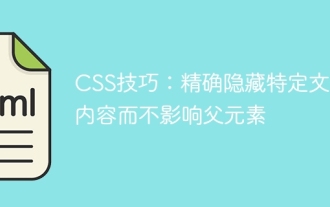 CSS tips: precisely hide specific text content without affecting parent elements
Sep 16, 2025 pm 10:54 PM
CSS tips: precisely hide specific text content without affecting parent elements
Sep 16, 2025 pm 10:54 PM
This tutorial details how to use CSS to accurately hide specific text content in HTML pages to avoid the problem of the entire parent element being hidden due to improper selectors. By adding exclusive CSS classes to the wrapping elements of the target text and using the display: none; attribute, developers can achieve refined control of page elements, ensuring that only the required parts are hidden, thereby optimizing page layout and user experience.
 How to create a hyperlink to an email address in html?
Sep 16, 2025 am 02:24 AM
How to create a hyperlink to an email address in html?
Sep 16, 2025 am 02:24 AM
Usemailto:inhreftocreateemaillinks.Startwithforbasiclinks,add?subject=and&body=forpre-filledcontent,andincludemultipleaddressesorcc=,bcc=foradvancedoptions.
 How to make text wrap around an image in html?
Sep 21, 2025 am 04:02 AM
How to make text wrap around an image in html?
Sep 21, 2025 am 04:02 AM
UseCSSfloatpropertytowraptextaroundanimage:floatleftfortextontheright,floatrightfortextontheleft,addmarginforspacing,andclearfloatstopreventlayoutissues.
 How to set the lang attribute in HTML
Sep 21, 2025 am 02:34 AM
How to set the lang attribute in HTML
Sep 21, 2025 am 02:34 AM
Setthelangattributeinthehtmltagtospecifypagelanguage,e.g.,forEnglish;2.UseISOcodeslike"es"forSpanishor"fr"forFrench;3.Includeregionalvariantswithcountrycodeslike"en-US"or"zh-CN";4.Applylangtospecificelementswhe
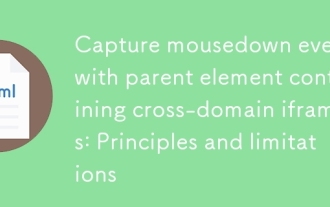 Capture mousedown events with parent element containing cross-domain iframes: Principles and limitations
Sep 20, 2025 pm 11:00 PM
Capture mousedown events with parent element containing cross-domain iframes: Principles and limitations
Sep 20, 2025 pm 11:00 PM
This article explores the challenge of capturing mousedown events on parent divs containing cross-domain iframes. The core problem is that browser security policies (same-origin policy) prevent direct DOM event listening on cross-domain iframe content. This type of event capture cannot be achieved unless the iframe source domain name is controlled and CORS is configured. The article will explain these security mechanisms in detail and their limitations on event interactions and provide possible alternatives.
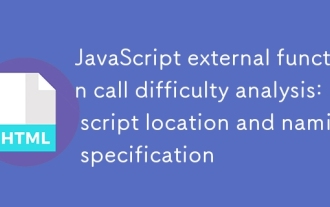 JavaScript external function call difficulty analysis: script location and naming specification
Sep 20, 2025 pm 10:09 PM
JavaScript external function call difficulty analysis: script location and naming specification
Sep 20, 2025 pm 10:09 PM
This article explores two common problems when calling external JavaScript functions in HTML: improper script loading time causes DOM elements to be unready, and function naming may conflict with browser built-in events or keywords. The article provides detailed solutions, including tweaking script reference locations and following good function naming specifications to ensure JavaScript code is executed correctly.
 How to add a tooltip on hover in html?
Sep 18, 2025 am 01:16 AM
How to add a tooltip on hover in html?
Sep 18, 2025 am 01:16 AM
UsethetitleattributeforsimpletooltipsorCSSforcustom-styledones.1.Addtitle="text"toanyelementfordefaulttooltips.2.Forstyledtooltips,wraptheelementinacontainer,use.tooltipand.tooltiptextclasseswithCSSpositioning,pseudo-elements,andvisibilityc
 What is the difference between object and embed tags in html?
Sep 23, 2025 am 01:54 AM
What is the difference between object and embed tags in html?
Sep 23, 2025 am 01:54 AM
Theobjecttagispreferredforembeddingexternalcontentduetoitsversatility,fallbacksupport,andstandardscompliance,whileembedissimplerbutlacksfallbackandparameteroptions,makingitsuitableonlyforbasicusecases.




