 System Tutorial
System Tutorial
 Windows Series
Windows Series
 Is it necessary to install the game runtime library for Win10 computers?
Is it necessary to install the game runtime library for Win10 computers?
Is it necessary to install the game runtime library for Win10 computers?
Does a Win10 computer need to install a game runtime library? In fact, the role of the game runtime library is not limited to being reflected when playing games. Some office software may also rely on components in the game runtime library to ensure normal operation. Next, the editor will introduce the relevant content of the game runtime library in detail.
What content does the game runtime library contain?
Microsoft Visual C (referred to as Visual C, MSVC, VS or VC)
This is a C development tool launched by Microsoft. It has an integrated development environment and can edit programming languages such as C language, C and C/CLI. VC provides convenient debugging tools, and integrates Microsoft Windows Windows operating system application program interface (Windows API), 3D animation DirectX API, and Microsoft .NET framework. Currently, the latest version of the series is Microsoft Visual C 2019.

Microsoft .NET Framework
It is a managed code programming model designed for Windows platforms, combining powerful features and new technologies, able to build applications with an attractive user experience, while supporting seamless communication across technical boundaries and meeting various business needs. For example, Download .NET Framework 4.8 | Free official downloads is a related product.

DirectX (Direct eXtension, referred to as DX)
This is a multimedia programming interface (API) developed by Microsoft, aiming to improve the execution efficiency of games or multimedia programs with Windows as the operating system and enhance 3D graphics and sound effects. DirectX also sets a unified hardware driver standard, so that game developers do not need to write independent drivers for hardware of different brands, and also simplifies the user's hardware installation and configuration process. DirectX is widely used in the development of electronic games such as Microsoft Windows, Microsoft XBOX, Microsoft XBOX 360 and Microsoft XBOX ONE.

Therefore, in many cases, the software and game installation package will automatically help the user install the necessary runtime libraries required. But it should be noted that installing the latest version is not enough. Sometimes some users or optimization software may accidentally delete the old version of the runtime library, which will cause some software to be unable to use normally. Based on this, the editor recommends that you should select and install the corresponding runtime library according to actual needs.
The above is the detailed content of Is it necessary to install the game runtime library for Win10 computers?. For more information, please follow other related articles on the PHP Chinese website!

Hot AI Tools

Undress AI Tool
Undress images for free

Undresser.AI Undress
AI-powered app for creating realistic nude photos

AI Clothes Remover
Online AI tool for removing clothes from photos.

ArtGPT
AI image generator for creative art from text prompts.

Stock Market GPT
AI powered investment research for smarter decisions

Hot Article

Hot Tools

Notepad++7.3.1
Easy-to-use and free code editor

SublimeText3 Chinese version
Chinese version, very easy to use

Zend Studio 13.0.1
Powerful PHP integrated development environment

Dreamweaver CS6
Visual web development tools

SublimeText3 Mac version
God-level code editing software (SublimeText3)
 Why don't I have Xiaohongshu Qianfan APP_Instructions on the permissions of Xiaohongshu Qianfan APP
Sep 29, 2025 pm 12:18 PM
Why don't I have Xiaohongshu Qianfan APP_Instructions on the permissions of Xiaohongshu Qianfan APP
Sep 29, 2025 pm 12:18 PM
You must first complete the enterprise or professional account certification and open a store to ensure that the account is not violated and complies with industry access, and then update the APP to the latest version to find the entrance.
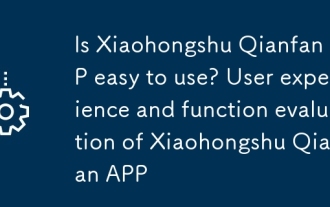 Is Xiaohongshu Qianfan APP easy to use? User experience and function evaluation of Xiaohongshu Qianfan APP
Sep 29, 2025 pm 12:03 PM
Is Xiaohongshu Qianfan APP easy to use? User experience and function evaluation of Xiaohongshu Qianfan APP
Sep 29, 2025 pm 12:03 PM
Xiaohongshu Qianfan APP provides functions such as product order management, customer service speech library, timed content release, automatic virtual product shipment and sub-account permission allocation, and supports efficient mobile operation; however, some users have reported performance problems such as lag in uploading pictures and delayed message sending. It is recommended to use and keep the APP updated in a Wi-Fi environment to improve the experience.
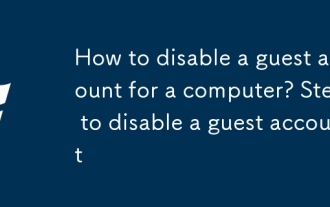 How to disable a guest account for a computer? Steps to disable a guest account
Sep 29, 2025 am 10:45 AM
How to disable a guest account for a computer? Steps to disable a guest account
Sep 29, 2025 am 10:45 AM
In order to facilitate others to use the computer, many users usually create a guest account in the system. However, in some cases, if the account is no longer needed, you can choose to disable or delete it. So how do you disable the guest account on your computer? The following is a Windows 10 system as an example to introduce the specific operation method of disabling the Guest account in detail. 1. Find the "This Computer" icon on the desktop, right-click it, and then select the "Manage" option from the pop-up menu. 2. After entering the computer management interface, you can find the item "Local Users and Groups" in the menu bar on the left and click to enter. 3. After expanding "Local Users and Groups", multiple subitems will be displayed below, including the shortcut portal "User". 4. Click "User"
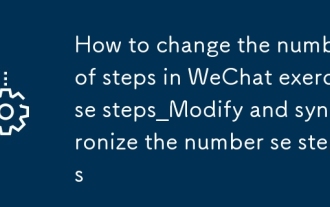 How to change the number of steps in WeChat exercise steps_Modify and synchronize the number of steps in WeChat exercise steps
Sep 29, 2025 am 11:54 AM
How to change the number of steps in WeChat exercise steps_Modify and synchronize the number of steps in WeChat exercise steps
Sep 29, 2025 am 11:54 AM
The abnormal WeChat movement step problem can be solved by modifying system health data, using third-party simulation tools, checking permission settings and manually refreshing.
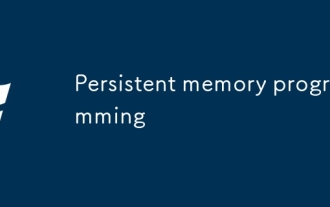 Persistent memory programming
Sep 30, 2025 am 10:47 AM
Persistent memory programming
Sep 30, 2025 am 10:47 AM
Persistent Memory Programming June 2013 I wrote about future interfaces for nonvolatile memory (NVM). This describes the NVM programming model under development by SNIANVM Programmingtechnicalworkgroup (TWG). Over the past four years, specifications have been released, and as predicted, programming models have become the focus of a lot of follow-up efforts. This programming model, described in the specification as NVM.PM.FILE, can map PM to memory by the operating system as a file. This article introduces how the persistent memory programming model is implemented in the operating system, what work has been done, and what challenges we still face. Persistent memory background PM and storageclassme
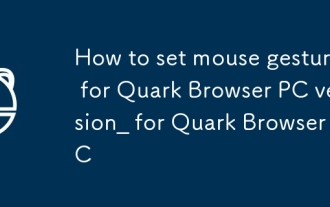 How to set mouse gestures for Quark Browser PC version_How to set mouse gestures for Quark Browser PC
Sep 30, 2025 am 09:50 AM
How to set mouse gestures for Quark Browser PC version_How to set mouse gestures for Quark Browser PC
Sep 30, 2025 am 09:50 AM
Quark Browser PC version can improve operation efficiency by enabling mouse gestures. First, enable the "Enable Mouse Gesture" function in the settings, and then assign forward and backward operations to the preset tracks such as sliding left and right. You can also add custom tracks and bind functions, such as drawing L-shaped to refresh the page. If adjustments are required, you can delete a single gesture or reset all configurations through "Restore Default Settings" to ensure that the operation is in line with personal habits and is efficient and accurate.
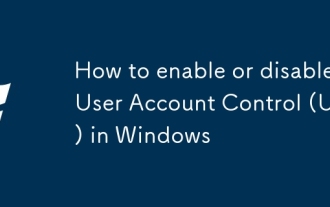 How to enable or disable User Account Control (UAC) in Windows
Sep 30, 2025 pm 01:03 PM
How to enable or disable User Account Control (UAC) in Windows
Sep 30, 2025 pm 01:03 PM
TomanageUserAccountControl(UAC)inWindows,youcanadjustsettingsviaControlPanel,RegistryEditor,GroupPolicyEditor,orCommandPrompt.UsethesliderinControlPanelforquickchanges,edittheEnableLUAregistryvaluefordirectcontrol,configurepoliciesingpedit.mscforadva
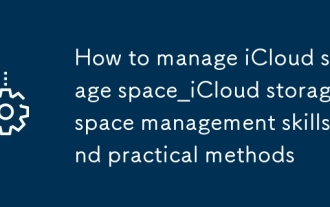 How to manage iCloud storage space_iCloud storage space management skills and practical methods
Sep 29, 2025 am 11:33 AM
How to manage iCloud storage space_iCloud storage space management skills and practical methods
Sep 29, 2025 am 11:33 AM
First check the use of iCloud storage, enter the iCloud storage space through the AppleID in the settings to analyze the occupation of each application; then optimize the photo storage, enable "Optimize iPhone storage space" and clear the "Recently Deleted" album; then manage device backups, delete old device backups and close the backup function of non-essential apps; then clean up information and email attachments, set the information retention period and manually delete large files; finally uninstall the infrequently used iCloud applications, close their synchronization and completely delete relevant data.






