 Computer Tutorials
Computer Tutorials
 Computer Knowledge
Computer Knowledge
 Why can't Apple computer recognize USB drive? Check ports and formatted storage devices
Why can't Apple computer recognize USB drive? Check ports and formatted storage devices
Why can't Apple computer recognize USB drive? Check ports and formatted storage devices
首先检查U盘与Mac的物理连接是否正常,尝试更换端口或移除转接头;若连接无误,进入访达偏好设置并确保“外置磁盘”在桌面和边栏中显示;若仍未识别,打开磁盘工具查看U盘是否被系统检测到,若显示“未挂载”则点击挂载,若提示损坏可运行急救修复;若因文件系统不兼容(如NTFS),可在磁盘工具中将U盘格式化为exFAT或MS-DOS(FAT)格式(注意此操作会清除数据);若上述方法无效,通过终端执行diskutil list命令查找U盘设备标识,再使用diskutil mount命令手动挂载。

如果您尝试将U盘插入苹果电脑,但系统没有任何反应或无法在访达中看到设备,则可能是由于硬件连接问题、文件系统不兼容或系统设置所致。以下是解决此问题的步骤:
本文运行环境:MacBook Pro,macOS Sonoma。
一、检查物理连接与端口
排除硬件层面的接触不良或接口故障是首要步骤,确保U盘和电脑的物理连接正常。
1、将U盘从当前USB端口拔出,尝试插入电脑上的另一个USB-C或USB-A端口。
2、如果使用转接头或扩展坞,请将其移除,将U盘直接连接到电脑的原生端口。
3、将U盘插入另一台电脑或设备,确认其能否被正常识别,以判断是U盘故障还是当前Mac的问题。
二、调整访达显示设置
即使U盘已被系统识别,若访达未设置为显示外置磁盘,则不会在桌面或边栏中出现图标。
1、点击屏幕左上角的访达,在下拉菜单中选择偏好设置。
2、切换到通用标签页,在“在桌面上显示这些项目”区域,勾选外置磁盘。
3、切换到边栏标签页,在“位置”列表中,确保外置磁盘选项已被勾选。
4、关闭窗口,重新插入U盘,查看是否显示。
三、使用磁盘工具挂载与修复
磁盘工具可以检测U盘是否被系统底层识别,并执行挂载或修复操作,解决逻辑错误。
1、打开启动台 → 其他 → 磁盘工具。
2、在左侧设备列表中查找您的U盘。如果设备显示为灰色且有“未挂载”提示,选中它并点击顶部的挂载按钮。
3、如果U盘显示异常,如提示“已损坏”,选中设备后点击急救,然后点击运行以尝试修复文件系统错误。
四、格式化存储设备为兼容格式
若U盘使用NTFS或其它Mac不支持写入的格式,可能导致无法正常访问,重新格式化可解决兼容性问题,但会清除所有数据。
1、打开磁盘工具,在左侧选择您的U盘(注意选择正确的设备,避免误操作)。
2、点击工具栏中的抹掉按钮。
3、在弹出窗口中,为U盘设置一个名称。
4、在“格式”下拉菜单中,选择exFAT(适用于在Mac和Windows之间共享文件)或MS-DOS (FAT)(适用于32GB以下U盘)。
5、在“方案”中选择GUID 分区图。
6、确认信息无误后,点击抹掉按钮开始格式化。
五、通过终端命令强制识别
当图形化工具无法检测到U盘时,可通过终端命令行工具查看设备列表并尝试手动挂载。
1、打开应用程序 → 实用工具 → 终端。
2、输入命令 diskutil list 并回车,查看输出的设备列表,找到您的U盘对应的标识(如 /dev/disk2)。
3、确认U盘标识后,输入挂载命令 diskutil mount /dev/diskX(将X替换为实际的磁盘编号)并回车。
4、如果命令执行成功,U盘应会在访达中显示。
The above is the detailed content of Why can't Apple computer recognize USB drive? Check ports and formatted storage devices. For more information, please follow other related articles on the PHP Chinese website!

Hot AI Tools

Undress AI Tool
Undress images for free

Undresser.AI Undress
AI-powered app for creating realistic nude photos

AI Clothes Remover
Online AI tool for removing clothes from photos.

ArtGPT
AI image generator for creative art from text prompts.

Stock Market GPT
AI powered investment research for smarter decisions

Hot Article

Hot Tools

Notepad++7.3.1
Easy-to-use and free code editor

SublimeText3 Chinese version
Chinese version, very easy to use

Zend Studio 13.0.1
Powerful PHP integrated development environment

Dreamweaver CS6
Visual web development tools

SublimeText3 Mac version
God-level code editing software (SublimeText3)
 Why don't I have Xiaohongshu Qianfan APP_Instructions on the permissions of Xiaohongshu Qianfan APP
Sep 29, 2025 pm 12:18 PM
Why don't I have Xiaohongshu Qianfan APP_Instructions on the permissions of Xiaohongshu Qianfan APP
Sep 29, 2025 pm 12:18 PM
You must first complete the enterprise or professional account certification and open a store to ensure that the account is not violated and complies with industry access, and then update the APP to the latest version to find the entrance.
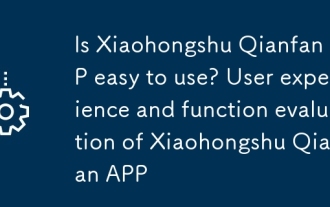 Is Xiaohongshu Qianfan APP easy to use? User experience and function evaluation of Xiaohongshu Qianfan APP
Sep 29, 2025 pm 12:03 PM
Is Xiaohongshu Qianfan APP easy to use? User experience and function evaluation of Xiaohongshu Qianfan APP
Sep 29, 2025 pm 12:03 PM
Xiaohongshu Qianfan APP provides functions such as product order management, customer service speech library, timed content release, automatic virtual product shipment and sub-account permission allocation, and supports efficient mobile operation; however, some users have reported performance problems such as lag in uploading pictures and delayed message sending. It is recommended to use and keep the APP updated in a Wi-Fi environment to improve the experience.
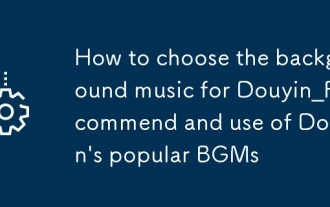 How to choose the background music for Douyin_Recommend and use of Douyin's popular BGMs
Sep 29, 2025 pm 12:06 PM
How to choose the background music for Douyin_Recommend and use of Douyin's popular BGMs
Sep 29, 2025 pm 12:06 PM
Priority is given to finding popular BGMs through the Douyin hot list, such as "The Moon of the Small Village" adapts to pastoral style, "Crying with the Wind" is used for inspirational themes of broken hearts, and combining video emotions to select music and collect common songs to improve efficiency.
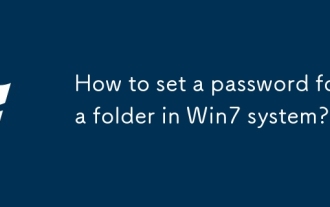 How to set a password for a folder in Win7 system?
Sep 29, 2025 am 10:24 AM
How to set a password for a folder in Win7 system?
Sep 29, 2025 am 10:24 AM
Nowadays, we are increasingly dependent on computers, and we cannot do without it in daily life, work or study. During use, we will store many important files on the computer, but what should we do if we hope that these files will not be viewed by others? Of course, adding a password to the folder is the most direct way. Today, let’s take a look at how to set a password for a folder! A few days ago, when I was browsing the web, I found that many netizens were discussing how to encrypt folders, so I helped answer them. As the saying goes, "It is better to have fun than to have fun alone", so today I also want to share this method with everyone. The first step is to select the folder you want to encrypt, right-click it, and a menu will pop up. Step 2: Select "Properties" in the menu
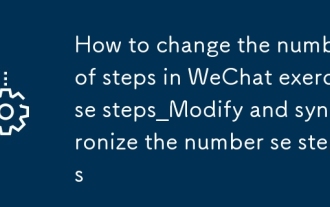 How to change the number of steps in WeChat exercise steps_Modify and synchronize the number of steps in WeChat exercise steps
Sep 29, 2025 am 11:54 AM
How to change the number of steps in WeChat exercise steps_Modify and synchronize the number of steps in WeChat exercise steps
Sep 29, 2025 am 11:54 AM
The abnormal WeChat movement step problem can be solved by modifying system health data, using third-party simulation tools, checking permission settings and manually refreshing.
 How to install consult under Windows
Sep 29, 2025 am 10:27 AM
How to install consult under Windows
Sep 29, 2025 am 10:27 AM
1. Go to the official website to download: https://www.consul.io/downloads.html2. Decompression: 3. Set environment variables: path to add E:\programfiles\consul; 4.cmd start: consulagent-dev5. Open the URL: http://localhost:8500, you can see the interface and the interface discovered by related services.
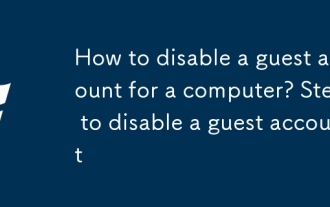 How to disable a guest account for a computer? Steps to disable a guest account
Sep 29, 2025 am 10:45 AM
How to disable a guest account for a computer? Steps to disable a guest account
Sep 29, 2025 am 10:45 AM
In order to facilitate others to use the computer, many users usually create a guest account in the system. However, in some cases, if the account is no longer needed, you can choose to disable or delete it. So how do you disable the guest account on your computer? The following is a Windows 10 system as an example to introduce the specific operation method of disabling the Guest account in detail. 1. Find the "This Computer" icon on the desktop, right-click it, and then select the "Manage" option from the pop-up menu. 2. After entering the computer management interface, you can find the item "Local Users and Groups" in the menu bar on the left and click to enter. 3. After expanding "Local Users and Groups", multiple subitems will be displayed below, including the shortcut portal "User". 4. Click "User"
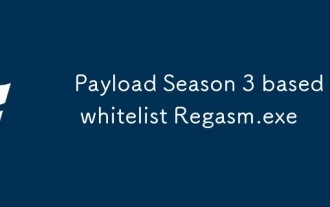 Payload Season 3 based on whitelist Regasm.exe
Sep 29, 2025 am 10:33 AM
Payload Season 3 based on whitelist Regasm.exe
Sep 29, 2025 am 10:33 AM
Introduction to Regasm: Regasm is a tool used to register assemblies. It reads metadata in the assembly and adds necessary entries to the registry. RegAsm.exe is a legal file process developed by Microsoft Corporation and belongs to Microsoft.NETAssemblyRegistrationUtility. Note: Since the path of Regasm.exe is not added to the system's PATH environment variable, it will not be recognized directly using the REGASM command. For details, please refer to Microsoft's official documentation: https://docs.microsoft.com/en-us/dotnet/fram






