
What is the difference between installing software directly on the server and using docker to install software? This article will introduce you to their differences and the benefits of using docker.
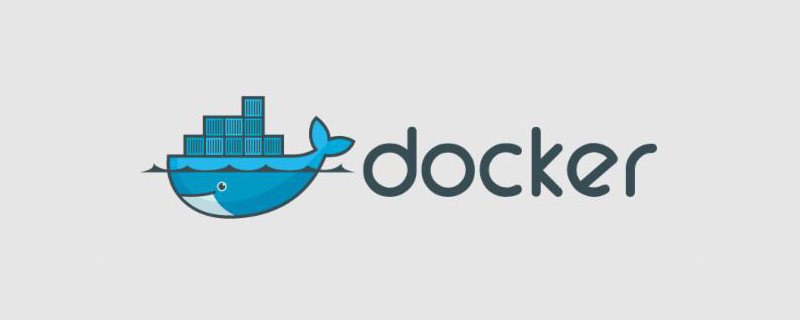
The difference between direct installation and docker installation
The following takes the MySQL database software as an example to see how to install MySQL directly What is the difference between using docker to install MySQL:
1. Docker installation is fast and efficient;
2. Docker has good isolation and can install countless mysql instances without interfering with each other, as long as mapping The host ports are different;
3. It takes up less resources, MB level, while the server installation level is GB level;
4. The startup speed is seconds, while the server installation startup level is minutes;
5. The performance is close to native, but the server installation is low;
6. Data backup and migration, docker is more convenient and powerful;
7. Uninstall management is more convenient and clean, delete it directly Containers and images are enough;
8. Stability, as long as there is no problem with the docker environment, mysql will be fine.
For more related tutorials, please pay attention to the docker tutorial column on the PHP Chinese website.
The above is the detailed content of The difference between direct installation and docker installation. For more information, please follow other related articles on the PHP Chinese website!
 The difference between static web pages and dynamic web pages
The difference between static web pages and dynamic web pages
 What is the difference between 4g and 5g mobile phones?
What is the difference between 4g and 5g mobile phones?
 The difference between k8s and docker
The difference between k8s and docker
 The difference between JD.com's self-operated flagship store and its official flagship store
The difference between JD.com's self-operated flagship store and its official flagship store
 Introduction to the usage of rowid in oracle
Introduction to the usage of rowid in oracle
 How to implement h5 to slide up and load the next page on the web side
How to implement h5 to slide up and load the next page on the web side
 Why Windows cannot access the specified device path or file
Why Windows cannot access the specified device path or file
 How to download flv file
How to download flv file