
Parsing of html in the nodejs environment
In the nodejs environment, obtain/parse/parse the data of the sister picture website and use express to json the client Return of data.
This article mainly solves: 1. The problem of how to parse the requested HTML with jquery; 2. The problem of alternative function libraries for heavy users of jquery in the nodejs environment; 3. The problem of how to send ajax requests under nodejs (ajax request, itself is a request request); 4. This article uses actual cases to introduce how to usecheerioto perform DOM operations.
Users need to install the npm module: cheerio
It is also recommended to use the npm module: nodemon, which can hot deploy nodejs programs
WeChat Mini Program Platform The basic requirements are:
1. The data server must be a serviceinterface of https protocol
2. The WeChat applet is nothtml5and does not support dom parsing and window operations
3. The test version can use third-party data service interfaces, but the official version does not allow the use of third-party interfaces (of course, here we are talking about multiple third-party data interfaces).
Under theAPICLOUD platform, we can use html5 with jquery and otherclass librariesto realize the parsing of dom data to solve the problem that the data source is not in json format ( Use jquery to load data in html5 under html, and go back and sort out the test app I made when I was learning the apicloud platform API), but under the WeChat mini program platform, there is basically no way to parse thehtml element. Before writing this article, I saw some answers on the Internet about usingunderscoreinstead of jquery for DOM analysis. I worked on it for a long time and found that it was still not that smooth.
Therefore, the solution proposed in this article is to solve two problems:
1. Use your own server to provide your own WeChat applet with HTML data conversion services from third-party websites, and convert the third-party HTML The elements parse out the elements they need. Under the nodejs platform, use therequestmodule to complete the data request, and use thecheeriomodule to complete the html parsing.
2. Under the nodejs platform, although there is a jquery module, there are still many problems in using it. There is a post on the Internet that was copied by a website, giving a method of using jquery in a nodejs environment. After my actual test, I found that it was not possible to start writing code smoothly.
Therefore, the writing ideas of this article: 1. Analyze the data source; 2. Briefly introducerequest; 3. Common methods ofcheeriomodule A brief introduction; 4. Written under nodejs, using theexpressmodule to provide json data.
According to the routines of most programs, operations on third-party data sources are mostly crawler cases, so the case in this article should be the same It’s a blessing for homeboys. The target address of this article is:http://m.mmjpg.com.
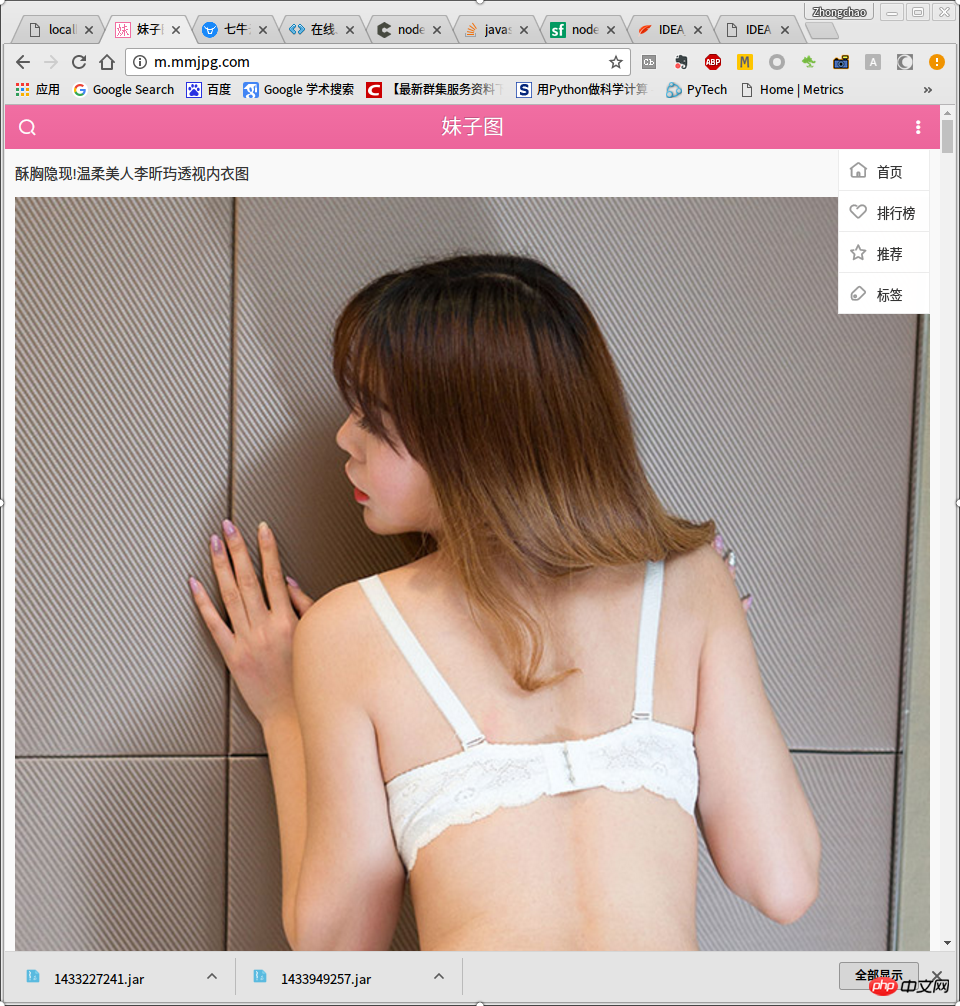
rankingpage.The ranking pagelooks like this,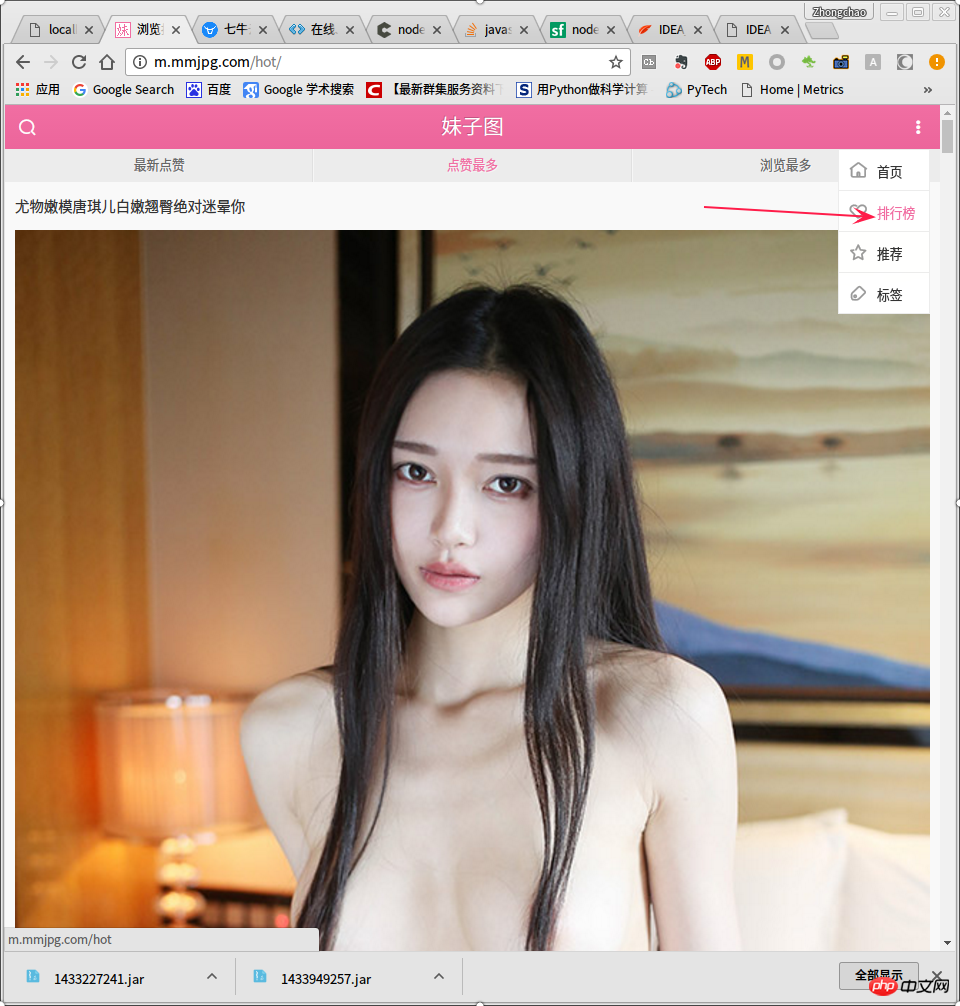
Load morebutton, after clicking to load more, in the browser console, you can see that the browser sent aurlforhttp://m.mmjpg.com/getmore.php ?te=1&page=3request.
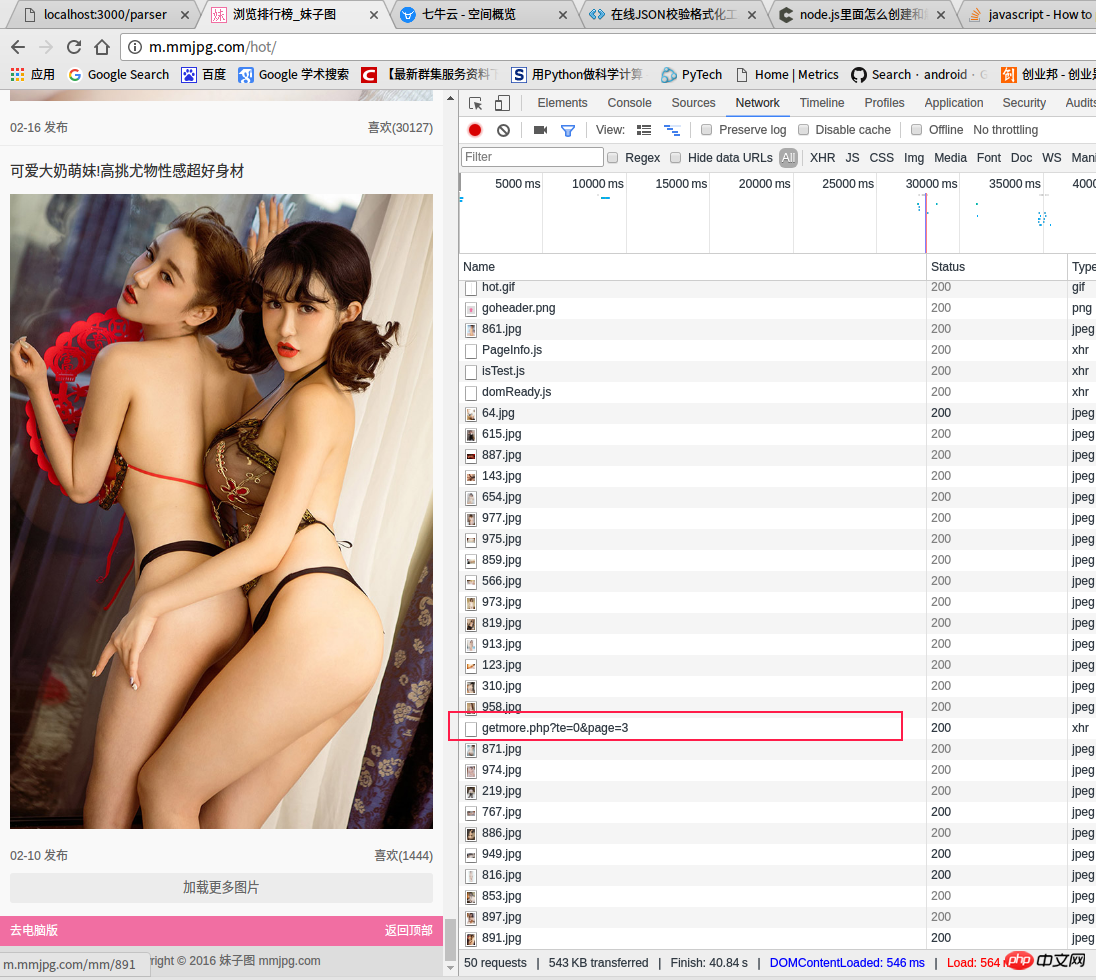 We can Use a browser to open the above link (
We can Use a browser to open the above link (
http://m.mmjpg.com/getmore.php?te=1&page=3). This is what I browsed when I visited this link while writing this article. Real-time data obtained by the browser (readers may get different data from mine when accessing the browser).In the picture below, I have marked the data in the page source code, including the following content: 1. Title; 2. Browsing address of all
pictures; 3. Preview image address; 4. Release time; 5. Number of likes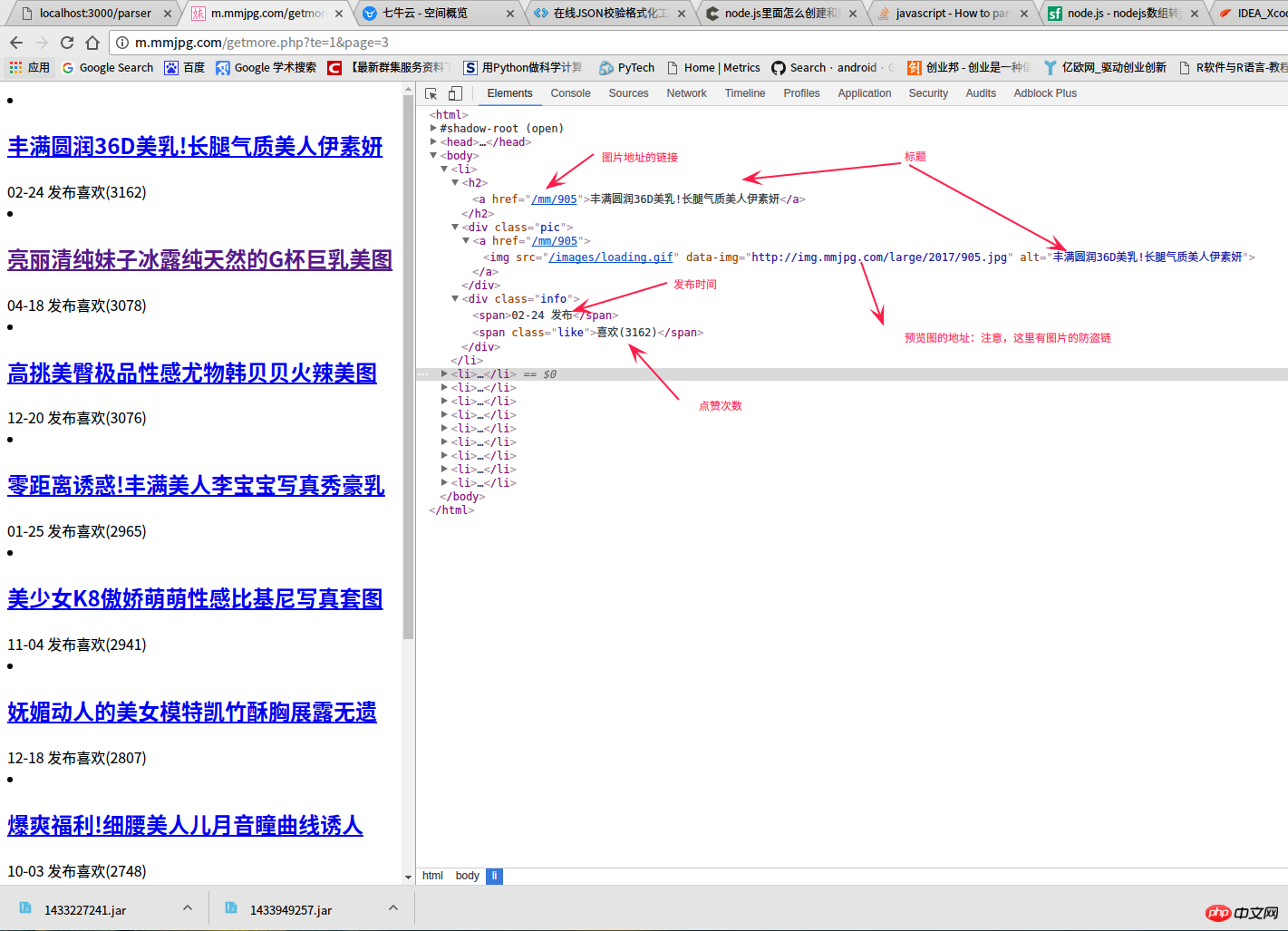
When we accessed to load more pages above, we obtained the page of page=3 list and clicked the following linkhttp://m.mmjpg .com/mm/958, the corresponding title isBeautiful and pure girl’s natural G-cup big breasts pictures.
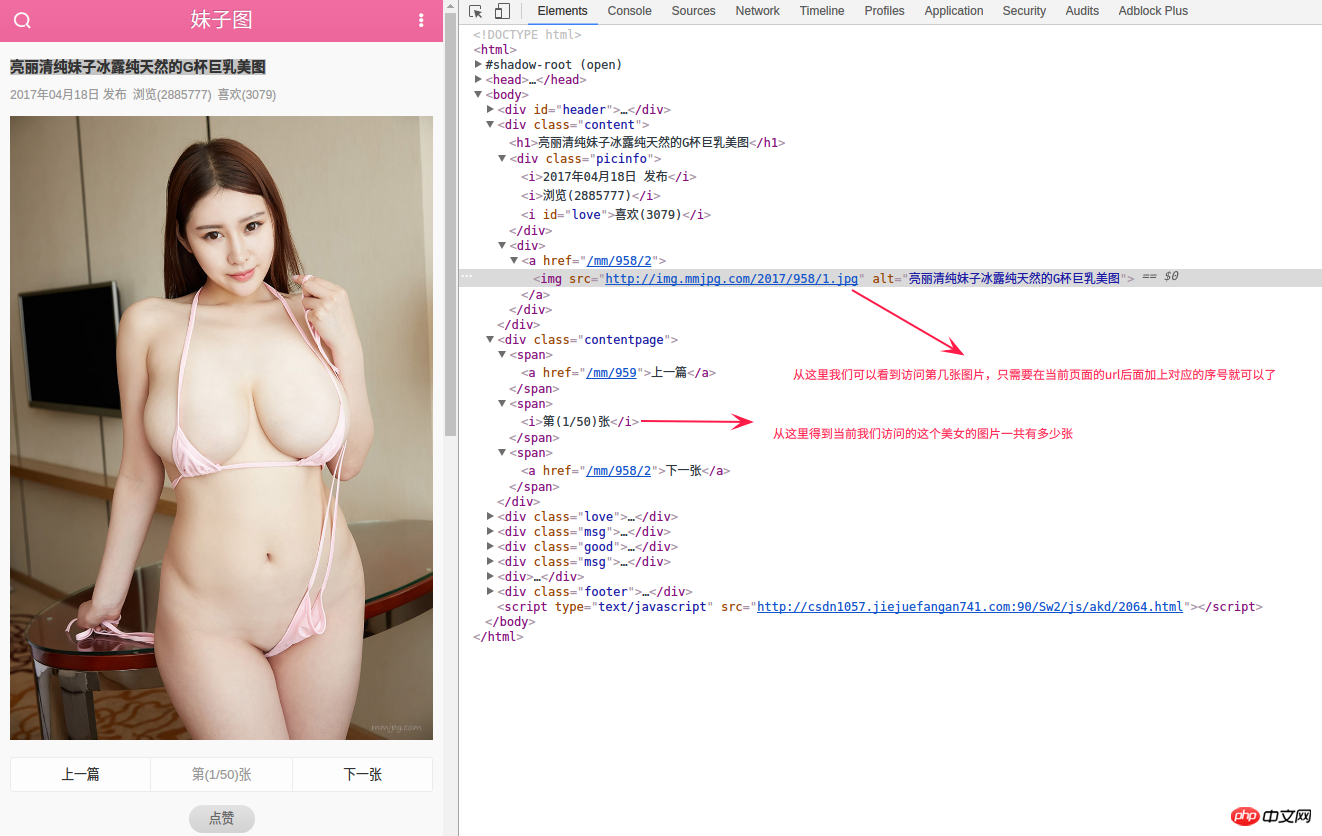
From the above picture, you can see that eachhttp://m.mmjpg.com/mm/958/array There is a picture on the page with serial number, and the address of this picture is also very standardized, which ishttp://img.mmjpg.com/2017/958/1.jpg. The next thing is very simple. We only need to know how many pictures there are in the current picture collection, and then we can splice the addresses of all pictures according to the rules. Here, to obtain the data of the details page, we only need to obtain the data of the first picture page. The main data obtained is the src of the firstimgtag under the p of(1/N) andclassiscontentThat's it.
requestmodule makeshttprequests simpler.
var request = require('request'); request('http://www.google.com', function (error, response, body) { if (!error && response.statusCode == 200) { console.log(body); } })
var fs=require('fs');var request=require('request'); request('http://n.sinaimg.cn/news/transform/20170211/F57R-fyamvns4810245.jpg').pipe(fs.createWriteStream('doodle.png'));
fs.createReadStream('file.json').pipe(request.put('http://mysite.com/obj.json'))
request.get('http://google.com/img.png').pipe(request.put('http://mysite.com/img.png'))
var r = request.post('http://service.com/upload')var form = r.form() form.append('my_field', 'my_value') form.append('my_buffer', new Buffer([1, 2, 3])) form.append('my_file', fs.createReadStream(path.join(dirname, 'doodle.png')) form.append('remote_file', request('http://google.com/doodle.png'))
request.get('http://some.server.com/').auth('username', 'password', false);
//User-Agent之类可以在options对象中设置。var options = { url: 'https://api.github.com/repos/mikeal/request', headers: { 'User-Agent': 'request' } };function callback(error, response, body) { if (!error && response.statusCode == 200) { var info = JSON.parse(body); console.log(info.stargazers_count +"Stars"); console.log(info.forks_count +"Forks"); } } request(options, callback);
Cheerio is supported under the npm official website Introduction to the module:www.npmjs.com/package/cheerio
cnodejs.org/topic/5203a71844e76d216a727d2e
const cheerio = require('cheerio');To load thecheeriomodule in this way, use our html sourcestringas a parameter and use theloadfunction ofcheerioIf loaded, we can completely follow theprogrammingideas in thejqueryenvironment to realize the parsing of the dom.
cheeriomodule implements most of thejqueryfunctions, this article will not introduce too much here.
json, buthtml, Forjquery,htmlshould setdataTypetotextwhen sending anajaxrequest.
1. Use ajax request, pass in url and set dataType
2. Use
$(data)toajaxThe obtained data is converted into ajqueryobject.3. Use the
findandgetmethods ofjqueryto find the element you need to obtain.4. Use the
attrandhtmlmethods ofjqueryto obtain the required information.5. Integrate the above information into a json string or perform
domoperations on yourhtmlbefore to complete the data loading.
1. Use requets to request, pass in the url and set the dataType
2. Use
cheerio.load(body)torequestThe obtained data is converted into acheerioobject.3. Use the
findandgetmethods ofcheerioto find the element you need to obtain.4. Use the
attrandtextmethods ofcheerioto obtain the required information.5. Integrate the above information into a json string, and use
express'sres.jsonto respond json to the client (mini program or other APP).
var express = require('express');var router = express.Router();var bodyParser = require("body-parser");var http = require('http');const cheerio = require('cheerio');/* GET home page. */router.get('/', function (req, res, next) { res.render('index', {title: 'Express'}); });/* GET 妹子图列表 page. */router.get('/parser', function (req, res, next) { var json =new Array(); var url = `http://m.mmjpg.com/getmore.php?te=0&page=3`; var request = require('request'); request(url, function (error, response, body) { if (!error && response.statusCode == 200) { var $ = cheerio.load( body );//将响应的html转换成cheerio对象 var $lis = $('li');//便利列表页的所有的li标签,每个li标签对应的是一条信息 var json = new Array();//需要返回的json数组 var index = 0; $lis.each(function () { var h2 = $(this).find("h2");//获取h2标签,方便获取h2标签里的a标签 var a = $(h2).find("a");//获取a标签,是为了得到href和标题 var img = $(this).find("img");//获取预览图 var info =$($($(this).find(".info")).find("span")).get(0);//获取发布时间 var like = $(this).find(".like");//获取点赞次数 //生成json数组 json[index] = new Array({"title":$(a).text(),"href":$(a).attr("href"),"image":$(img).attr("data-img"),"timer":$(info).text(),"like":$(like).text()}); index++; }) //设置响应头 res.header("contentType", "application/json"); //返回json数据 res.json(json); } }); }) ;/** * 从第(1/50)张这样的字符串中提取50出来 * @param $str * @returns {string} */function getNumberFromString($str) { var start = $str.indexOf("/"); var end = $str.indexOf(")"); return $str.substring(start+1,end); }/* GET 妹子图所有图片 page. */router.get('/details', function (req, res, next) { var json; var url = `http://m.mmjpg.com/mm/958`; var request = require('request'); request(url, function (error, response, body) { if (!error && response.statusCode == 200) { var $ = cheerio.load( body );//将响应的html转换成cheerio对象 var json = new Array();//需要返回的json数组 var index = 0; var img = $($(".content").find("a")).find("img");//每一次操作之后得到的对象都用转换成cheerio对象的 var imgSrc = $(img).attr("src");//获取第一张图片的地址 var title = $(img).attr("alt");//获取图片集的标题 var total =$($(".contentpage").find("span").get(1)).text();//获取‘第(1/50)张’ total = getNumberFromString(total);//从例如`第(1/50)张`提取出50来 var imgPre = imgSrc.substring(0,imgSrc.lastIndexOf("/")+1);//获取图片的地址的前缀 var imgFix = imgSrc.substring(imgSrc.lastIndexOf("."));//获取图片的格式后缀名 console.log(imgPre + "\t" + imgFix); //生成json数组 var images= new Array(); for(var i=1;i<=total;i++) { images[i-1] =imgPre+i+imgFix; } json = new Array({"title":title,"images":images}); //设置响应头 res.header("contentType", "application/json"); //返回json数据 res.json(json); } }); }) ; module.exports = router;


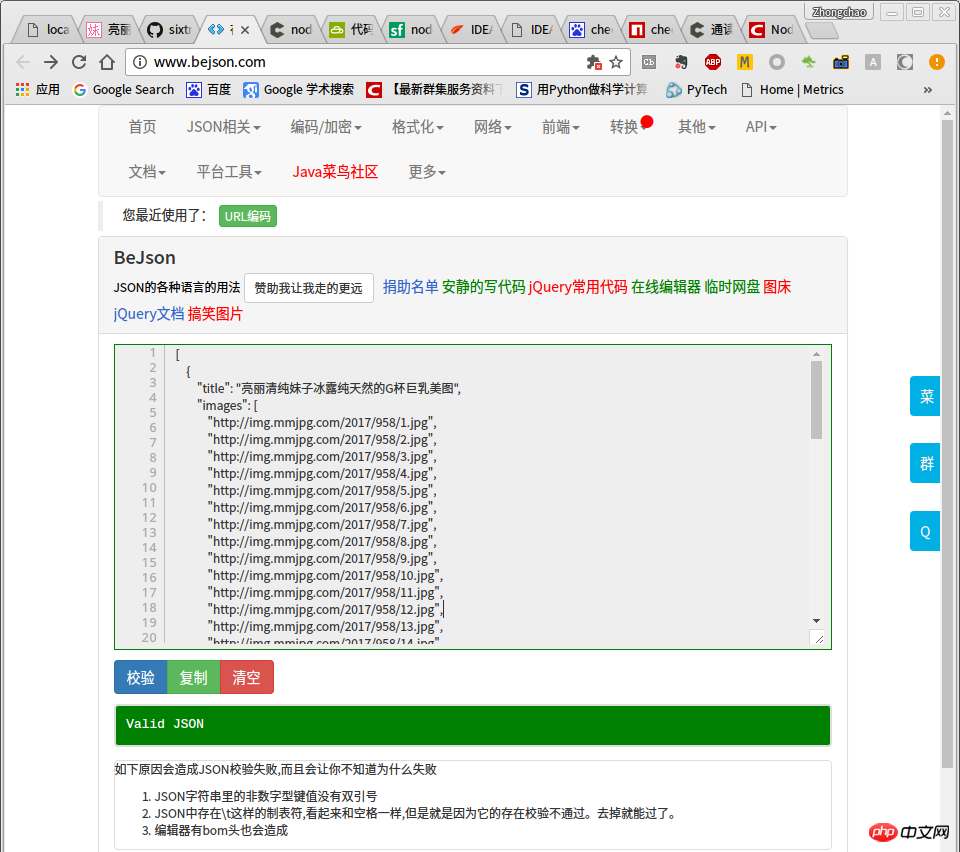
//获取妹子图的列表function loadData() { url = 'http://m.mmjpg.com/getmore.php'; $.ajax({ url: tmpurl, method: 'get', dataType: "application/text", data:{ te:0, page:3 }, success: function (data) { if (data) { ret = "本文主要解决了:1.jquery解析请求过来的html如何实现的问题;2.nodejs环境下jquery重度使用者的替代函数库的问题;3.nodejs下,如何发送ajax请求的问题(ajax请求,本身就是一个request请求);4. 本文用实际的案例来介绍了如何使用cheerio进行dom操作。
【相关推荐】
The above is the detailed content of Teach you how to parse html under nodejs. For more information, please follow other related articles on the PHP Chinese website!




