
Dieser Artikel stellt hauptsächlich PHPMAILER zur Implementierung der PHP-E-Mail-Funktion vor. Er hat einen bestimmten Referenzwert.
Das Beispiel in diesem Artikel teilt Ihnen PHPMAILER zur Implementierung der PHP-E-Mail-Funktion mit Der spezifische Code der E-Mail-Funktion ist wie folgt:
Schritt 1: Öffnen Sie die Website, um PHPMailer herunterzuladen, und melden Sie sich an Der QQ-Postfach-SMTP-Server ist über SSL verschlüsselt, PHP muss auch OpenSSL-Unterstützung enthalten.
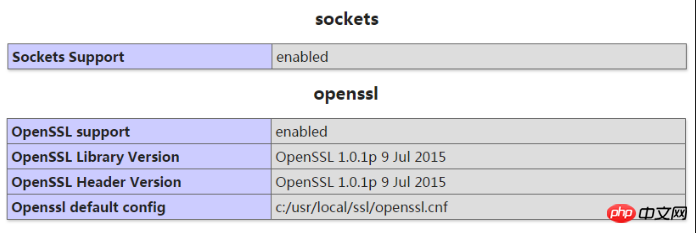
Schritt 2: Verwenden Sie die Funktion phpinfo(), um die Socket- und OpenSSL-Erweiterungsinformationen anzuzeigen (der Wamp-Server aktiviert diese Erweiterung standardmäßig).
Wenn openssl nicht aktiviert ist, öffnen Sie bitte die Datei php.ini, um sie zu aktivieren.
Überprüfen Sie zunächst, ob die Datei extension=php_openssl.dll in php.ini vorhanden ist Kommentarzeichen ';' , Wenn diese Zeile nicht existiert, fügen Sie extension=php_openssl.dll hinzu.
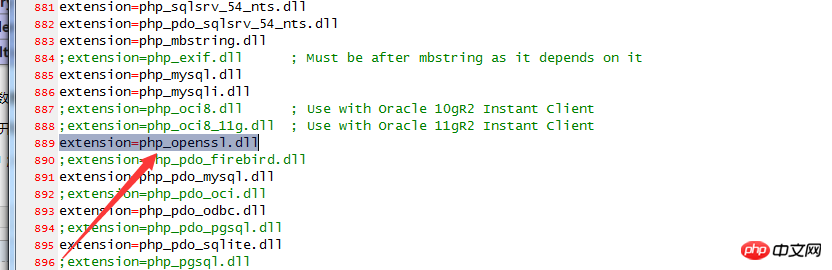
PHPMailer-Kerndatei

Schritt 3: QQ-E-Mail-Einstellungen
Alle gängigen Postfächer unterstützen das SMTP-Protokoll, aber nicht alle Postfächer sind standardmäßig aktiviert. Sie können es manuell in den Postfacheinstellungen aktivieren.
Nach der Bereitstellung des Kontos und des Passworts kann sich der Drittanbieterdienst beim SMTP-Server anmelden und diesen zur Steuerung der E-Mail-Übertragungsmethode verwenden.
Schritt 4: SMTP-Dienst aktivieren
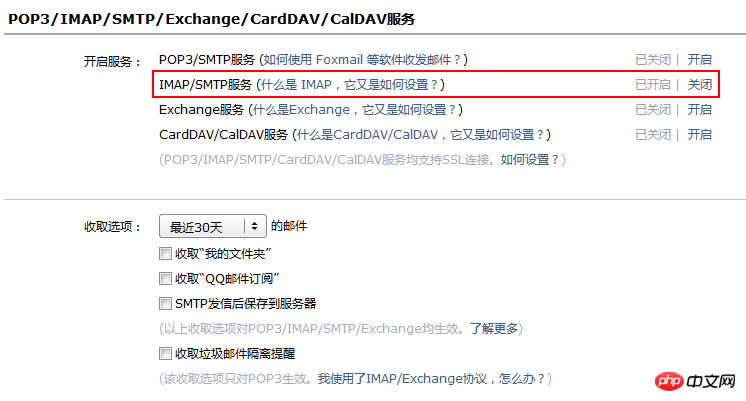
Wählen Sie den IMAP/SMTP-Dienst aus und klicken Sie, um den Dienst zu aktivieren
Schritt 5: Passwort bestätigen
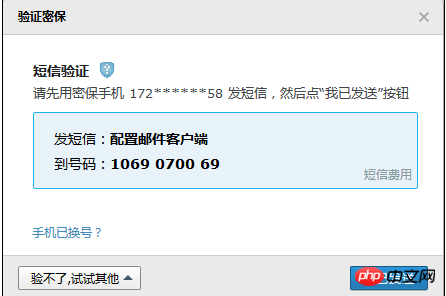
SMS „E-Mail-Client konfigurieren“ an 1069-0700-69 senden
Schritt 6: Autorisierungscode erhalten

SMTP-Server-Authentifizierungspasswort, das ordnungsgemäß aufbewahrt werden muss (PS: Das Passwort enthält keine Leerzeichen)
Schritt 7: PHP sendet E-Mail
Basiscode
Der folgende Code demonstriert die Verwendung von PHPMailer. Achten Sie auf den Konfigurationsprozess der PHPMailer-Instanz.
// 引入PHPMailer的核心文件
require_once("PHPMailer/class.phpmailer.php");
require_once("PHPMailer/class.smtp.php");
// 实例化PHPMailer核心类
$mail = new PHPMailer();
// 是否启用smtp的debug进行调试 开发环境建议开启 生产环境注释掉即可 默认关闭debug调试模式
$mail->SMTPDebug = 1;
// 使用smtp鉴权方式发送邮件
$mail->isSMTP();
// smtp需要鉴权 这个必须是true
$mail->SMTPAuth = true;
// 链接qq域名邮箱的服务器地址
$mail->Host = 'smtp.qq.com';
// 设置使用ssl加密方式登录鉴权
$mail->SMTPSecure = 'ssl';
// 设置ssl连接smtp服务器的远程服务器端口号
$mail->Port = 465;
// 设置发送的邮件的编码
$mail->CharSet = 'UTF-8';
// 设置发件人昵称 显示在收件人邮件的发件人邮箱地址前的发件人姓名
$mail->FromName = '发件人昵称';
// smtp登录的账号 QQ邮箱即可
$mail->Username = '12345678@qq.com';
// smtp登录的密码 使用生成的授权码
$mail->Password = '**********';
// 设置发件人邮箱地址 同登录账号
$mail->From = '12345678@qq.com';
// 邮件正文是否为html编码 注意此处是一个方法
$mail->isHTML(true);
// 设置收件人邮箱地址
$mail->addAddress('87654321@qq.com');
// 添加多个收件人 则多次调用方法即可
$mail->addAddress('87654321@163.com');
// 添加该邮件的主题
$mail->Subject = '邮件主题';
// 添加邮件正文
$mail->Body = '<h1>Hello World</h1>';
// 为该邮件添加附件
$mail->addAttachment('./example.pdf');
// 发送邮件 返回状态
$status = $mail->send(); Ich verwende den Code in thinkphp5.0
/**
* 邮件发送
* @param $to 接收人
* @param string $subject 邮件标题
* @param string $content 邮件内容(html模板渲染后的内容)
* @throws Exception
* @throws phpmailerException
*/
function send_email($to,$subject='',$content=''){
vendor('phpmailer.PHPMailerAutoload');
//require_once 'vendor/phpmailer/PHPMailerAutoload.php';
$mail = new PHPMailer;
$arr = db('config')->where('inc_type','smtp')->select();
$config = convert_arr_kv($arr,'name','value');
$mail->CharSet = 'UTF-8'; //设定邮件编码,默认ISO-8859-1,如果发中文此项必须设置,否则乱码
$mail->isSMTP();
//Enable SMTP debugging
// 0 = off (for production use)
// 1 = client messages
// 2 = client and server messages
$mail->SMTPDebug = 0;
//调试输出格式
//$mail->Debugoutput = 'html';
//smtp服务器
$mail->Host = $config['smtp_server'];
//端口 - likely to be 25, 465 or 587
$mail->Port = $config['smtp_port'];
if($mail->Port === 465) $mail->SMTPSecure = 'ssl';// 使用安全协议
//Whether to use SMTP authentication
$mail->SMTPAuth = true;
//发送邮箱
$mail->Username = $config['smtp_user'];
//密码
$mail->Password = $config['smtp_pwd'];
//Set who the message is to be sent from
$mail->setFrom($config['smtp_user'],$config['email_id']);
//回复地址
//$mail->addReplyTo('replyto@example.com', 'First Last');
//接收邮件方
if(is_array($to)){
foreach ($to as $v){
$mail->addAddress($v);
}
}else{
$mail->addAddress($to);
}
$mail->isHTML(true);// send as HTML
//标题
$mail->Subject = $subject;
//HTML内容转换
$mail->msgHTML($content);
//Replace the plain text body with one created manually
//$mail->AltBody = 'This is a plain-text message body';
//添加附件
//$mail->addAttachment('images/phpmailer_mini.png');
//send the message, check for errors
return $mail->send();
}Das Obige ist das Inhalt dieses Artikels Der gesamte Inhalt wird für das Studium aller hilfreich sein und ich hoffe auch, dass jeder die chinesische PHP-Website unterstützt.
Verschlüsselung der PHP-App-Entwicklungsschnittstelle, detaillierte Erklärung_php-Fähigkeiten
PHP-Iterator und Iterationsimplementierung und Nutzungsanalyse PHP-Fähigkeiten
Das obige ist der detaillierte Inhalt vonPHPMAILER implementiert die PHP-E-Mail-Funktion als PHP-Beispiel. Für weitere Informationen folgen Sie bitte anderen verwandten Artikeln auf der PHP chinesischen Website!
 So öffnen Sie eine PHP-Datei
So öffnen Sie eine PHP-Datei
 So entfernen Sie die ersten paar Elemente eines Arrays in PHP
So entfernen Sie die ersten paar Elemente eines Arrays in PHP
 Was tun, wenn die PHP-Deserialisierung fehlschlägt?
Was tun, wenn die PHP-Deserialisierung fehlschlägt?
 So verbinden Sie PHP mit der MSSQL-Datenbank
So verbinden Sie PHP mit der MSSQL-Datenbank
 So verbinden Sie PHP mit der MSSQL-Datenbank
So verbinden Sie PHP mit der MSSQL-Datenbank
 So laden Sie HTML hoch
So laden Sie HTML hoch
 So lösen Sie verstümmelte Zeichen in PHP
So lösen Sie verstümmelte Zeichen in PHP
 So öffnen Sie PHP-Dateien auf einem Mobiltelefon
So öffnen Sie PHP-Dateien auf einem Mobiltelefon




