
公共样式部分代码:
(推荐教程:CSS教程)
html * {
margin: 0;
padding: 0;
}
.layout {
margin-bottom: 20px;
}
.layout article {
width: 100%;
}
.layout article > div {
min-height: 100px;
}
.layout article .left {
width: 300px;
background: red;
}
.layout article .center {
background: orange;
}
.layout article .right {
width: 300px;
background: blue;
}float布局
<!-- 浮动布局 -->
<section class="layout float">
<style>
.layout.float .left {
float: left;
}
.layout.float .right {
float: right;
}
</style>
<article class="left-center-right">
<div class="left"></div>
<div class="right"></div>
<div class="center">
<h2>这是float布局</h2>
<p>这是一段文字</p>
<p>这是一段文字</p>
</div>
</article>
</section>absolute布局
<!-- 定位布局 -->
<section class="layout absolute">
<style>
.layout.absolute .left-center-right > div {
position: absolute;
}
.layout.absolute .left {
left: 0;
}
.layout.absolute .center {
left: 300px;
right: 300px;
}
.layout.absolute .right {
right: 0;
}
</style>
<article class="left-center-right">
<div class="left"></div>
<div class="center">
<h2>这是absolute布局</h2>
<p>这是一段文字</p>
<p>这是一段文字</p>
</div>
<div class="right"></div>
</article>
</section>flex布局
<!-- flex布局 -->
<section class="layout flex">
<style>
.layout.flex {
margin-top: 140px;
}
.layout.flex .left-center-right{
display: flex;
}
.layout.flex .center {
flex: 1;
}
</style>
<article class="left-center-right">
<div class="left"></div>
<div class="center">
<h2>这是flex布局</h2>
<p>这是一段文字</p>
<p>这是一段文字</p>
</div>
<div class="right"></div>
</article>
</section>table布局
<!-- table布局 -->
<section class="layout table">
<style>
.layout.table .left-center-right {
display: table;
height: 100px;
}
.layout.table .left-center-right > div{
display: table-cell;
}
</style>
<article class="left-center-right">
<div class="left"></div>
<div class="center">
<h2>这是table布局</h2>
<p>这是一段文字</p>
<p>这是一段文字</p>
</div>
<div class="right"></div>
</article>
</section>grid布局
<!-- grid布局 -->
<section class="layout grid">
<style>
.layout.grid .left-center-right {
display: grid;
grid-template-columns: 300px auto 300px;
}
</style>
<article class="left-center-right">
<div class="left"></div>
<div class="center">
<h2>这是grid布局</h2>
<p>这是一段文字</p>
<p>这是一段文字</p>
</div>
<div class="right"></div>
</article>
</section>以上就是css中的五种常见页面布局的详细内容,更多请关注php中文网其它相关文章!

声明:本文转载于:csdn,如有侵犯,请联系admin@php.cn删除
- 上一篇:css怎样实现DIV高度自适应
- 下一篇:利用css实现鼠标悬停效果



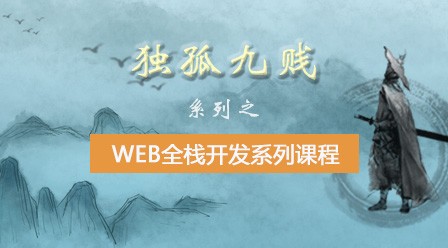


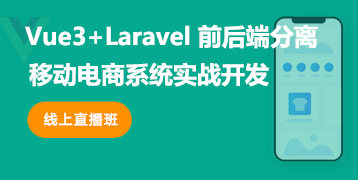
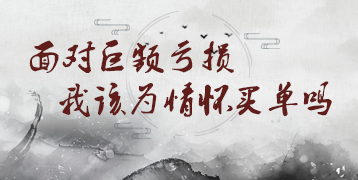

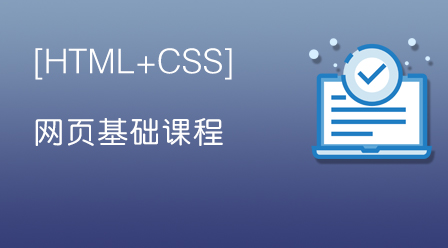




网友评论
文明上网理性发言,请遵守 新闻评论服务协议
我要评论