
ASP.NET Web Pages - Folders
This chapter introduces knowledge about folders and folder paths.
In this chapter, you will learn:
Logical and Physical Folder Structure
Virtual and Physical Names
Web URL and Web path
Logical folder structure
The following is a typical ASP.NET website folder structure:
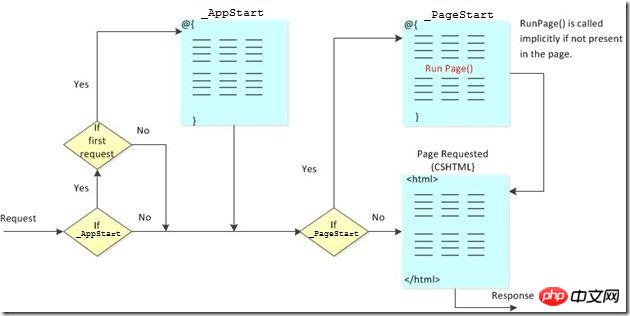
"Account" folder Contains login and security files
"App_Data" folder contains database and data files
"Images" folder contains images
"Scripts" folder contains browser scripts
The "Shared" folder contains common files (such as layout and style files)
Physical folder structure
The "Images" folder in the above website is on your computer The physical folder structure may be as follows:
C:\Documents\MyWebSites\Demo\Images
Virtual name and physical name
Take the above example as an example :
The virtual name of the website image may be "Images/pic31.jpg".
The corresponding physical name is "C:\Documents\MyWebSites\Demo\Images\pic31.jpg".
URL and path
URL is used to access files in the website: www.w3cschool.cc/html/html-tutorial.html
URL corresponds to the Physical file: C:\MyWebSites\w3cschool\html\html-tutorial.html
Virtual path is an abbreviation of the physical path. If you use virtual paths, you do not need to update the paths when you change domain names or move your web pages to other servers.
The root directory of a disk drive is written as C: , but the root directory of a website is / (slash).
The virtual path of the Web folder is usually different from the physical folder.
In your code, decide to use physical paths and virtual paths based on your coding needs.
ASP.NET folder paths have 3 tools: ~ operator, Server.MapPath method and Href method.
~ Operator
Use the ~ operator to specify virtual paths in programming code.
If you use the ~ operator, you can move your site to a different folder or location without changing any of your code:
var myImagesFolder = "~/images"; var myStyleSheet = "~/styles/StyleSheet.css";
Server.MapPath Method
The Server.MapPath method converts the virtual path (/index.html) into a physical path (C:\Documents\MyWebSites\Demo\default.html) that the server can understand.
When you need to open a data file on the server, you can use this method (the data file can only be accessed if you provide the complete physical path):
var pathName = "~/dataFile.txt"; var fileName = Server.MapPath(pathName);
In the next chapter of this tutorial , you'll learn more about reading (and writing) data files on your server.
Href method
The Href method converts the path used in the code into a path that the browser can understand (the browser cannot understand the ~ operator).
You can use the Href method to create paths to resources (such as image files and CSS files).
一般会在 HTML 中的、和元素中使用此方法:
【相关推荐】
1.分享ASP.NET学习笔记(1)--WebPages Razor
2.分享ASP.NET学习笔记(2)--WebPages 介绍
The above is the detailed content of Share ASP.NET study notes (4) folder. For more information, please follow other related articles on the PHP Chinese website!
 Folder becomes exe
Folder becomes exe What are the asp development tools?
What are the asp development tools? Folder exe virus solution
Folder exe virus solution How to solve the problem that the folder does not have security options
How to solve the problem that the folder does not have security options How to modify folder 777 permissions
How to modify folder 777 permissions What to do if loading dll fails
What to do if loading dll fails How to switch cities on Douyin
How to switch cities on Douyin Win11 skips the tutorial to log in to Microsoft account
Win11 skips the tutorial to log in to Microsoft account



