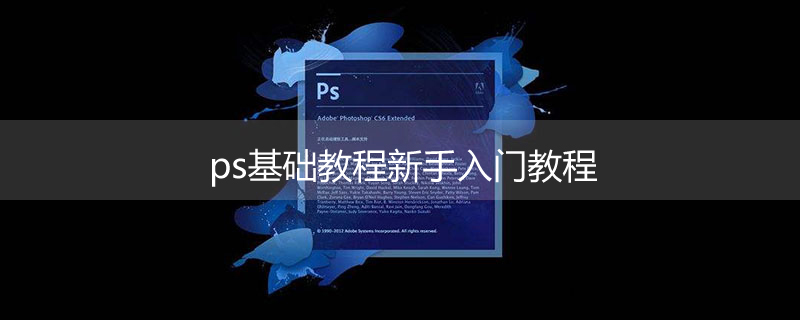current location:Home > Technical Articles > Software Tutorial > Computer Software
- Direction:
- All web3.0 Backend Development Web Front-end Database Operation and Maintenance Development Tools PHP Framework Daily Programming WeChat Applet Common Problem Other Tech CMS Tutorial Java System Tutorial Computer Tutorials Hardware Tutorial Mobile Tutorial Software Tutorial Mobile Game Tutorial
- Classify:
-

- What does Tianyi Cloud Computer do?
- Tianyi Cloud Computer is a cloud computing service that allows users to instantly access virtual computers on any device, providing functions such as remote connection, virtualized environment, sufficient resources, anytime and anywhere access, multiple configurations, security and reliability.
- Computer Software 714 2024-12-10 12:35:31
-

- Editing tutorial self-study
- Teaching yourself editing tutorials is not difficult, just follow these steps: Choose the right editing software (e.g. Shotcut or Adobe Premiere Pro) Find an online course or tutorial (e.g. YouTube, Udemy, or Coursera) Practice practice and practice Study editing techniques (e.g. transitions, special effects and chroma grading) Get feedback to find errors and improve your clips Stay curious to learn about new software, features, and techniques
- Computer Software 800 2024-12-10 12:32:01
-

- How to make video editing tutorial
- To become a video editing expert, you can follow these steps: Choose the right video editing software based on your needs and skill level, such as Premiere Pro, Final Cut Pro, or iMovie. Import video footage, import the video files you want to edit from your computer or external drive into the software. Trim and crop videos, use the markup tool on the timeline to trim the video to only the useful parts; use the crop tool to adjust the size and shape of the video. Add transitions to connect video clips using transition effects such as fades, crossfade or wipes. Add titles and subtitles Create text layers to add titles and subtitles to provide additional information or emphasize important points. 6.
- Computer Software 333 2024-12-10 12:28:30
-

- Where can I learn video editing tutorials?
- The best platforms for learning video editing tutorials online include Skillshare, Udemy, Coursera, Lynda.com, and YouTube, while offline options include community colleges, professional studios, industry associations, and workshops. When choosing a tutorial, consider your skill level, tutorial content, instructor qualifications, reviews, and ratings.
- Computer Software 965 2024-12-10 12:25:01
-

- Video editing tutorial
- This tutorial provides a guide to video editing from beginner to master, covering every stage from mastering the basics to deepening your skills. The introductory phase includes familiarity with the software and basic techniques, the advanced phase focuses on advanced techniques and visual effects, and the mastery phase explores advanced techniques such as non-linear editing and advanced audio mixing, as well as guides for specific applications and techniques, such as social media video , film production and video marketing.
- Computer Software 267 2024-12-10 12:21:30
-

- can excel be converted to pdf
- This article provides instructions on how to convert Excel spreadsheets to Portable Document Format (PDF) files. The main argument is that Excel users can easily export their spreadsheets as PDFs using the built-in "Save As" function, makin
- Computer Software 1081 2024-12-10 12:20:22
-

- can excel be used on chromebook
- This article discusses alternative ways to access and use Microsoft Excel on a Chromebook, as Microsoft Office applications are not natively supported on these devices. The main argument is that while traditional installation of Excel is not possible
- Computer Software 377 2024-12-10 12:19:16
-

- can excel be used on a mac
- This article discusses Microsoft Excel's availability and benefits for Mac users. It highlights the seamless integration, feature parity, user interface optimization, and collaboration capabilities offered by Excel for Mac. However, limitations such
- Computer Software 325 2024-12-10 12:18:14
-

- edius6 video editing tutorial
- Edius 6 video editing tutorial covers the following content: installation and setup, interface introduction; importing materials, basic editing (including transition effects); chroma keying, multi-camera editing, titles and transitions; audio mixing, noise reduction, Dubbing; output and export; frame-by-frame editing, script support, plug-in expansion and other functions.
- Computer Software 1086 2024-12-10 12:18:02
-

- can excel be in dark mode
- This article discusses the availability and methods for enabling dark mode in the Microsoft Excel application. It explores the benefits of dark mode in reducing eye strain and enhancing visibility in dim lighting conditions.
- Computer Software 379 2024-12-10 12:17:13
-

- can excel be converted to google sheets
- This article explains how to convert Excel files to Google Sheets. It highlights the advantages of using Google Sheets, such as real-time collaboration, cloud storage, integrated functions, sharing options, and accessibility across devices.
- Computer Software 667 2024-12-10 12:16:15
-

- can excel be used on ipad
- This article discusses the compatibility and limitations of using Microsoft Excel on various iPad models. It highlights that Excel is compatible with all iPad models running iOS 13.0 or later. However, users may encounter certain limitations compared
- Computer Software 490 2024-12-10 12:15:18
-

- vlog video editing tutorial
- The vlog editing tutorial includes the following steps: Prepare footage and software. Import footage and create tracks. Edit videos and add transitions. Add music and sound effects. Add title and text. Adjust colors and add filters. Export video.
- Computer Software 296 2024-12-10 12:14:31
-

- can excel be used as a database
- Using Excel as a Database: Exploring its Capabilities and Limitations. Excel can serve as a database, offering data storage and management features. However, it has limitations in data capacity, integrity, concurrency, querying, and scalability. Opti
- Computer Software 583 2024-12-10 12:14:19
-

- can excel alphabetize tabs
- This article outlines the need for organizing Microsoft excel tabs alphabetically. Although excel does not have an in-built alphabetizing feature, it provides a workaround for users to achieve this organization through macros.
- Computer Software 690 2024-12-10 12:13:13