HTML editor
HTML Editor
You can use a professional HTML editor to edit HTML. PHP Chinese website recommends several commonly used editors:
Notepad++: https://notepad- plus-plus.org/ (can also be downloaded from Baidu and 360 software libraries)
Sublime Text: http://www.sublimetext.com/
HBuider: http://www .dcloud.io/
You can download the corresponding software from the official website of the above software and install it according to the steps.
Next we will demonstrate how to use the Notepad++ tool to create HTML files. The steps for the other two tools are similar.
I personally use Notepad++, so I will introduce the use of this editor:
Notepad++
Notepad++ is a set of text editors under the Windows operating system (software copyright permission License: GPL), has a complete Chinese cultural interface and supports multi-language writing (UTF8 technology).
Step one: Open the software on the desktop, enter the editor, Ctrl+N to create a new page, or you can create a new page manually, as shown below:
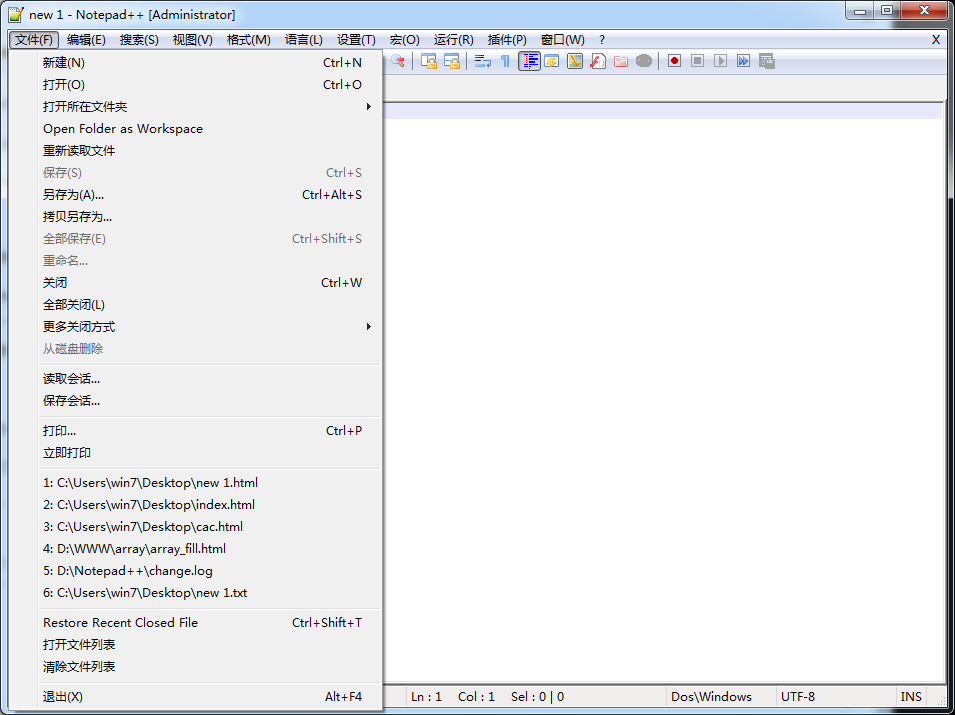
Step 2: Once created, you can start editing
这里是网站的标题 这里是网页标题
这里是网页的文章段落内容
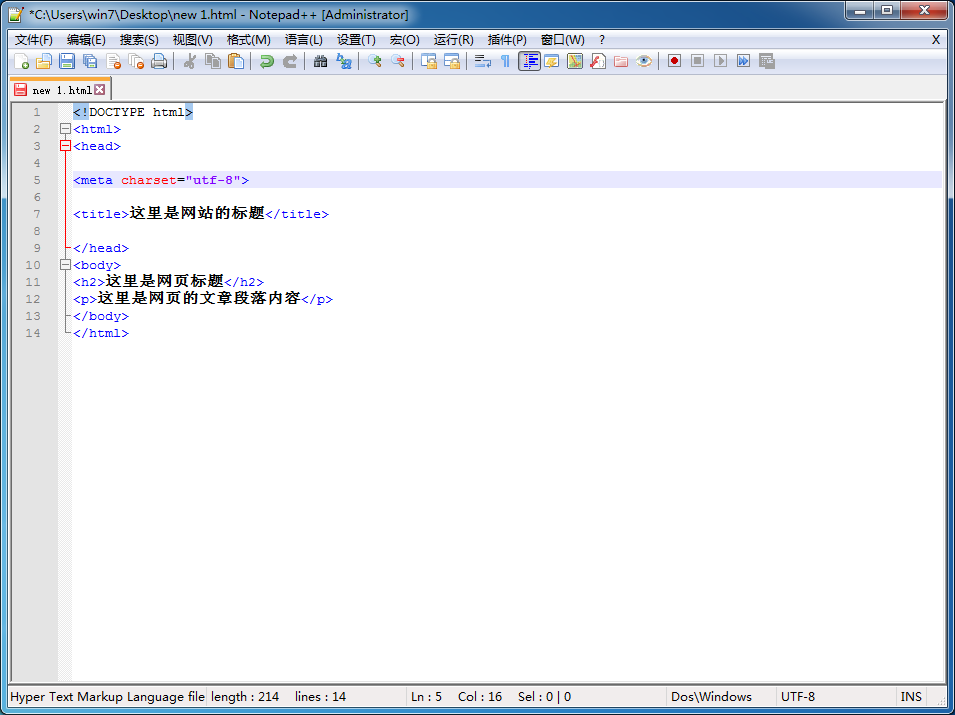
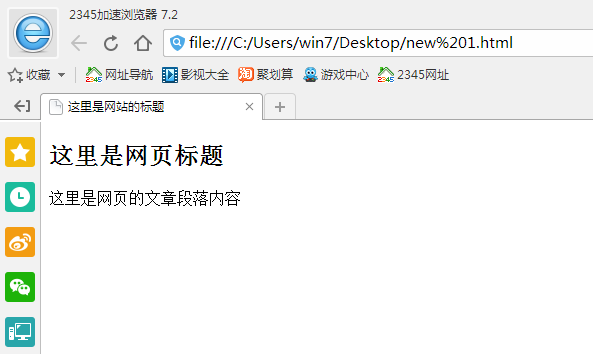

![Front-end Vue3 actual combat [handwritten vue project]](https://img.php.cn/upload/course/000/000/068/639b12e98e0b5441.png)
![APIPOST tutorial [Popularization of technical concepts related to network communication]](https://img.php.cn/upload/course/000/000/068/63996f34c6c94370.png)










