Article details display function
1, modify the indexHtml.php code:
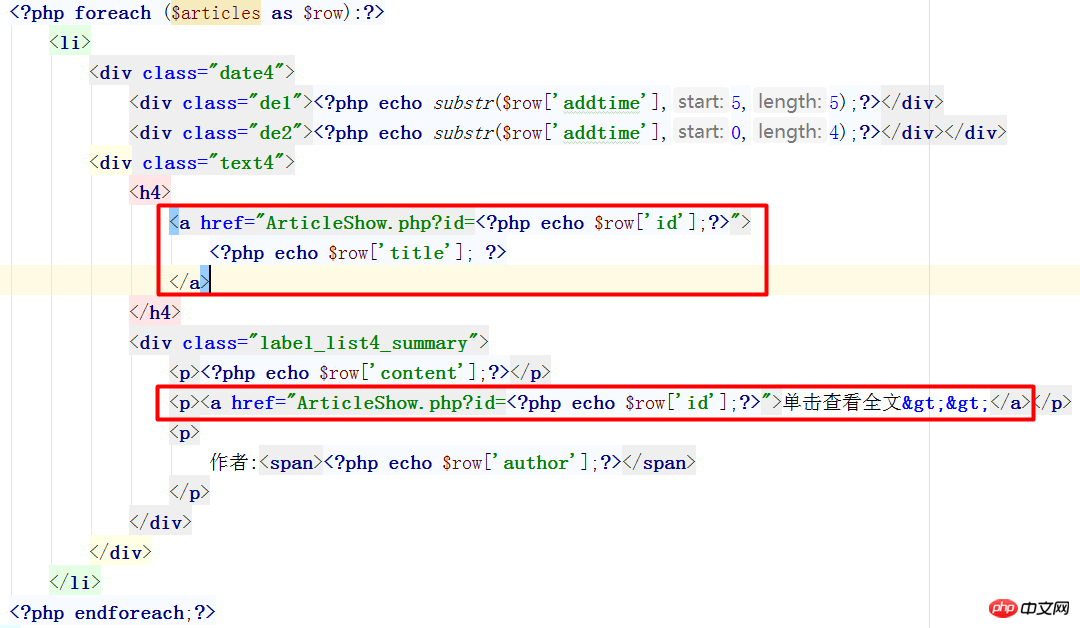
##2, create and edit ArticleShow .php
Prepare data:
All category information:$categories
Details of the currently clicked article:$result
What articles are under the current category:$articles
fetchRow($sql); //文章对应的分类id $cid=$result['cid']; //当前分类下有哪些文章 $sql="select *from cms_article where cid=$cid"; $articles=$db->fetchAll($sql); $sql="select name from cms_category where id=".$result['cid']; $cname=$db->fetchRow($sql); $result['cname']=$cname['name']; //所有分类信息 $sql="select name from cms_category ORDER BY sort"; $categories=$db->fetchAll($sql); require 'ArticleShowHtml.php';3 , Create a new ArticleShowHtml.php file Picture display:
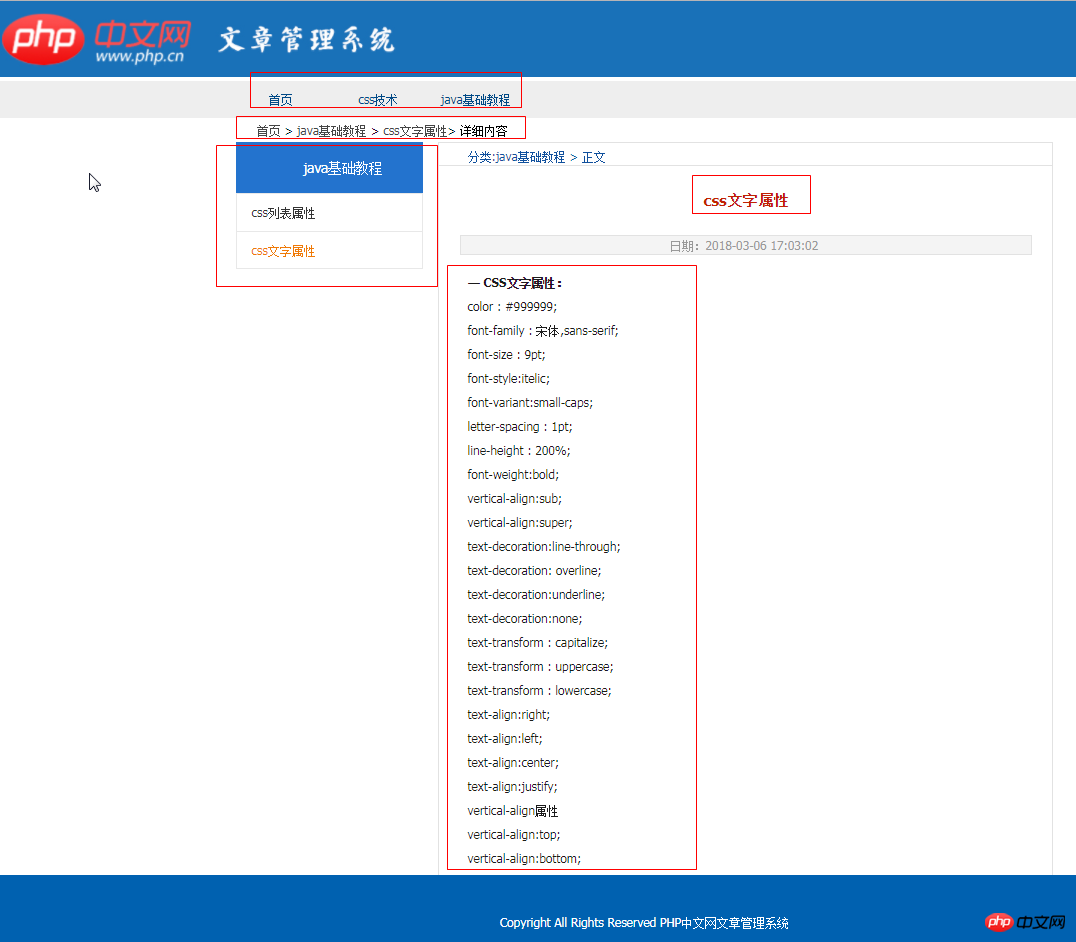
Just traverse the red box displayed in the picture
The specific code is as follows:
Title 分类: > 正文日期:


![Front-end Vue3 actual combat [handwritten vue project]](https://img.php.cn/upload/course/000/000/068/639b12e98e0b5441.png)
![APIPOST tutorial [Popularization of technical concepts related to network communication]](https://img.php.cn/upload/course/000/000/068/63996f34c6c94370.png)










