PHP complete form example
This section shows how to retain the value in the input field after the user submits the form
PHP - Ensure the input value in the form
After the user clicks the submit button, to ensure that the field value is The input is correct. We insert the PHP script into the input element of HTML. Each field is named: name, email, and website. In the textarea field in the note,
we place the script between the tags.
The PHP script output values are: $name, $email, $website, and $comment variables.
Then, we also need to check the selected radio button. For this, we must set the checked attribute (not the value attribute of the radio button):
PHP - Complete form example
您输入的内容是:"; echo $name; echo "PHP中文网(runoob.com) PHP 表单验证实例
* 必需字段。
"; echo $email; echo "
"; echo $website; echo "
"; echo $comment; echo "
"; echo $gender; ?>
Program running result:
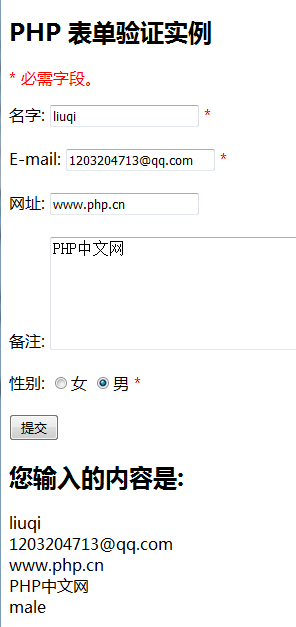

![Front-end Vue3 actual combat [handwritten vue project]](https://img.php.cn/upload/course/000/000/068/639b12e98e0b5441.png)
![APIPOST tutorial [Popularization of technical concepts related to network communication]](https://img.php.cn/upload/course/000/000/068/63996f34c6c94370.png)










