PHP Form - Verification Email and URL
When it comes to verification, we need to know the regular expression:
Regular expression
Regular expression is a method of describing a text rule. It is not an exact match, but a fuzzy match through some specific symbols
In PHP, we use the preg_match function to Perform regular expression matching. One parameter is our regular expression rule, and the second parameter is the text to be checked
preg_match (string $regular, string $character String[, array &$result] )
Function: Match $string variable based on $regular variable. If it exists, return the number of matches and put the matched results into the $result variable. If no result is found, 0 is returned.
^indicates the beginning;$indicates the end
Let’s take a look at the code:
The above code matches numbers starting with date. The matching results are as follows:
Matching successful
preg_matchedeThe third parameter is matched Content, usually we will pass an empty array in, because it is a call by address. After the matching is completed, the specific matching content will be obtained in the array
Example
Program running result:
Array ( [0] => date )
In regular expressions, letters are represented by \w and numbers are represented by \d (\D represents non-digits)
•+means one or more
•*means 0 or more
•?means there or not
•{n}represents the specific number
•{m, n}represents more than m and less than n
Just like the following :
Program running result:
Array ( [0] => an )
Using or conditions can be used to match strings. If it is just a single letter or character, you can use a range representation
Use [] Indicates the value range of a character
'/[a0\.]/' can match any string containing a or 0 or .
In addition, regular expressions can also be used - To represent a set of ranges
• [a-z] represents any one of the 26 lowercase letters
• [A-Z] represents an uppercase letter
• [0-9 ] represents a decimal number
Now that we know so much, let’s look at using regular expressions to match the content of the form.
PHP - Validation Name
The following code will detect whether the name field contains letters and spaces in a simple way. If the name field value is illegal, an error message will be output:
$name = test_input($_POST["name"]);
if (!preg_match("/^[a-zA-Z]*$/",$name)) {
$nameErr = "Only letters and spaces allowed";
}
##PHP - Verification Email
Rules: The email name can be any character consisting of letters, numbers, underscores and dots; the email must contain the @ symbol, and the following text is processed according to domain name rules
The following code will check whether the e-mail address is legal in a simple way. If the e-mail address is illegal, an error message will be output:
$email = test_input($_POST["email"]);if (!preg_match("/^ [a-zA-Z0-9_-]+@[a-zA-Z0-9_-]+(\.[a-zA-Z0-9_-]+)+$/",$email)) {
$emailErr = "Invalid email format!";
}
PHP - Verification URL
$website = test_input($_POST["website"]);if (!preg_match("/\b(?:(?:https?|ftp):\/\/|www\.)[-a-z0- 9+&@#\/%?=~_|!:,.;]*[-a-z0-9+&@#\/%
=~_|]/i",$website)) {
$websiteErr = "Invalid URL";
}
We will now combine the knowledge we learned above to verify the data in our form.
您的输入:"; echo $name; echo "PHP中文网 PHP 验证实例
* 必需的字段
"; echo $email; echo "
"; echo $website; echo "
"; echo $comment; echo "
"; echo $gender; ?>
If we don’t fill in the rules according to the rules we wrote above, the following prompt will appear:
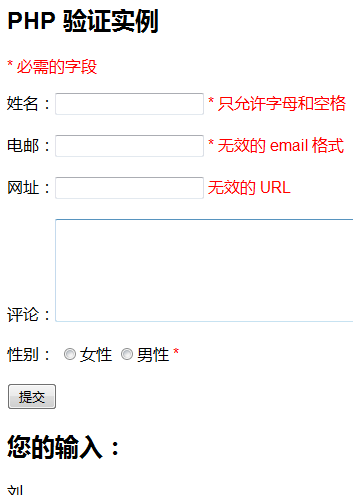

![Front-end Vue3 actual combat [handwritten vue project]](https://img.php.cn/upload/course/000/000/068/639b12e98e0b5441.png)
![APIPOST tutorial [Popularization of technical concepts related to network communication]](https://img.php.cn/upload/course/000/000/068/63996f34c6c94370.png)










