

How to use wordpress, wordpress usage tutorial
Preliminary preparation
Buy domain name: What is a domain name? Even the URL of a website that is usually visited, such as "www.baidu.com" is called a domain name. This is an essential preliminary preparation.
Buy space server: Well-known domestic and foreign brand services For any provider, you can choose to buy a well-known, guaranteed, safe and reliable one, such as Baidu Cloud Host. Of course, it should be noted that when buying a domestic host, you need to consider the filing issue.
Bind the domain name to the host server. These operations can be performed in the background provided by the service provider.
Installation of WordPress
Download the latest version of the WordPress compressed package from the WordPress official website, and upload the compressed package to the root directory of the website through the FTP tool.
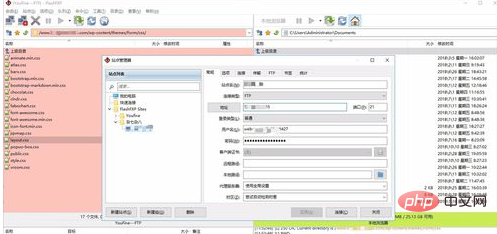
Access directly through the domain name, uninstalled WordPress will automatically jump to the installation interface

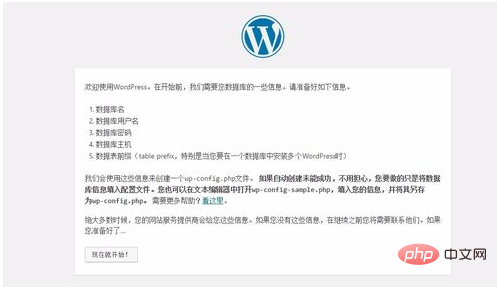
Fill in the database information, which is provided by the server provider and can be viewed in the backend of the server you purchased
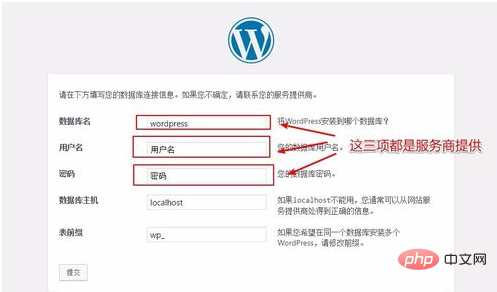
Fill in the website backend information, as well as the administrator backend information, settings Manage account password
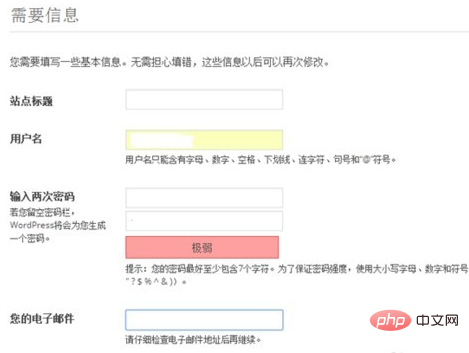
Complete installation and log in to the backend

WordPress backend
Let’s first understand the structure of the backend

Category is a column used to create categories and publish articles

How to publish an article

The page is used to place some single pages, such as about us, company profile, etc. on the corporate website
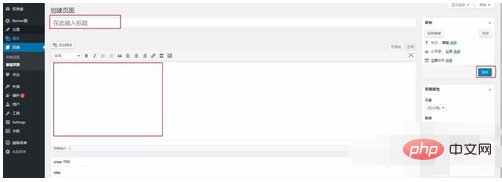
The official introduction is as follows:
User> Your User Profile - Set the user information you want to publish on your website
Your User Profile> Author and Users - If applicable, add the authors and users who will use your site
Settings > General - Set your site name and other information
Settings > Compose - Set the settings you compose Article options
Settings> Reading - Set the number of articles to display on the homepage, categories and in your feed
Settings> Comments - Enable or disable comments and how to handle them
Articles> Categories - Add some new categories to your original category list
Articles> Edit - After you finish writing some articles, this will be where you edit , remove the place to manage them
Appearance> Theme - Change the look of your site?
Settings> Pages - Add a new [[[zh-cn:page|page ]], or two pages like "About Me" or "Contact Me"
Articles> Add New Article - Start adding content to your site
The above is the detailed content of How to use wordpress, wordpress usage tutorial. For more information, please follow other related articles on the PHP Chinese website!