


常见的请求场景如下:
任何请求都必须通过 url 发起
一个典型的 URL 格式如下:http://hostname:80/path/demo.php/a/b/c/id/5/uname/peter?k1=v1&k2=v2#anchor
-https 端口443 ftp 端口21
parse_url()函数demo1.php全球开发者使用最多的是 Chrome 浏览器,所以我们也会使用它
Chrome 开发者工具面板
%E4%B8%...!*'();:@&=+$,/?#[],所以中文需要进行编码-_.之外的所有非字母数字字符都将被替换成百分号(%)后跟两位十六进制数,空格则编码为加号+POST数据的编码方式一样enctype application/x-www-form-urlencoded的媒体类型编码方式一样urlencode()和urldecode()demo2.phpphp.cnphp.cn站点所在的 web 服务器图示:
jsonRedis,Memcachedconfig目录,就是这个原因Git提交供测试学习阶段, 学会搭建本地开发环境即可
php.eduWWW/php/
script### 初始化Git,创建本地版本库`cd php``git init`### 设置用户名和邮箱`git config --global user.name peter``git config --global user.email peter@php.cn`### 配置远程版本库`git remote add origin https://gitee.com/bnkt/php_edu.git`### 查看远程库`git remote -v`### 添加到暂存区`git add .`### 提交到本地版本库`git commit -m 'first commit'`### 查看本地状态`git status`### 提交到远程版本库`git push origin master`### 从远程仓库拉到项目到本地`git pull https://gitee.com/bnkt/php_edu.git`### 从远程仓库克隆项目到本地`git clone https://gitee.com/bnkt/php_edu.git`### 如果添加.gitignore不生效,要先清空本地缓存后再提交`git rm -r --cached`
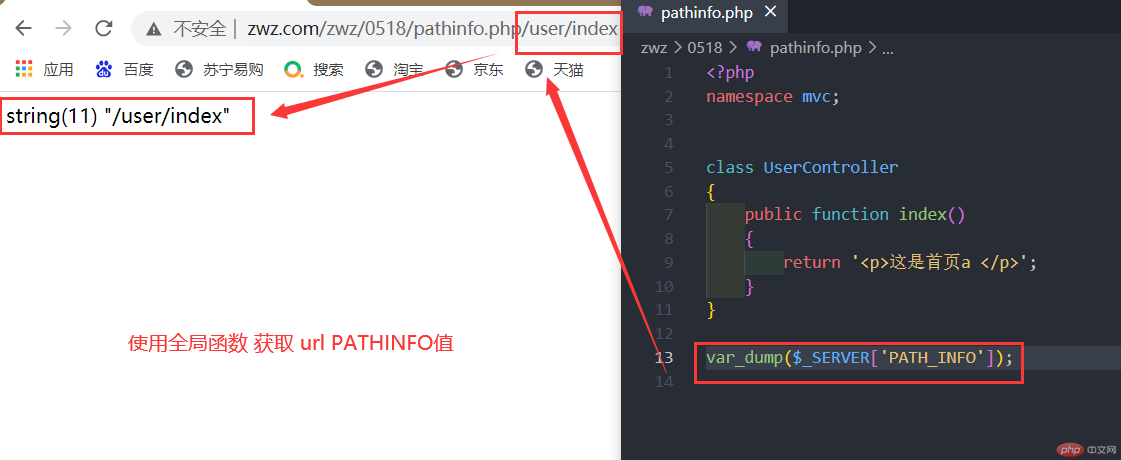
使用全局函数SERVER PATHINFO 获取url地址中的值,进行分解,最后映射到路由中
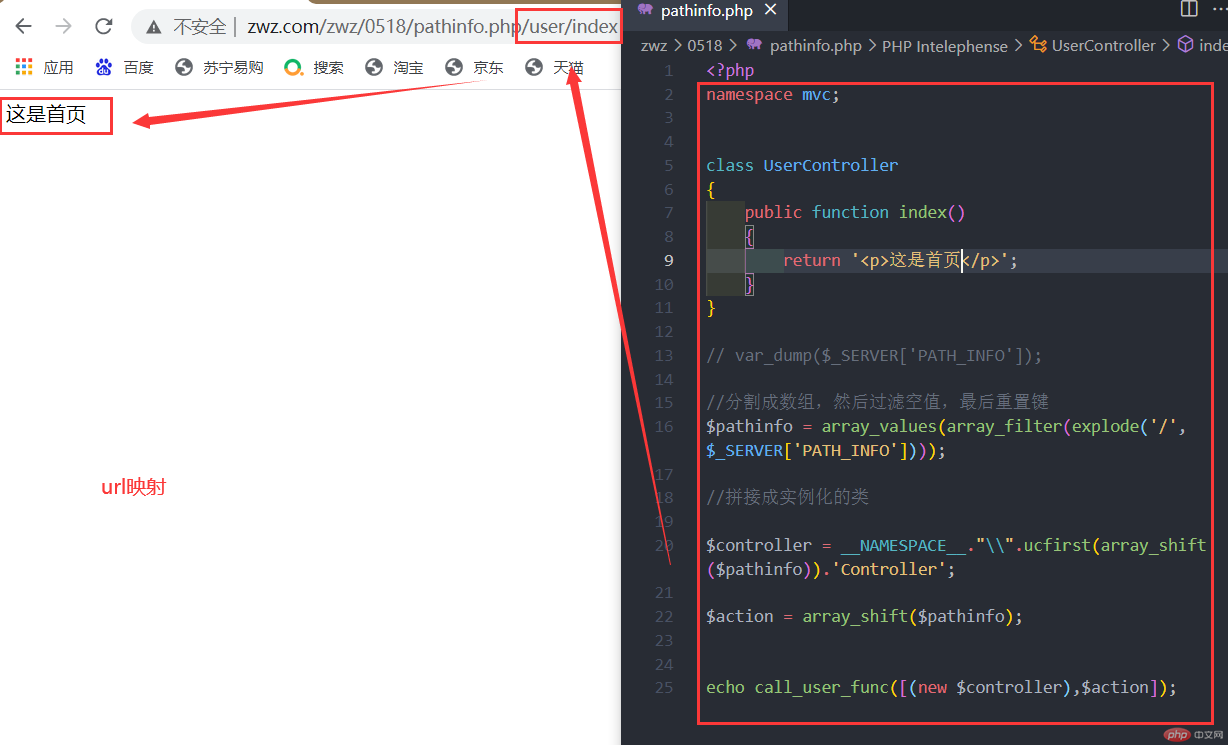
phpnamespacemvc;classUserController{publicfunctionindex(){return'这是首页
';}}// var_dump($_SERVER['PATH_INFO']);//分割成数组,然后过滤空值,最后重置键$pathinfo=array_values(array_filter(explode('/',$_SERVER['PATH_INFO'])));//拼接成实例化的类$controller=__NAMESPACE__."\\".ucfirst(array_shift($pathinfo)).'Controller';$action=array_shift($pathinfo);echo call_user_func([(new$controller),$action]);
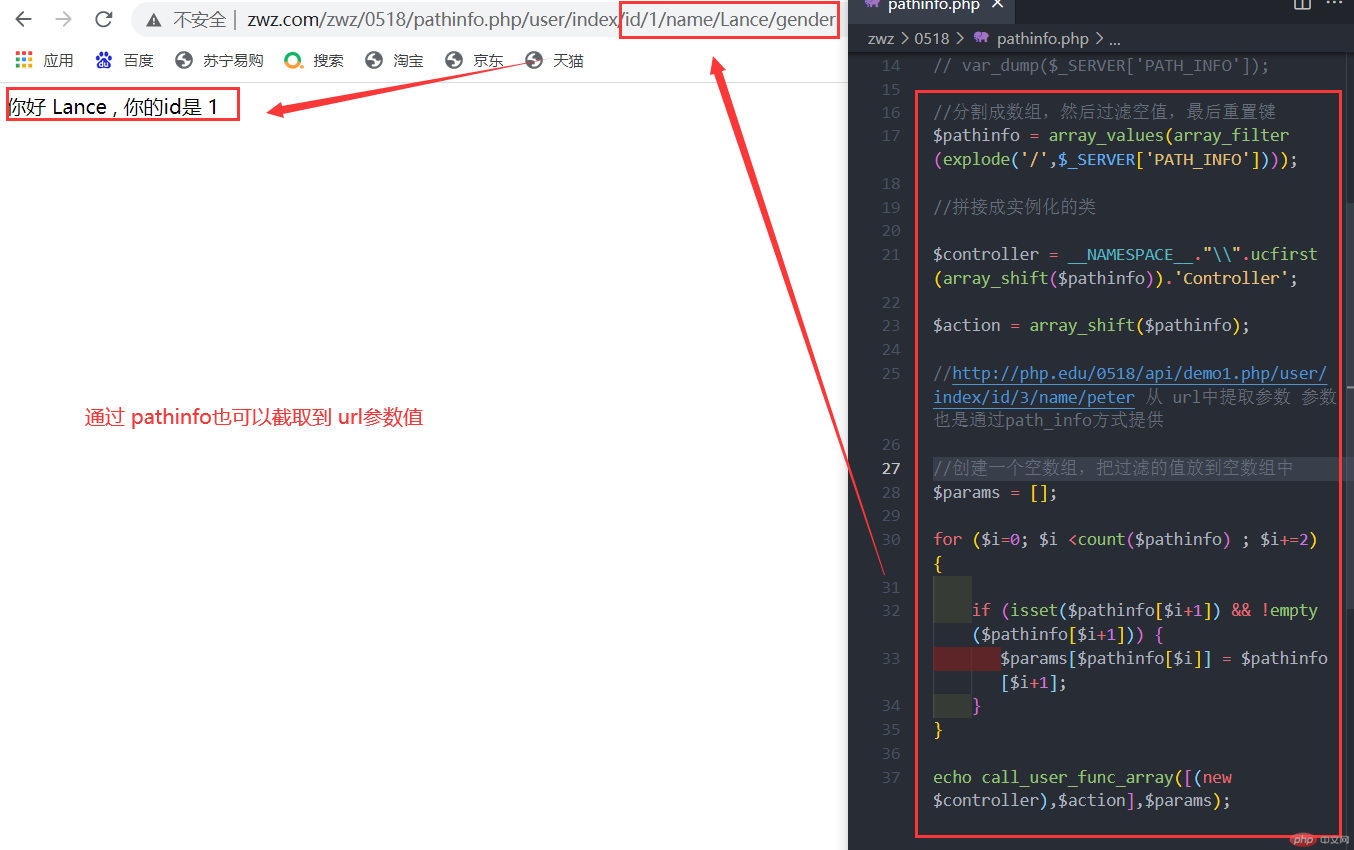
phpnamespacemvc;classUserController{publicfunctionindex($id,$name){return"你好 $name , 你的id是 $id";return'这是首页
';}}// var_dump($_SERVER['PATH_INFO']);//分割成数组,然后过滤空值,最后重置键$pathinfo=array_values(array_filter(explode('/',$_SERVER['PATH_INFO'])));//拼接成实例化的类$controller=__NAMESPACE__."\\".ucfirst(array_shift($pathinfo)).'Controller';$action=array_shift($pathinfo);//http://php.edu/0518/api/demo1.php/user/index/id/3/name/peter 从 url中提取参数 参数也是通过path_info方式提供//创建一个空数组,把过滤的值放到空数组中$params=[];for($i=0;$i<count($pathinfo);$i+=2){if(isset($pathinfo[$i+1])&&!empty($pathinfo[$i+1])){$params[$pathinfo[$i]]=$pathinfo[$i+1];}}echo call_user_func_array([(new$controller),$action],$params);
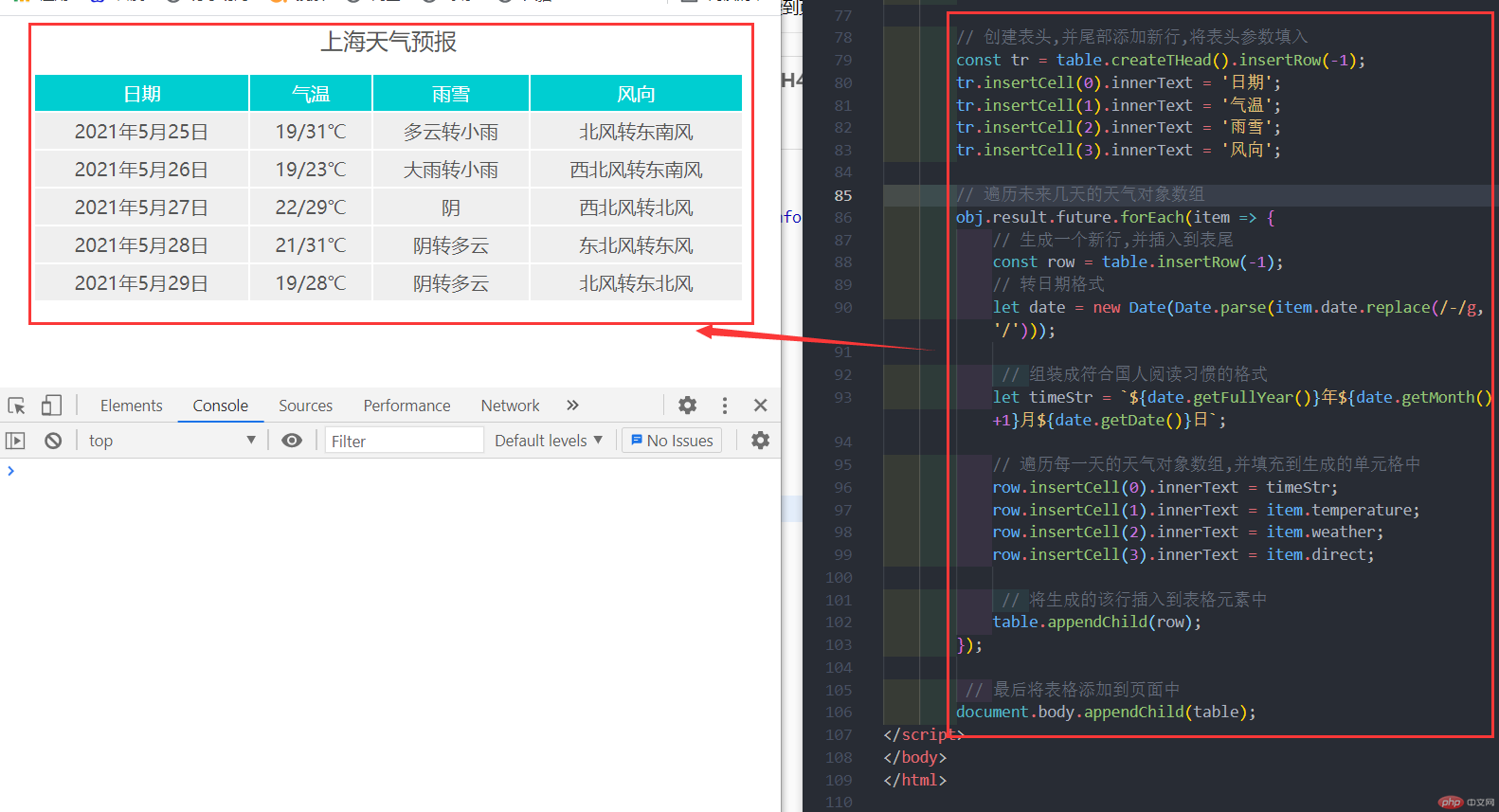
php//请求天气预报接口//curl 初始化 获取一个curl句柄 发起http请求$url='http://apis.juhe.cn/simpleWeather/query?';$key='eb8f148b35bb2f22c3fd59804f58084c';$city='上海';//http_build_query — 生成 URL-encode 之后的请求字符串$query=http_build_query(['key'=>'eb8f148b35bb2f22c3fd59804f58084c','city'=>'上海']);//curl_init — 初始化 cURL 会话$ch=curl_init();//curl_setopt — 设置 cURL 传输选项//CURLOPT_URL 需要获取的 URL 地址,也可以在curl_init() 初始化会话的时候。curl_setopt($ch,CURLOPT_URL,$url.$query);//CURLOPT_HTTPGET true 时会设置 HTTP 的 method 为 GET,由于默认是 GET,所以只有 method 被修改时才需要这个选项。curl_setopt($ch,CURLOPT_HTTPGET,true);//CURLOPT_HEADER 启用时会将头文件的信息作为数据流输出。curl_setopt($ch,CURLOPT_HEADER,false);//CURLOPT_RETURNTRANSFER true 将curl_exec()获取的信息以字符串返回,而不是直接输出。curl_setopt($ch,CURLOPT_RETURNTRANSFER,true);// 抓取URL并把它传递给浏览器$apiData=curl_exec($ch);//关闭cURL资源,并且释放系统资源curl_close($ch);?>lang="en"> charset="UTF-8"> http-equiv="X-UA-Compatible"content="IE=edge"> name="viewport"content="width=device-width, initial-scale=1.0"> </span><span class="pln">Document</span><span class="tag">

php//请求天气预报接口//curl 初始化 获取一个curl句柄 发起http请求$url='http://v.juhe.cn/jztk/query?';$key='304dde4f5025a4d6eec392b0c15fcb1b';$subject=1;$model='c2';$testType='rand';//http_build_query — 生成 URL-encode 之后的请求字符串$query=http_build_query(['subject'=>1,'model'=>'c2','testType'=>'rand','key'=>'304dde4f5025a4d6eec392b0c15fcb1b',]);//curl_init — 初始化 cURL 会话$ch=curl_init();//curl_setopt — 设置 cURL 传输选项//CURLOPT_URL 需要获取的 URL 地址,也可以在curl_init() 初始化会话的时候。curl_setopt($ch,CURLOPT_URL,$url.$query);//CURLOPT_HTTPGET true 时会设置 HTTP 的 method 为 GET,由于默认是 GET,所以只有 method 被修改时才需要这个选项。curl_setopt($ch,CURLOPT_HTTPGET,true);//CURLOPT_HEADER 启用时会将头文件的信息作为数据流输出。curl_setopt($ch,CURLOPT_HEADER,false);//CURLOPT_RETURNTRANSFER true 将curl_exec()获取的信息以字符串返回,而不是直接输出。curl_setopt($ch,CURLOPT_RETURNTRANSFER,true);// 抓取URL并把它传递给浏览器$apiData=curl_exec($ch);//关闭cURL资源,并且释放系统资源curl_close($ch);?>lang="en"> charset="UTF-8"> http-equiv="X-UA-Compatible"content="IE=edge"> name="viewport"content="width=device-width, initial-scale=1.0"> </span><span class="pln">Document</span><span class="tag">
src=""alt="">