Correction status:qualified
Teacher's comments:关于网页的导航一般不会写固定, 数据从数据表中抓取, 前端遍历,另外需要注意尽量使用foreach去遍历php数组, 因为产生的是临时变量, 遍历结束后会被释放, 相比于for遍历数组来说速度更快~



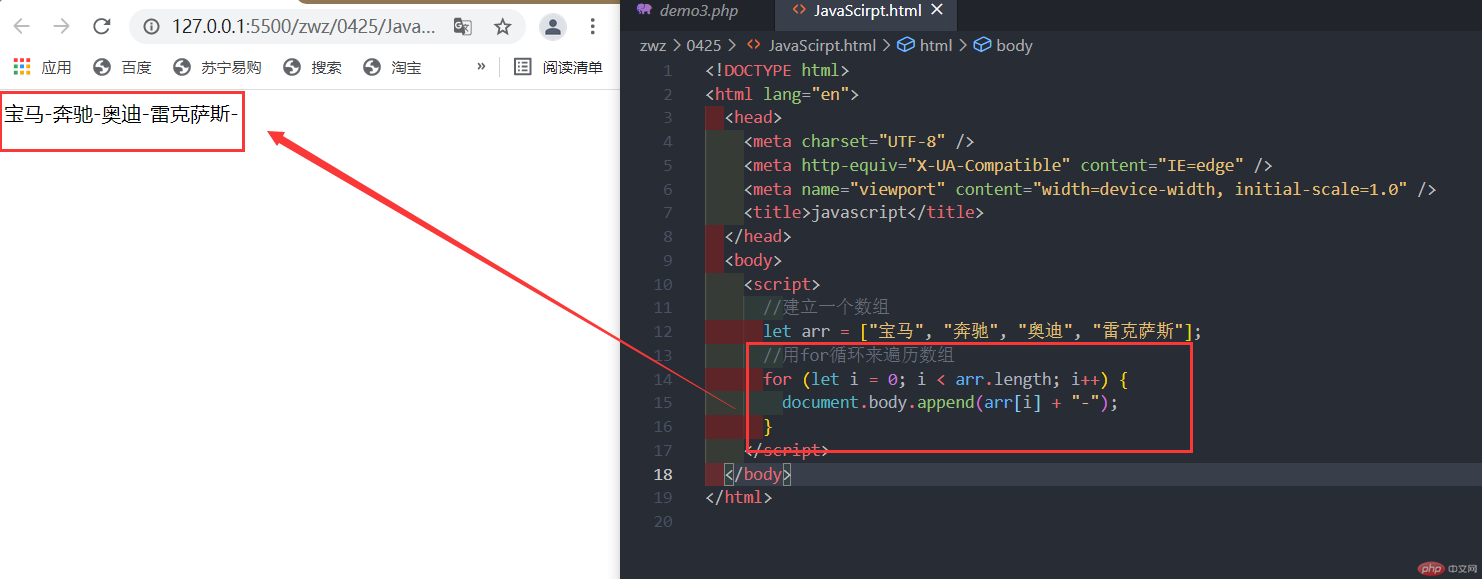
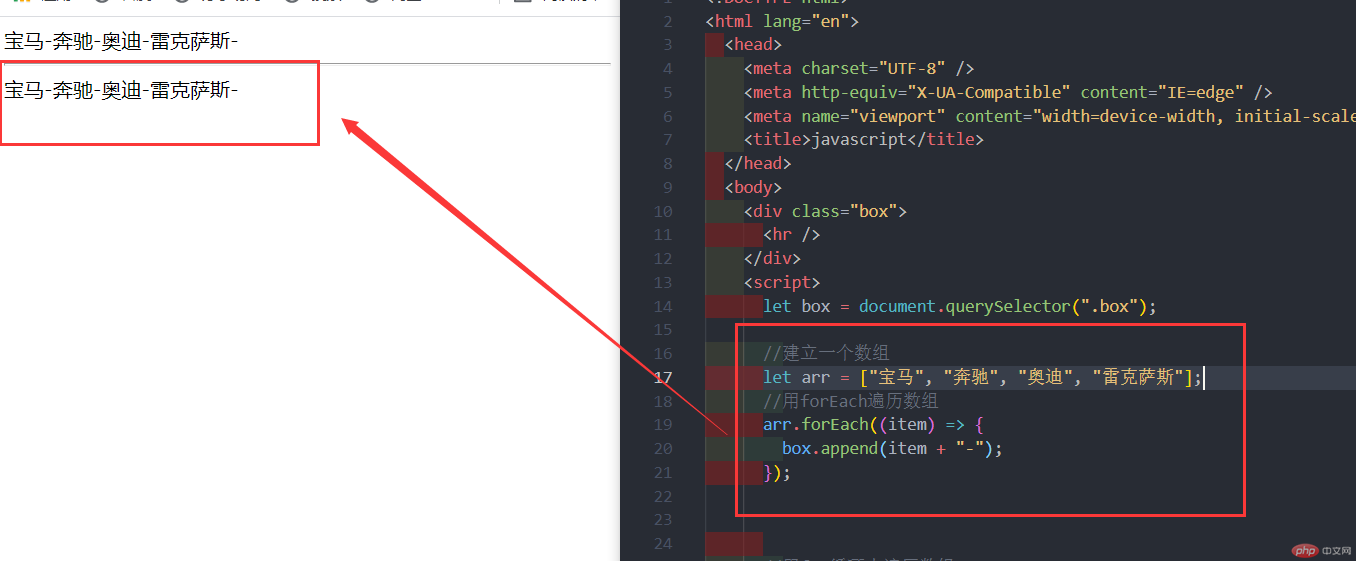
<script>let box=document.querySelector(".box");//建立一个数组let arr=["宝马","奔驰","奥迪","雷克萨斯"];//用forEach遍历数组arr.forEach((item)=>{box.append(item+"-");});//用for循环来遍历数组for(let i=0;i<arr.length;i++){box.before(arr[i]+"-");}script>
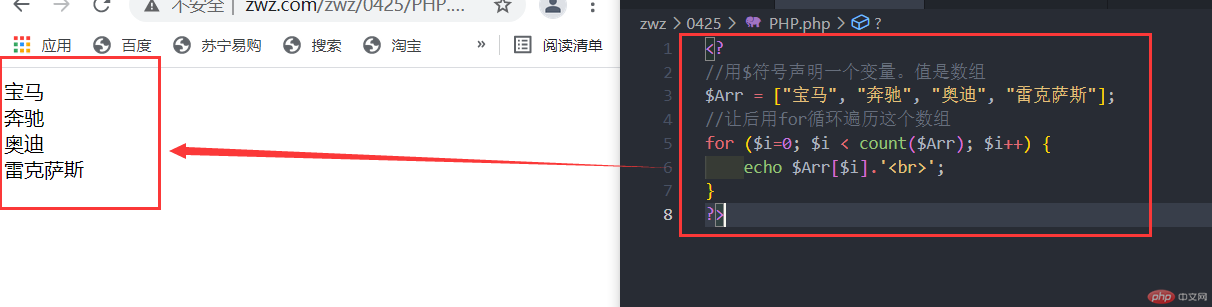
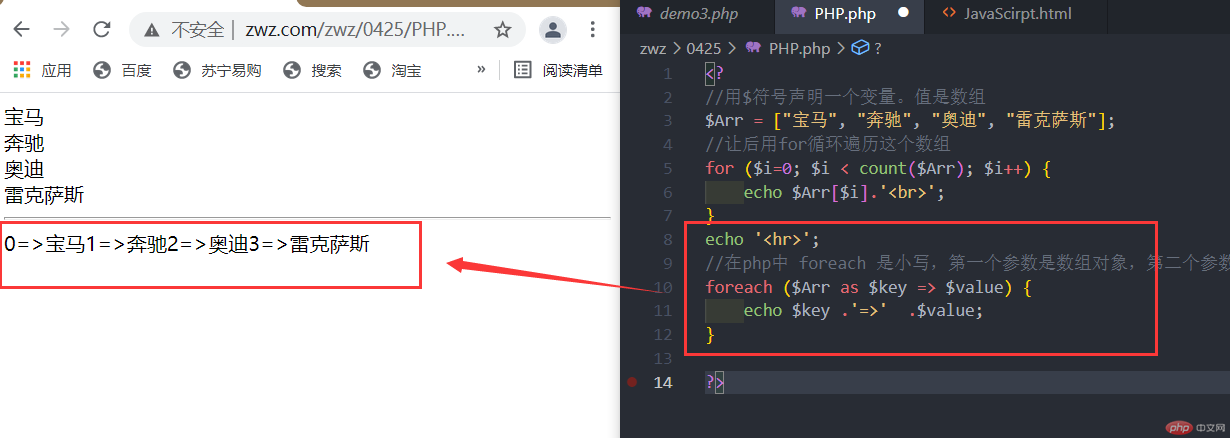
在php中
foreach是小写,第一个参数是数组对象,第二个参数是键名(选填),第三个参数是遍历的变量,遍历出来的数据保存在变量中
//用$符号声明一个变量。值是数组$Arr=["宝马","奔驰","奥迪","雷克萨斯"];//让后用for循环遍历这个数组for($i=0;$i<count($Arr);$i++){echo $Arr[$i].'
';}echo'
';//在php中 foreach 是小写,第一个参数是数组对象,第二个参数是键名(选填),第三个参数是遍历的变量,遍历出来的数据保存在变量中foreach($Arras$key=>$value){echo $key.'=>'.$value;}?>
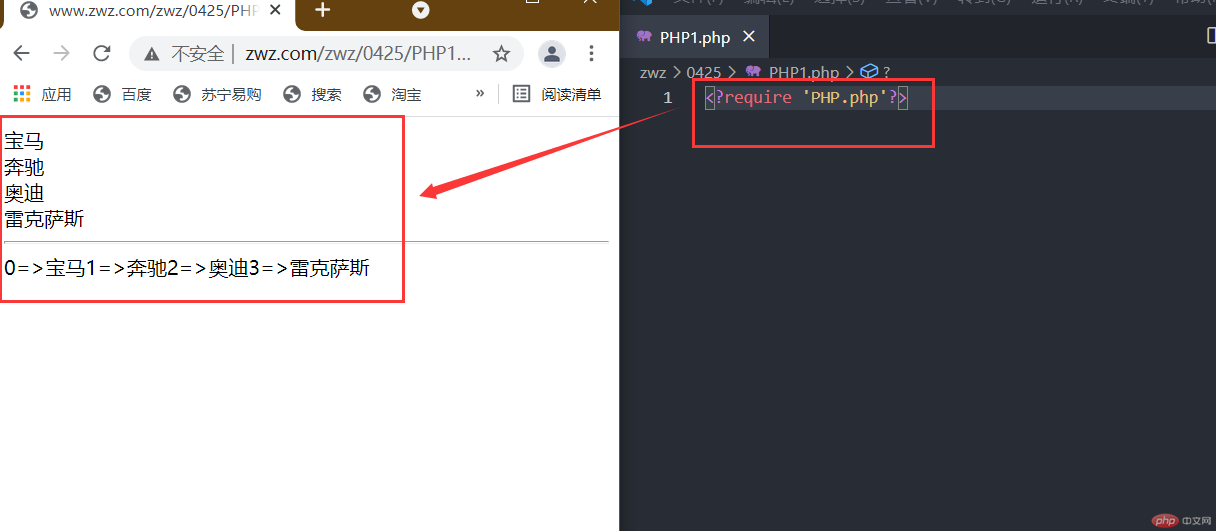
大家可以看到,在这个页面中我直接引入了另外一个文件,可以直接访问到另外文件输出的内容,利用这个特点我们接下来模块化开发一个共同的页眉和页脚吧
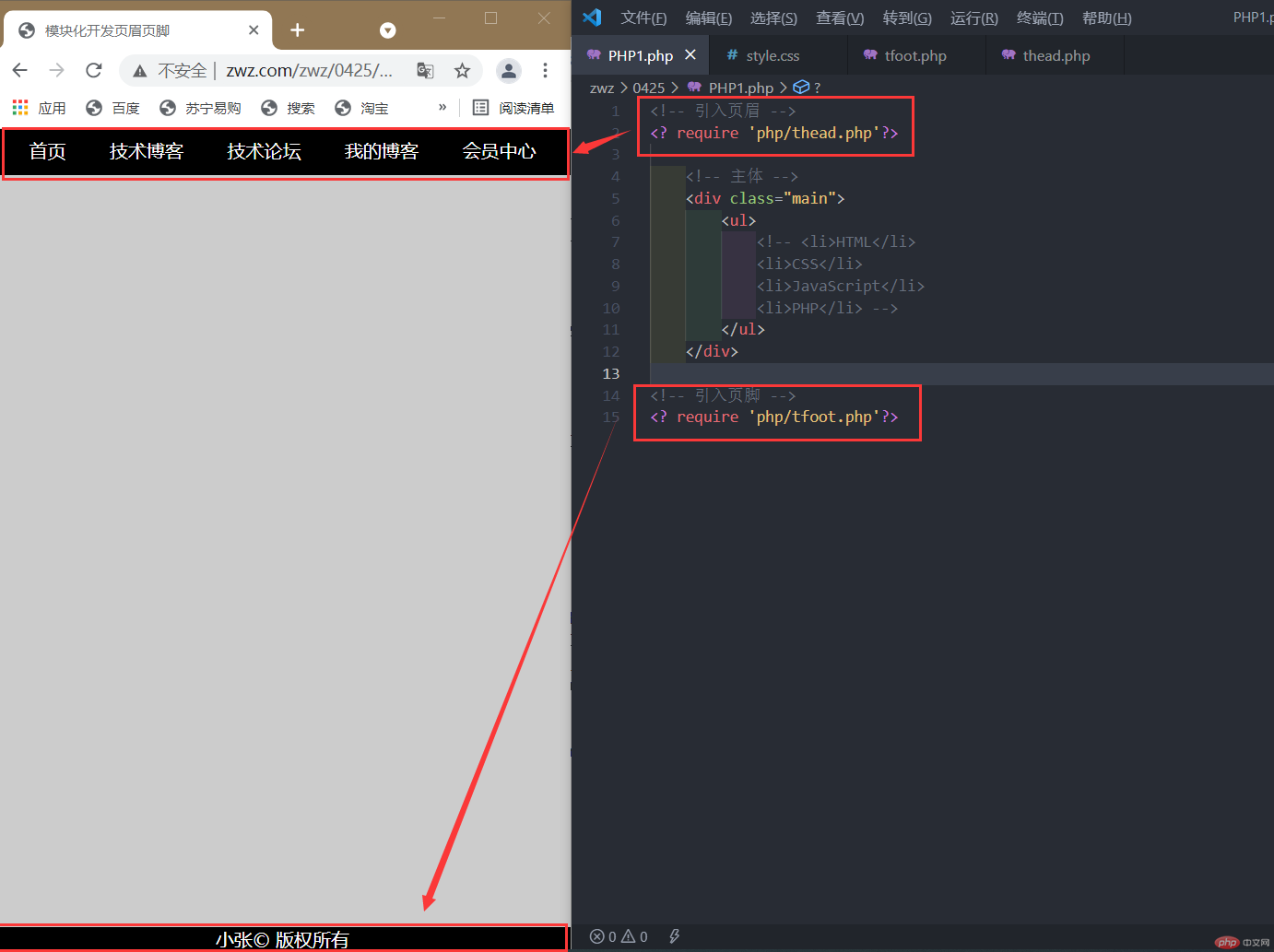
使用require模块化引入php文件,使得代码更加的简洁,但是要提前设置好页眉和页脚,还有css样式
/* 初始化 */*{padding:0;margin:0;box-sizing:border-box;}a{text-decoration:none;color:white;}li{list-style:none;margin:0.5em;height:1.5em;}:root{background:#ccc;}/*设置导航样式*/.thead{position:fixed;left:0;top:0;right:0;background-color:#000;height:40px;}.list{display:flex;justify-content:space-evenly;align-items:center;text-align:center;}.list>li:hover{background-color:yellowgreen;}/*设置页脚样式*/.tfoot{position:fixed;left:0;bottom:0;right:0;text-align:center;background-color:#000;color:white;}/*设置主体样式*/.main{position:absolute;top:40px;bottom:1rem;}
lang="en"> charset="UTF-8"> http-equiv="X-UA-Compatible"content="IE=edge"> name="viewport"content="width=device-width, initial-scale=1.0"> </span><span class="pln">模块化开发页眉页脚</span><span class="tag">
class="thead"> class="nav"> class="list"> class='item'>href="">首页 class='item'>href="">技术博客 class='item'>href="">技术论坛 class='item'>href="">我的博客 class='item'>href="">会员中心
class="tfoot">
class="copyright">echo'小张';?>© 版权所有
require'php/thead.php'?>class="main">
require'php/tfoot.php'?>