Correction status:qualified
Teacher's comments:看来你是老同学了, 加油



| 方法 | 含义 |
|---|---|
| concat() | 字符串拼装 |
| slice() | 取子串,可以正负数取数 |
| trim() | 删除字符串两边的空白字符 |
| split() | 将字符打散成数组 |
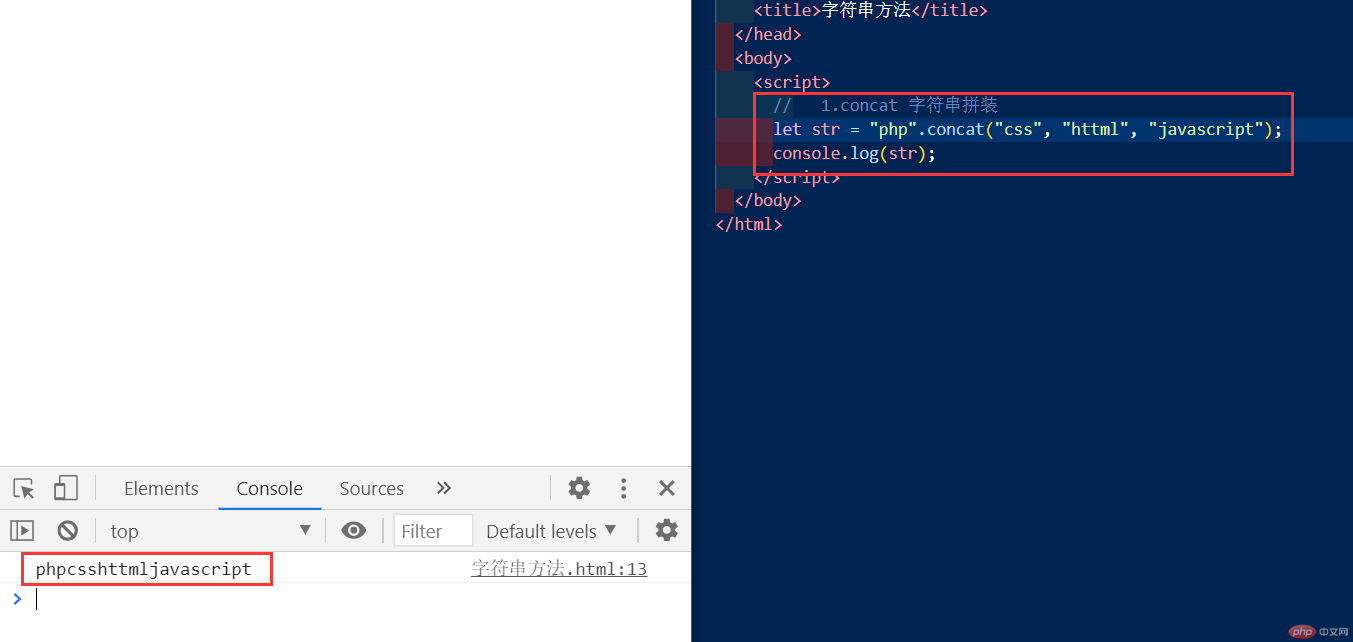


可以看到空格也算一个字符串,我们用trim方法删除/过滤掉空白字符串看看长度
可以看到trim过滤掉了空白字符串,只剩下两个实体字符串了④split将字符打散成数组
可以看到用split 传入了@ 把字符串隔开成了两个数组
| 方法 | 含义 |
|---|---|
| push() | 尾部添加,入栈 |
| pop() | 尾部删除,出栈 |
| unsift() | 在数组头部添加 |
| shift() | 在数组头部删除 |
| join() | 将数组转为字符串 |
| filter() | 对每个成员应用回调函数进行处理返回true的成员 |
| reduce() | 归纳操作,将多个成员进行统计后单值返回 |

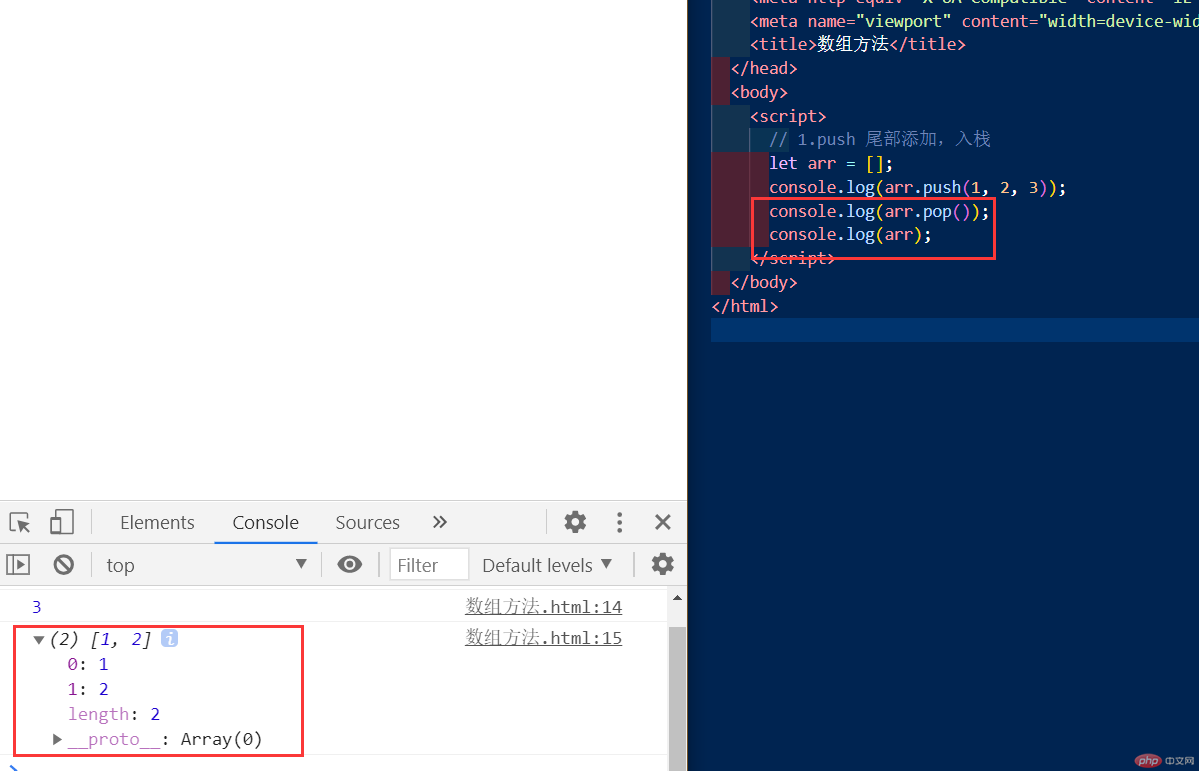


留言板添加数字实时统计用的是oninput方法只要值发生变化时连续触发,不等失去焦点,限制长度用的是maxlength属性限制到100.
* {padding: 0;margin: 0;box-sizing: border-box;}body {background: lightseagreen;}/* from 表单请留言 */.comment {margin: 40px auto;display: grid;grid-template-columns: 1fr;grid-template-rows: 40px 1fr;place-items: center;gap: 5px;}.comment > label {color: white;font-size: 20px;}/*--------------------------*//*留言文本框*/.comment > #content {width: 40em;border-radius: 0.5em;}#content:hover {box-shadow: lightcyan 0 0 1em;transition: 0.6s;}/*----------------------------*//* 提交按钮样式*/.comment > .submit {width: 10rem;height: 2rem;background: lightcyan;border: none;cursor: pointer;}.comment > .submit:hover {box-shadow: 0 0 1em;}/* ---------------------------- *//*留言框样式*/.list {width: 40em;height: 30em;margin: 0px auto;background: white;font-style: normal;border-radius: 1em;}.list:hover {box-shadow: lightcyan 0 0 1em;transition: 0.6s;}.list > ul {padding: 1rem;background: none;box-shadow: none;}.list > ul:hover {box-shadow: none;}/* 提示*/.tishi {color: white;margin-top: 5px;}
<!DOCTYPE html><html lang="en"><head><meta charset="UTF-8" /><meta http-equiv="X-UA-Compatible" content="IE=edge" /><meta name="viewport" content="width=device-width, initial-scale=1.0" /><title>留言板</title><style>@import url(comment.css);</style></head><body><form action="" class="comment"><label for="content">请留言:</label><textareaname="content"id="content"cols="30"rows="10"maxlength="100"placeholder="请留言不要超过100个字"></textarea><div class="tishi"></div><span class="tishi"></span><button class="submit" type="button" name="submit">提交</button></form><fieldset class="list"><legend style="font-weight: bolder; font-size: 1.3em">留言框</legend><ul class="listm"></ul><script>//留言板功能实现绑定在留言框//第一步拿到html里面的表单元素//拿到form表单const comment = document.querySelector(".comment");//拿到文本输入框const content = comment.content;//拿到提交按钮const submitBtn = comment.submit;//拿到列表项const Slistm = document.querySelector(".listm");//拿到提示项const tishi = document.querySelector(".tishi");//文本提示事件content.oninput = function () {if (content.value.length > 0 && content.value.length <= 100) {tishi.innerHTML = `您还可以输入${100 - this.value.trim().length}个字符`;tishi.style.maxlength = "100";} else {content.oninput = function () {tishi.innerHTML = `您还可以输入${100 - this.value.trim().length}个字符`;};}};//提交按钮事件触发绑定submitBtn.onclick = (ev) => {// trim()发方法是过滤空格//创建一个value变量,并且这个变量拿到输入文本框里的文字和过滤空格let value = content.value.trim();//做一个判断,判断文本款里的内容是否 > 0 或 <=100 个文字if (value.length > 0 && value.length <= 100) {//如果正确就镶嵌到列表中//首先创建li列表,然后拿到value的文字const newComment = document.createElement("li");//添加li的样式newComment.style.listStyle = "none";newComment.style.borderBottom = "1px solid ";newComment.style.height = "2em";newComment.style.margin = "5px";newComment.textContent = value;//添加删除按钮功能const deletBtn = document.createElement("button");deletBtn.textContent = "删除";deletBtn.style.width = "3rem";deletBtn.style.height = "1.2rem";deletBtn.style.cursor = "pointer";deletBtn.style.background = "cyan";deletBtn.style.border = "none";deletBtn.style.float = "right";//添加删除按钮事件deletBtn.onclick = function () {// confirm() 是个询问弹窗,里面有确定和取消if (confirm("是否删除")) {//确定是 true 取消是false//当前删除按钮的父节点是li,所以删除父节点就可以删除留言了this.parentNode.remove();//删除要通知客户alert("删除成功");//设置焦点content.focus();return false;}};//将删除功能添加到新留言后面newComment.append(deletBtn);//将新留言添加到留言框中Slistm.prepend(newComment);content.value = null;//并且通知客户添加成功alert("提交成功");//设置焦点content.focus();} else {//如果不正确就弹出窗口alert("没有内容或内容超出规定长度");//设置焦点content.focus();//跳出判断return false;}};</script></fieldset></body></html>