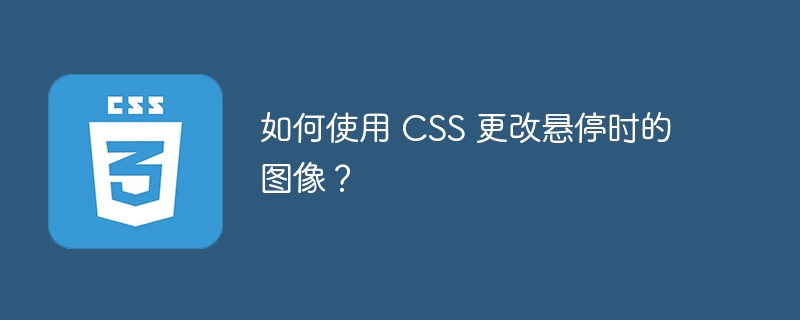
The "hover" pseudo-class is used to select and apply styles to an HTML element when a user hovers their mouse over it.
Changing an image on hover with CSS is a simple process that can add an extra layer of interactivity to the website. Here, we will learn step-by-step guide to changing an image on hover with CSS −
使用CSS在悬停时更改图像的第一步是拥有您想要使用的两个图像:默认图像和悬停图像。确保这两个图像都保存在您的网站上,并且您知道每个图像的URL。
使用img标签并指定图像的源(src)。例如 -
<img src="如何使用 CSS 更改悬停时的图像?-image.jpg" alt="如何使用 CSS 更改悬停时的图像?">
In the CSS file, we add a rule to change the image on hover. we will do this by targeting the div tag and specifying a :hover pseudo-class. For example −
img:hover {
content: url("hover-image.jpg");
}
Here is an example to change the image on hover using CSS.
<html>
<head>
<title>Change Image on Hover in CSS</title>
<style>
body{
text-align:center;
}
div {
width: 250px;
height: 195px;
background:
url("https://www.tutorialspoint.com/dip/images/black_and_white.jpg") norepeat;
display: inline-block;
}
div:hover {
background:
url("https://www.tutorialspoint.com/dip/images/einstein.jpg") no-repeat;
}
</style>
</head>
<body>
<h2>Change Image on Hover Using CSS</h2>
<div class="card"></div>
</body>
</html>
使用CSS在悬停时更改图像是一种简单而有效的方式,可以为网站增加额外的参与度。这是一个很好的方式来为用户创建互动体验,可以帮助他们更长时间地停留在网站上,提高他们的整体满意度。
以上是如何使用 CSS 更改悬停时的图像?的详细内容。更多信息请关注PHP中文网其他相关文章!




