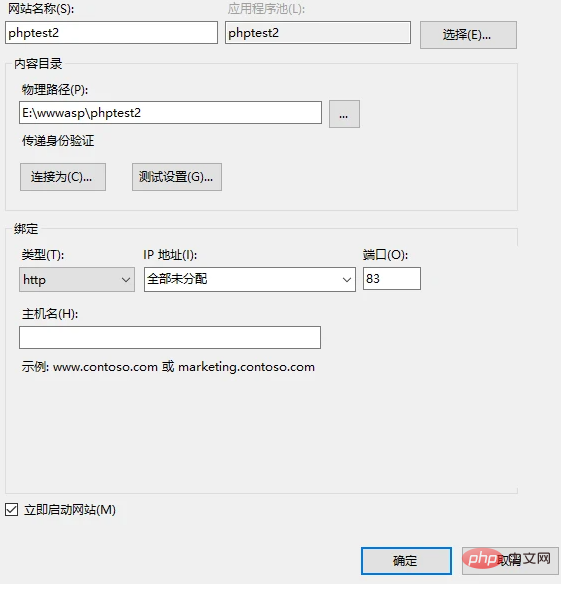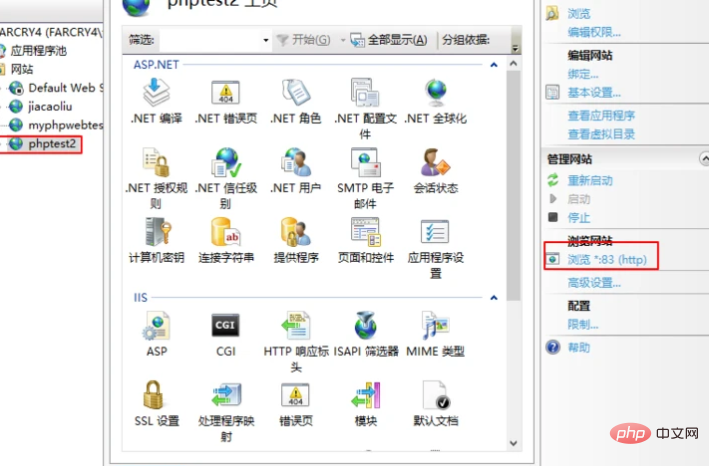笔记不支持上传图片,记成文章了
首先 安装IIS时,找到万维网服务--应用程序开发功能,以下3项要勾选:CGI ISAPI扩展 IASPI筛选器
1.先安装php
http://windows.php.net/download/
我装是的phpstudy集成环境,用的里面的php5.2
2.配置php.ini 拷贝php.ini-development,改名为php.ini,并进行如下修改
2.1 扩展插件的路径
; Directory in which the loadable extensions (modules) reside. extension_dir ="D:\phpStudy\php52\ext"
填入自己真实的PHP解释器地址,以及后面跟着ext文件夹,这个里面放的都是插件
2.2 设置要引入哪些插件
; Windows Extensions ; Note that ODBC support is built in, so no dll is needed for it. ; Note that many DLL files are located in the extensions/ (PHP 4) ext/ (PHP 5) ; extension folders as well as the separate PECL DLL download (PHP 5). ; Be sure to appropriately set the extension_dir directive. extension=php_bz2.dll extension=php_curl.dll ;extension=php_dba.dll ;extension=php_dbase.dll ;extension=php_fdf.dll extension=php_gd2.dll ;extension=php_gettext.dll ;extension=php_gmp.dll ;extension=php_ifx.dll ;extension=php_imap.dll ;extension=php_interbase.dll ;extension=php_ldap.dll extension=php_mbstring.dll ;extension=php_exif.dll extension=php_mcrypt.dll ;extension=php_mhash.dll ;extension=php_mime_magic.dll ;extension=php_ming.dll ;extension=php_msql.dll ;extension=php_mssql.dll extension=php_mysql.dll extension=php_mysqli.dll ;extension=php_oci8.dll ;extension=php_openssl.dll extension=php_pdo.dll ;extension=php_pdo_firebird.dll ;extension=php_pdo_mssql.dll extension=php_pdo_mysql.dll ;extension=php_pdo_oci.dll ;extension=php_pdo_oci8.dll extension=php_pdo_odbc.dll ;extension=php_pdo_pgsql.dll extension=php_pdo_sqlite.dll ;extension=php_pgsql.dll ;extension=php_pspell.dll ;extension=php_shmop.dll ;extension=php_snmp.dll ;extension=php_soap.dll ;extension=php_sockets.dll extension=php_sqlite.dll ;extension=php_sybase_ct.dll ;extension=php_tidy.dll ;extension=php_xmlrpc.dll ;extension=php_xsl.dll extension=php_zip.dll ;extension=php_mongo.dl ;extension=php_sqlsrv.dll ;extension=php_pdo_sqlsrv.dll ;extension=php_ibm_db2.dll ;extension=memcache.dll
2.3 设置时区
[Date] ; Defines the default timezone used by the date functions date.timezone = PRC
改成
date.timezone = Asia/Shanghai
2.4 启用fastcgi
; FastCGI under IIS (on WINNT based OS) supports the ability to impersonate ; security tokens of the calling client. This allows IIS to define the ; security context that the request runs under. mod_fastcgi under Apache ; does not currently support this feature (03/17/2002) ; Set to 1 if running under IIS. Default is zero. fastcgi.impersonate = 1;
2.5 cgi相关设置pathinfo
; cgi.fix_pathinfo provides *real* PATH_INFO/PATH_TRANSLATED support for CGI. PHP's ; previous behaviour was to set PATH_TRANSLATED to SCRIPT_FILENAME, and to not grok ; what PATH_INFO is. For more information on PATH_INFO, see the cgi specs. Setting ; this to 1 will cause PHP CGI to fix it's paths to conform to the spec. A setting ; of zero causes PHP to behave as before. Default is 1. You should fix your scripts ; to use SCRIPT_FILENAME rather than PATH_TRANSLATED. cgi.fix_pathinfo=0
2.6 cgi相关设置redirect
; cgi.force_redirect is necessary to provide security running PHP as a CGI under ; most web servers. Left undefined, PHP turns this on by default. You can ; turn it off here AT YOUR OWN RISK ; **You CAN safely turn this off for IIS, in fact, you MUST.** cgi.force_redirect = 0
IIS 官网 https://www.iis.net 还说了开启错误日志,我没有开启。
Set error_log="C:php_errors.log" This can help with troubleshooting.
这是官网的配置php说明
https://www.iis.net/learn/app...
微软官方的技术资源库中文相关文档
https://technet.microsoft.com...
3.配置IIS,安装IIS时,以下3项要勾选:CGI ISAPI扩展 IASPI筛选器
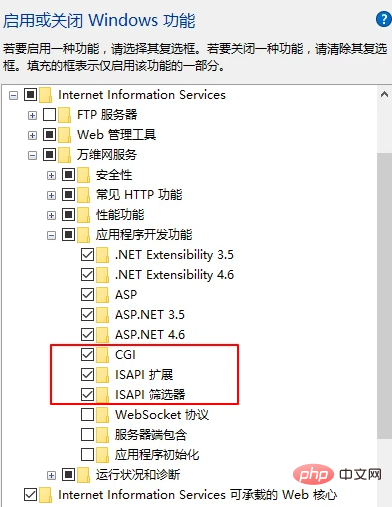
3.1 找到处理程序映射,添加模块映射
都点击确定之后,会弹出一个警告对话框,点击“是”就可以了,由于已经添加好了,这里找到添加的模块截的图
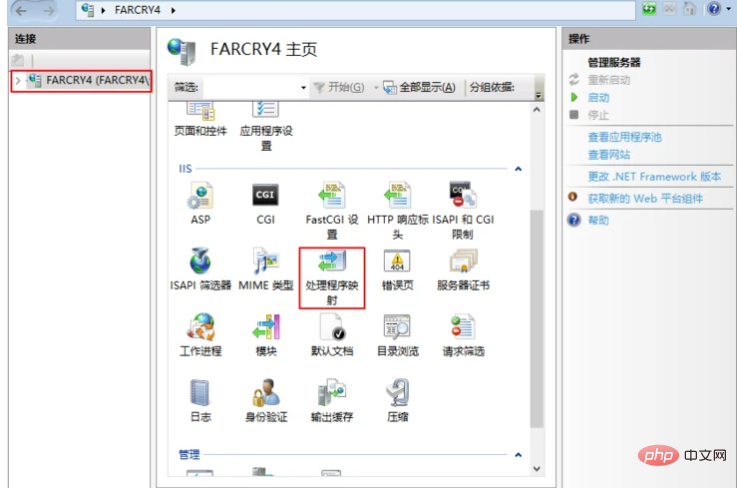
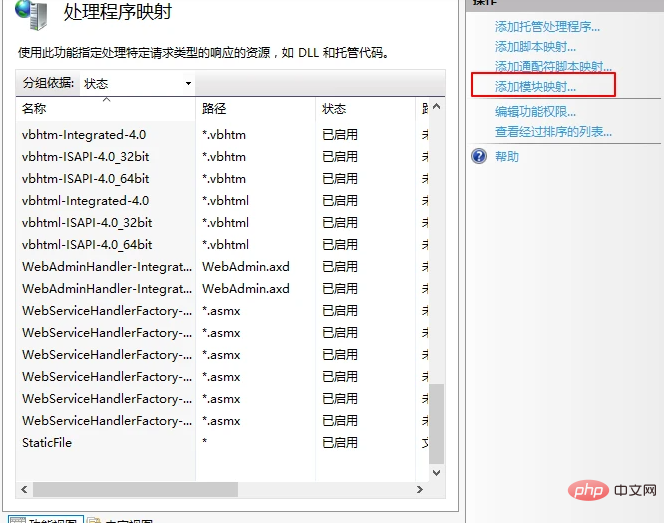
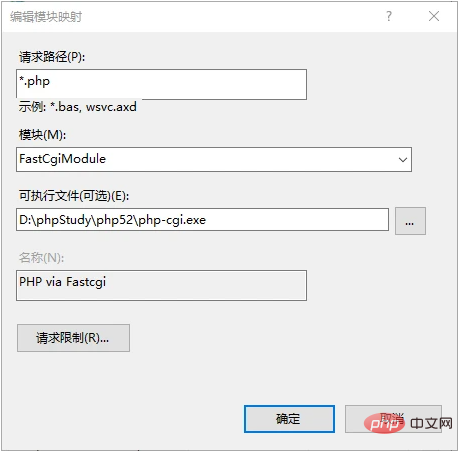
3.2 找到ISPAI和CGI限制,点右边的添加。这里截图是添加好的
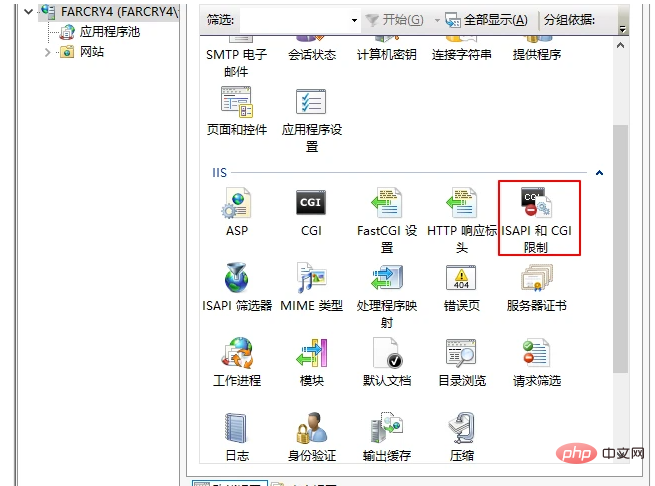
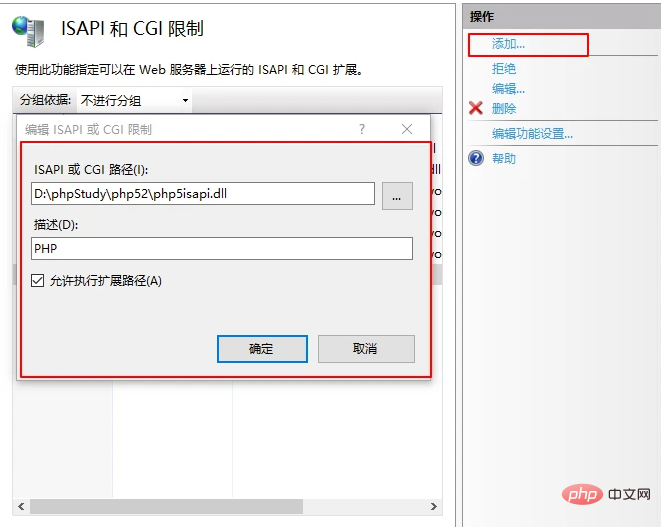
3.3 找到ISPAI筛选器,点击右边的添加,这里同样是添加好的截图

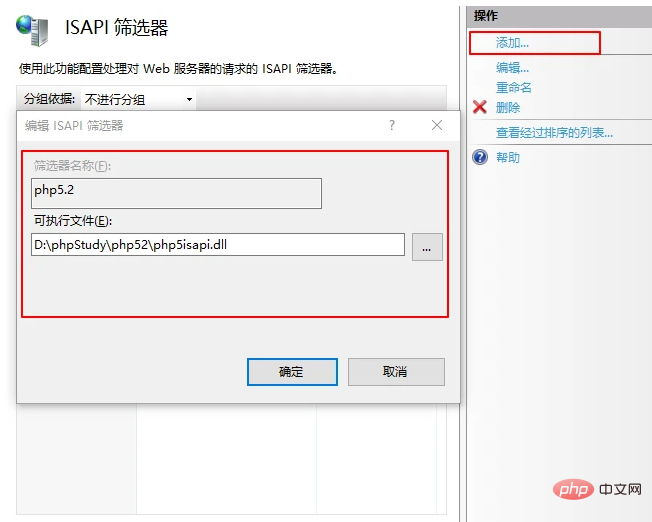
3.4 添加默认文档

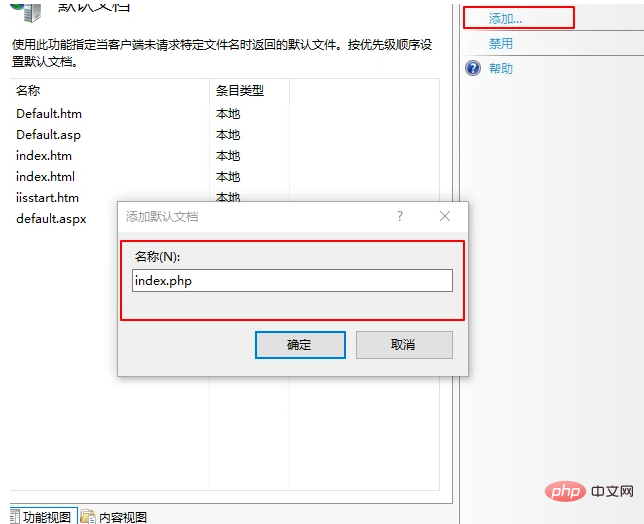
之后新建一个站点用以测试,在添加的站点根目录下新建index.php,输入<?php phpinfo(); ?> 保存,接着浏览网站,会看到phpinfo信息了