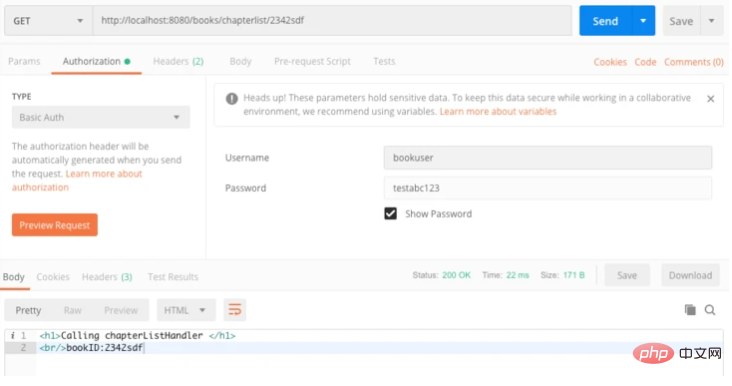安装iris
<span style="font-size: 14px;">go get github.com/kataras/iris<br></span>
实例
注册一个route到服务的API
<span style="font-size: 14px;">app := iris.New()<br><br>app.Handle("GET", "/ping", func(ctx iris.Context) {<br> ctx.JSON(iris.Map{"message": "pong"})<br>})<br><br>app.Run(iris.Addr(":8080"))<br></span>几行代码就可以实现,通过浏览器访问http://localhost:8080/ping会返回{"message":"pong"}
使用Handle函数可以注册方法,路径和对应的处理函数
添加middleware
如果我们希望记录下所有的请求的log信息还希望在调用相应的route时确认请求的UA是否是我们允许的可以通过Use函数添加相应的middleware
<span style="font-size: 14px;">package main<br/><br/>import (<br/> "github.com/kataras/iris"<br/> "github.com/kataras/iris/middleware/logger"<br/>)<br/><br/>func main() {<br/> app := iris.New()<br/><br/> app.Use(logger.New())<br/> app.Use(checkAgentMiddleware)<br/><br/> app.Handle("GET", "/ping", func(ctx iris.Context) {<br/> ctx.JSON(iris.Map{"message": "pong"})<br/> })<br/><br/> app.Run(iris.Addr(":8080"))<br/>}<br/><br/>func checkAgentMiddleware(ctx iris.Context) {<br/> ctx.Application().Logger().Infof("Runs before %s", ctx.Path())<br/> user_agent := ctx.GetHeader("User-Agent")<br/><br/> if user_agent != "pingAuthorized" {<br/> ctx.JSON("No authorized for ping")<br/> return<br/> }<br/> ctx.Next()<br/>}<br/></span>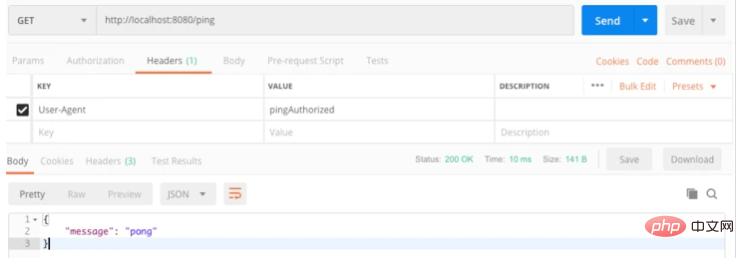
使用postman访问在Header中添加User-Agent访问/ping可以正常返回结果,如果去掉User-Agent则会返回我们设定的"No authorized for ping"。因为我们添加了iris的log middleware所以在访问时会在终端显示相应的log信息
取得请求参数,展示到html
bookinfo.html
<span style="font-size: 14px;"><html><br/> <head>Book information</head><br/> <body><br/> <h2>{{ .bookName }}</h2><br/> <h1>{{ .bookID }}</h1><br/> <h1>{{ .author }}</h1><br/> <h1>{{ .chapterCount }}</h1><br/> </body><br/></html><br/></span>main.go
<span style="font-size: 14px;">package main<br/><br/>import "github.com/kataras/iris"<br/><br/>func main() {<br/> app := iris.New()<br/><br/> app.RegisterView(iris.HTML("./views", ".html"))<br/><br/> app.Handle("GET", "/bookinfo/{bookid:string}", func(ctx iris.Context) {<br/> bookID := ctx.Params().GetString("bookid")<br/><br/> ctx.ViewData("bookName", "Master iris")<br/> ctx.ViewData("bookID", bookID)<br/> ctx.ViewData("author", "Iris expert")<br/> ctx.ViewData("chapterCount", "40")<br/><br/> ctx.View("bookinfo.html")<br/> })<br/><br/> app.Run(iris.Addr(":8080"))<br/>}<br/></span>取得请求中带的参数
ctx.Params().GetString("bookid")设置html中变量的值
ctx.ViewData(key, value)
route允许和禁止外部访问
实际使用中有时会有些route只能内部使用,对外访问不到。
可以通过使用 XXX_route.Method = iris.MethodNone设定为offline
内部调用通过使用函数 Context.Exec("NONE", "/XXX_yourroute")
main.go
<span style="font-size: 14px;">package main<br/><br/>import "github.com/kataras/iris"<br/><br/>import "strings"<br/><br/>func main() {<br/> app := iris.New()<br/><br/> magicAPI := app.Handle("NONE", "/magicapi", func(ctx iris.Context) {<br/> if ctx.GetCurrentRoute().IsOnline() {<br/> ctx.Writef("I'm back!")<br/> } else {<br/> ctx.Writef("I'll be back")<br/> }<br/> })<br/><br/> app.Handle("GET", "/onoffhandler/{method:string}/{state:string}", func(ctx iris.Context) {<br/> changeMethod := ctx.Params().GetString("method")<br/> state := ctx.Params().GetString("state")<br/><br/> if changeMethod == "" || state == "" {<br/> return<br/> }<br/><br/> if strings.Index(magicAPI.Path, changeMethod) == 1 {<br/> settingState := strings.ToLower(state)<br/> if settingState == "on" || settingState == "off" {<br/> if strings.ToLower(state) == "on" && !magicAPI.IsOnline() {<br/> magicAPI.Method = iris.MethodGet<br/> } else if strings.ToLower(state) == "off" && magicAPI.IsOnline() {<br/> magicAPI.Method = iris.MethodNone<br/> }<br/><br/> app.RefreshRouter()<br/><br/> ctx.Writef("\n Changed magicapi to %s\n", state)<br/> } else {<br/> ctx.Writef("\n Setting state incorrect(\"on\" or \"off\") \n")<br/> }<br/><br/> }<br/> })<br/><br/> app.Handle("GET", "/execmagicapi", func(ctx iris.Context) {<br/> ctx.Values().Set("from", "/execmagicapi")<br/><br/> if !magicAPI.IsOnline() {<br/> ctx.Exec("NONE", "/magicapi")<br/> } else {<br/> ctx.Exec("GET", "/magicapi")<br/> }<br/> })<br/><br/> app.Run(iris.Addr(":8080"))<br/>}<br/></span>测试:
<1>访问http://localhost:8080/magicapi,返回Not found。说明route magicapi对外无法访问
<2>访问http://localhost:8080/execmagicapi,返回I'll be back。在execmagicapi处理函数中会执行 ctx.Exec("GET", "/magicapi")调用offline的route magicapi。在magicapi中会判断自己是否offline,如果为offline则返回I'll be back。
<3>访问http://localhost:8080/onoffhandler/magicapi/on改变magicapi为online
<4>再次访问http://localhost:8080/magicapi,返回I'm back!。说明route /mabicapi已经可以对外访问了grouping route
在实际应用中会根据实际功能进行route的分类,例如users,books,community等。
/users/getuserdetail /users/getusercharges /users/getuserhistory /books/bookinfo /books/chapterlist
对于这类route可以把他们划分在users的group和books的group。对该group会有共通的handler处理共同的一些处理
<span style="font-size: 14px;">package main<br/><br/>import (<br/> "time"<br/><br/> "github.com/kataras/iris"<br/> "github.com/kataras/iris/middleware/basicauth"<br/>)<br/><br/>func bookInfoHandler(ctx iris.Context) {<br/> ctx.HTML("<h1>Calling bookInfoHandler </h1>")<br/> ctx.HTML("<br/>bookID:" + ctx.Params().Get("bookID"))<br/> ctx.Next()<br/>}<br/><br/>func chapterListHandler(ctx iris.Context) {<br/> ctx.HTML("<h1>Calling chapterListHandler </h1>")<br/> ctx.HTML("<br/>bookID:" + ctx.Params().Get("bookID"))<br/> ctx.Next()<br/>}<br/><br/>func main() {<br/> app := iris.New()<br/><br/> authConfig := basicauth.Config{<br/> Users: map[string]string{"bookuser": "testabc123"},<br/> Realm: "Authorization required",<br/> Expires: time.Duration(30) * time.Minute,<br/> }<br/><br/> authentication := basicauth.New(authConfig)<br/><br/> books := app.Party("/books", authentication)<br/><br/> books.Get("/{bookID:string}/bookinfo", bookInfoHandler)<br/> books.Get("/chapterlist/{bookID:string}", chapterListHandler)<br/><br/> app.Run(iris.Addr(":8080"))<br/>}<br/></span>上例中使用了basicauth。对所有访问books group的routes都会先做auth认证。认证方式是username和password。
在postman中访问 http://localhost:8080/books/sfsg3234/bookinfo
设定Authorization为Basic Auth,Username和Password设定为程序中的值,访问会正确回复。否则会回复Unauthorized