react控制显示与隐藏的方法:1、通过state变量来控制是否渲染元素;2、通过style控制display属性;3、通过动态切换className。
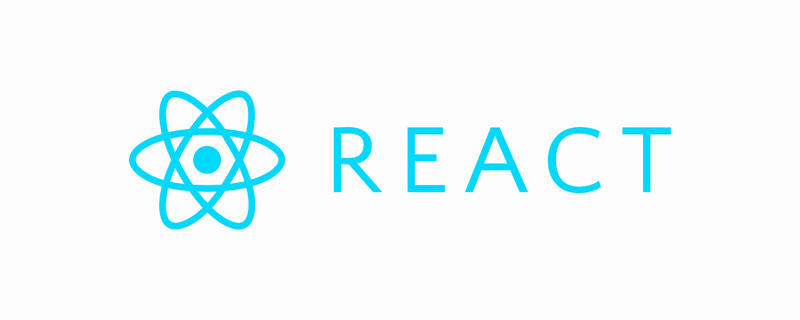
本教程操作环境:windows7系统、React17版,Dell G3电脑。
react控制显示与隐藏的方法:
1、通过 state 变量来控制是否渲染元素
类似于 vue 的v-if
方法是通过变量来控制是否加载元素的,如果变量为false,内容就直接不会渲染的。
class Demo extends React.Component{ constructor(props){ super(props); this.state = { isShow:true } } render(){ return ( { this.state.isShow?( 显示的元素 ):null } ) } }
2、通过 style控制 display 属性
类似于 vue 中的v-show
通过 display 属性来控制元素显示与隐藏
class Demo extends React.Component{ constructor(props){ super(props); this.state = { isShow:'none' } } render(){ return ( 显示的元素 ) } }
3、通过动态切换className
通过className切换类名来实现元素的显示和隐藏。
//.css文件 .is-show{ display:none } //.js文件 class Demo extends React.Component{ constructor(props){ super(props); this.state = { isShow:true } } render(){ return ( // 写法一 显示的元素 // 写法二 显示的元素 ) } }
相关免费学习推荐:javascript(视频)
以上是react如何控制显示与隐藏的详细内容。更多信息请关注PHP中文网其他相关文章!




