如何在Apache中设置自定义错误页面?
使用ErrorDocument指令可自定义Apache错误页面,如404、500等,在配置文件或.htaccess中设置路径指向自定义HTML页面,并确保AllowOverride启用及服务重新加载后生效。

To set custom error pages in Apache, you use the ErrorDocument directive in your configuration files or .htaccess. This lets you display user-friendly pages when HTTP errors occur, like 404 (Not Found) or 500 (Internal Server Error).
1. Use the ErrorDocument Directive
The ErrorDocument directive specifies what Apache should return when a particular error occurs. You can customize pages for common HTTP status codes.
Example syntax:
ErrorDocument 404 /errors/404.htmlErrorDocument 500 /errors/500.html
ErrorDocument 403 /errors/forbidden.html
Place these lines in:
- Your site’s virtual host configuration file
- A directory-level .htaccess file (if allowed by AllowOverride)
- The main Apache config (e.g., httpd.conf or apache2.conf)
2. Create Custom Error Pages
Create HTML files for each error and place them in a designated directory (e.g., /var/www/html/errors/).
Ensure they are accessible and styled consistently with your site. Example 404 page:
404 - Page Not Found
Sorry, the page you're looking for doesn't exist.
3. Enable .htaccess Overrides (If Needed)
If using .htaccess, make sure AllowOverride is enabled for your directory:
AllowOverride All
After changes, restart or reload Apache:
sudo systemctl reload apache24. Test Your Custom Error Pages
Visit a non-existent URL to trigger a 404, or manually test with:
curl -I http://yoursite.com/nonexistent-pageCheck that the correct error code and custom page are returned.
Basically just define ErrorDocument directives, point to your pages, and ensure Apache can serve them. Doesn’t require modules beyond core functionality.
以上是如何在Apache中设置自定义错误页面?的详细内容。更多信息请关注PHP中文网其他相关文章!

热AI工具

Undress AI Tool
免费脱衣服图片

Undresser.AI Undress
人工智能驱动的应用程序,用于创建逼真的裸体照片

AI Clothes Remover
用于从照片中去除衣服的在线人工智能工具。

Stock Market GPT
人工智能驱动投资研究,做出更明智的决策

热门文章

热工具

记事本++7.3.1
好用且免费的代码编辑器

SublimeText3汉化版
中文版,非常好用

禅工作室 13.0.1
功能强大的PHP集成开发环境

Dreamweaver CS6
视觉化网页开发工具

SublimeText3 Mac版
神级代码编辑软件(SublimeText3)
 如何在Apache中配置keepalive?
Aug 03, 2025 am 07:06 AM
如何在Apache中配置keepalive?
Aug 03, 2025 am 07:06 AM
KeepAliveOn启用持久连接;2.MaxKeepAliveRequests100设置每个连接最大请求数;3.KeepAliveTimeout5设置等待后续请求的超时时间,配置后重启Apache并使用curl或浏览器开发者工具验证KeepAlive是否生效,以优化服务器性能。
 如何解决apache不能将libphp.so加载到服务器中
Aug 08, 2025 am 06:07 AM
如何解决apache不能将libphp.so加载到服务器中
Aug 08, 2025 am 06:07 AM
First,verifythelibphp.sofileexistsusingfindorlocatecommands;ifmissing,reinstallPHPwithApachesupportviapackagemanager.2.CheckApacheconfigurationfilesforcorrectLoadModuledirectivepathandremoveduplicates.3.EnsureApacheandPHPversionsandarchitecturesmatch
 如何在Apache上安装让我们加密SSL证书?
Aug 04, 2025 am 09:47 AM
如何在Apache上安装让我们加密SSL证书?
Aug 04, 2025 am 09:47 AM
安装Certbot及其Apache插件;2.运行Certbot获取证书并配置域名;3.可选配置HTTP到HTTPS的自动重定向;4.设置自动续期并通过dry-run测试;5.验证安装并确保Apache正常重载配置,证书成功部署后将自动管理续期,整个过程完成后即可实现安全的HTTPS访问。
 Apache配置文件在哪里?
Aug 08, 2025 am 01:20 AM
Apache配置文件在哪里?
Aug 08, 2025 am 01:20 AM
Ondebian/ubuntu,themainapacheconfigurationfileis/etc/apache2/apache2.conf,withAdditionalConfigurationsin/etc/apache2/stites-av ailable/and/etc/apache2/conf-abailable/.2.onrhel/centos/fedora,itistyply/etc/etc/httpd/conf/conf/httpd.conf,withextrafilesin/etc/h
 什么是默认的Apache端口?
Aug 14, 2025 pm 01:02 PM
什么是默认的Apache端口?
Aug 14, 2025 pm 01:02 PM
ThedefaultApacheportforHTTPis80.1.Port80isusedforunencryptedHTTPtrafficandisthestandardforwebserversincludingApache.2.WhenaURLisenteredwithoutaspecifiedport,browsersautomaticallyconnecttoport80.3.ForHTTPStraffic,thedefaultportis443,commonlyconfigured
 如何在Apache中设置自定义404错误页面?
Jul 27, 2025 am 02:20 AM
如何在Apache中设置自定义404错误页面?
Jul 27, 2025 am 02:20 AM
要设置自定义404错误页面,需先创建页面文件并在Apache中配置路径。1.创建自定义404页面,如将404.html保存至网站根目录;2.在网站根目录的.htaccess文件中添加ErrorDocument404/404.html,确保AllowOverride已启用;3.若使用VPS或独立服务器,可在虚拟主机配置文件(如000-default.conf)中添加ErrorDocument404/404.html,并重启Apache服务;4.通过访问不存在的URL测试自定义页面是否生效。配置时应
 如何阻止Apache中的IP地址?
Aug 26, 2025 am 08:00 AM
如何阻止Apache中的IP地址?
Aug 26, 2025 am 08:00 AM
toblockanipinapache2.4 ,usetheRequiredirectivewithinablock,suchasRequireallgrantedRequirenotip192.168.1.100toblockasingleIP,asubnetlike192.168.1,ormultiplespecificIPsbyrepeatingtheRequirenotipline,2.Placetheruleinsidea,,orblockinthevirtualhostconfigu
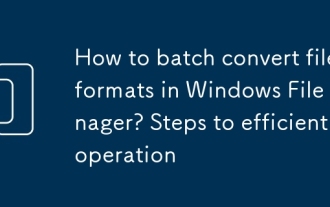 如何在Windows文件管理器中批量转换文件格式?高效操作的步骤
Sep 05, 2025 pm 08:12 PM
如何在Windows文件管理器中批量转换文件格式?高效操作的步骤
Sep 05, 2025 pm 08:12 PM
Windows文件管理器无法直接批量转换文件格式,因其仅负责文件管理,不处理文件内容;需借助第三方工具如IrfanView、FFmpeg等实现高效批量转换,结合文件管理器筛选文件后导入工具,通过图形界面或命令行完成转换,其中命令行工具具备自动化、高效率和精确控制优势,但需注意学习成本、错误处理及文件备份。






