如何在Apache中设置自定义404错误页面?
要设置自定义404错误页面,需先创建页面文件并在Apache中配置路径。1. 创建自定义404页面,如将404.html保存至网站根目录;2. 在网站根目录的.htaccess文件中添加ErrorDocument 404 /404.html,确保AllowOverride已启用;3. 若使用VPS或独立服务器,可在虚拟主机配置文件(如000-default.conf)中添加ErrorDocument 404 /404.html,并重启Apache服务;4. 通过访问不存在的URL测试自定义页面是否生效。配置时应确保页面路径正确、HTTP状态码保持404,避免重定向至首页,以维护SEO和用户体验。

Setting a custom 404 error page in Apache is straightforward and helps improve user experience when someone lands on a non-existent page. Here’s how to do it properly.

1. Create Your Custom 404 Page
First, design a simple HTML page that will be shown when a 404 (Not Found) error occurs. For example:
<!-- 404.html --> <!DOCTYPE html> <html> <head> <title>Page Not Found</title> </head> <body> <h1>404 - Page Not Found</h1> <p>The page you're looking for doesn't exist.</p> <p><a href="/">Go back to the homepage</a></p> </body> </html>
Save this file in your website’s root directory (e.g., /var/www/html/404.html) or any preferred location within your site structure.

2. Configure Apache Using .htaccess (Recommended for Shared Hosting)
If you're using shared hosting or want to set this per-directory, use the .htaccess file in your site’s root:
ErrorDocument 404 /404.html
Make sure the path (/404.html) is correct relative to the web root. You can also point to a dynamic page:

ErrorDocument 404 /error.php?code=404
? Ensure your
.htaccessis readable by Apache and thatAllowOverrideis enabled in your Apache configuration for the directory.
3. Set It in Apache Virtual Host (Best for VPS or Dedicated Servers)
If you have access to the server configuration, it's better to define it in the virtual host block.
Edit your site’s config file (e.g., /etc/apache2/sites-available/000-default.conf or similar):
<VirtualHost *:80>
ServerName yourdomain.com
DocumentRoot /var/www/html
ErrorDocument 404 /404.html
# Other directives...
</VirtualHost>After making changes, restart Apache:
sudo systemctl restart apache2
or on some systems:
sudo service apache2 reload
4. Test the Custom 404 Page
To verify it works, navigate to a non-existent URL on your site:
http://yoursite.com/this-page-does-not-exist
You should see your custom 404 page instead of the default Apache error.
A Few Tips
- The custom page should be a valid, accessible URL path.
- Avoid redirecting 404s to the homepage — it’s bad for SEO and user trust.
- Keep the HTTP status code as
404. Even with a custom page, browsers and search engines should receive the correct error code (Apache handles this automatically withErrorDocument). - You can customize other errors too (like 500, 403) using the same method.
Basically, just create the page and tell Apache where to find it using ErrorDocument 404. Doesn’t matter much whether you use .htaccess or the server config — just pick the right method for your setup.
以上是如何在Apache中设置自定义404错误页面?的详细内容。更多信息请关注PHP中文网其他相关文章!

热AI工具

Undress AI Tool
免费脱衣服图片

Undresser.AI Undress
人工智能驱动的应用程序,用于创建逼真的裸体照片

AI Clothes Remover
用于从照片中去除衣服的在线人工智能工具。

Clothoff.io
AI脱衣机

Video Face Swap
使用我们完全免费的人工智能换脸工具轻松在任何视频中换脸!

热门文章

热工具

记事本++7.3.1
好用且免费的代码编辑器

SublimeText3汉化版
中文版,非常好用

禅工作室 13.0.1
功能强大的PHP集成开发环境

Dreamweaver CS6
视觉化网页开发工具

SublimeText3 Mac版
神级代码编辑软件(SublimeText3)
 php写完代码怎么执行 php代码执行的几种常见方式
May 23, 2025 pm 08:33 PM
php写完代码怎么执行 php代码执行的几种常见方式
May 23, 2025 pm 08:33 PM
PHP代码可以通过多种方式执行:1.使用命令行,直接输入“php文件名”执行脚本;2.通过Web服务器,将文件放入文档根目录并通过浏览器访问;3.在IDE中运行,利用内置调试工具;4.使用在线PHP沙箱或代码执行平台进行测试。
 Debian Tomcat更新如何操作
May 28, 2025 pm 04:54 PM
Debian Tomcat更新如何操作
May 28, 2025 pm 04:54 PM
在Debian系统中更新Tomcat版本一般包含以下流程:先行备份现有Tomcat版本执行更新操作前,务必先对现有的Tomcat环境做一个完整的备份工作。这涵盖了/opt/tomcat文件夹及其相关的配置文档,比如server.xml、context.xml和web.xml等。可以通过以下命令来完成备份任务:sudocp-r/opt/tomcat/opt/tomcat_backup获取新版本Tomcat前往ApacheTomcat的官方网站下载最新的版本。依据你的Debian系统
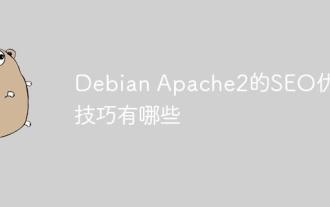 Debian Apache2的SEO优化技巧有哪些
May 28, 2025 pm 05:03 PM
Debian Apache2的SEO优化技巧有哪些
May 28, 2025 pm 05:03 PM
DebianApache2的SEO优化技巧涵盖多个层面,以下是一些关键方法:关键词研究:利用工具(如关键词魔术工具)挖掘页面的核心及辅助关键词。优质内容创作:产出有价值且原创的内容,内容需经过深入调研,确保语言流畅且格式清晰。内容排版与结构优化:运用标题和小标题引导阅读。编写简洁明了的段落和句子。利用列表展示重点信息。结合图片、视频等多媒体增强表现力。留白设计提升文本易读性。技术层面SEO改进:robots.txt文件:规定搜索引擎爬虫的访问权限。加速网页加载:借助缓存机制和Apache配置优化
 Debian Hadoop监控工具有哪些
May 23, 2025 pm 09:57 PM
Debian Hadoop监控工具有哪些
May 23, 2025 pm 09:57 PM
在Debian系统上监控Hadoop集群有多种方法和工具,以下是一些常用的监控工具及其使用方法:Hadoop自带的监控工具HadoopAdminUI:通过浏览器访问HadoopAdminUI界面,直观了解集群状态及资源利用率。HadoopResourceManager:访问ResourceManagerWebUI(通常为http://ResourceManager-IP:8088),监控集群资源使用及作业状态。Hadoop
 在大数据环境中使用Oracle数据库与Hadoop的集成
Jun 04, 2025 pm 10:24 PM
在大数据环境中使用Oracle数据库与Hadoop的集成
Jun 04, 2025 pm 10:24 PM
集成Oracle数据库与Hadoop的主要原因是利用Oracle的强大数据管理和事务处理能力,以及Hadoop的大规模数据存储和分析能力。集成方法包括:1.使用OracleBigDataConnector将数据从Oracle导出到Hadoop;2.使用ApacheSqoop进行数据传输;3.通过Oracle的外部表功能直接读取Hadoop数据;4.使用OracleGoldenGate实现数据同步。
 多版本Apache共存安装的配置与管理
May 21, 2025 pm 10:51 PM
多版本Apache共存安装的配置与管理
May 21, 2025 pm 10:51 PM
多版本Apache共存可以通过以下步骤实现:1.安装不同版本的Apache到不同目录;2.为每个版本配置独立的配置文件和监听端口;3.使用虚拟主机进一步隔离不同版本。通过这些方法,可以在同一台服务器上高效运行多个Apache版本,满足不同项目的需求。
 为PhpStorm配置Apache服务器的完整教程
May 20, 2025 pm 07:57 PM
为PhpStorm配置Apache服务器的完整教程
May 20, 2025 pm 07:57 PM
在PhpStorm中配置Apache服务器需要确保Apache已安装并运行,然后在PhpStorm中设置PHP解释器路径和Web服务器部署路径,最后编辑Apache配置文件添加VirtualHost条目并重启Apache。具体步骤包括:1.确保Apache已安装并运行;2.在PhpStorm中设置PHP解释器路径;3.设置Web服务器部署路径;4.编辑Apache配置文件添加VirtualHost条目;5.重启Apache服务器。
 java中间件技术有哪些 常见中间件技术对比分析
May 20, 2025 pm 08:06 PM
java中间件技术有哪些 常见中间件技术对比分析
May 20, 2025 pm 08:06 PM
Java中间件技术种类繁多,主要包括消息队列、缓存、负载均衡、应用服务器和分布式服务框架。1.消息队列中间件如ApacheKafka和RabbitMQ,适用于异步通信和数据传输。2.缓存中间件如Redis和Memcached,用于提高数据访问速度。3.负载均衡中间件如Nginx和HAProxy,用于分发网络请求。4.应用服务器中间件如Tomcat和Jetty,用于部署和管理JavaWeb应用。5.分布式服务框架如Dubbo和SpringCloud,用于构建微服务架构。选择中间件时需考虑性能、可扩







