如何在Ubuntu上安装Redis?
安装Redis可通过APT或源码,APT更简单;2. 更新包索引并安装redis-server;3. 启动并启用开机自启;4. 用redis-cli ping测试得PONG;5. 可选配置文件调整绑定、密码等;6. 重启服务完成安装。

To install Redis on Ubuntu, you can use the default APT package manager or build from source for the latest version. The APT method is simpler and suitable for most users.
Install Redis Using APT
Ubuntu’s default repositories include Redis, making installation straightforward.
- Update your package index: sudo apt update
- Install Redis: sudo apt install redis-server
- Start the Redis service: sudo systemctl start redis-server
- Enable Redis to start on boot: sudo systemctl enable redis-server
Verify the Installation
Check if Redis is running correctly.
- Connect to Redis: redis-cli
- Test connectivity: type ping – you should get back PONG
- Exit the Redis prompt: exit or press Ctrl C
Configure Redis (Optional but Recommended)
If you’re using Redis in production, adjust the configuration file for better security and performance.
- Edit the config file: sudo nano /etc/redis/redis.conf
- Set supervised systemd to integrate with systemd
- Change bind 127.0.0.1 ::1 if you need remote access (not recommended without firewall and auth)
- Optionally set a password by uncommenting the requirepass line
- Save and restart Redis: sudo systemctl restart redis-server
That’s it. Redis is now installed and running on your Ubuntu system. You can begin integrating it with your applications using available client libraries.
以上是如何在Ubuntu上安装Redis?的详细内容。更多信息请关注PHP中文网其他相关文章!

热AI工具

Undress AI Tool
免费脱衣服图片

Undresser.AI Undress
人工智能驱动的应用程序,用于创建逼真的裸体照片

AI Clothes Remover
用于从照片中去除衣服的在线人工智能工具。

Stock Market GPT
人工智能驱动投资研究,做出更明智的决策

热门文章

热工具

记事本++7.3.1
好用且免费的代码编辑器

SublimeText3汉化版
中文版,非常好用

禅工作室 13.0.1
功能强大的PHP集成开发环境

Dreamweaver CS6
视觉化网页开发工具

SublimeText3 Mac版
神级代码编辑软件(SublimeText3)
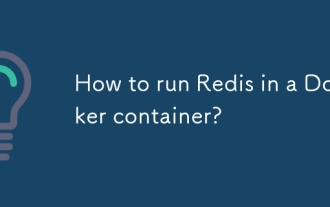 如何在Docker容器中运行Redis?
Sep 17, 2025 am 04:16 AM
如何在Docker容器中运行Redis?
Sep 17, 2025 am 04:16 AM
使用Docker运行Redis无需在主机安装,通过dockerrun命令即可快速启动;可自定义配置文件并挂载,实现内存策略等设置;通过命名卷redis-data持久化数据;推荐使用DockerCompose管理,便于开发环境部署与维护。
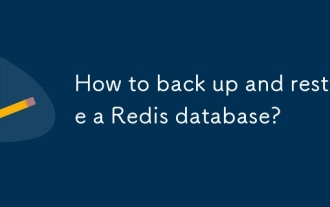 如何备份和还原Redis数据库?
Sep 16, 2025 am 01:06 AM
如何备份和还原Redis数据库?
Sep 16, 2025 am 01:06 AM
UseBGSAVEformanualorconfiguresavepointsforautomaticRDBsnapshotstobackupRedis;2.Locatethedump.rdbfileviaconfigandcopyitsecurely;3.Torestore,stopRedis,replacetheRDBfile,ensureproperpermissions,restart,andhandleAOFifenabled;4.Followbestpracticeslikesche
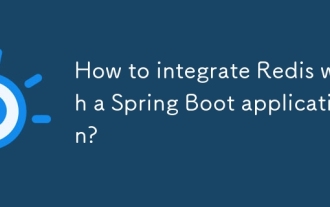 如何将Redis与Spring Boot应用程序集成?
Sep 19, 2025 am 01:28 AM
如何将Redis与Spring Boot应用程序集成?
Sep 19, 2025 am 01:28 AM
首先添加SpringDataRedis依赖,然后在配置文件中设置Redis连接信息,接着通过@EnableCaching启用缓存并使用缓存注解,最后通过RedisTemplate或StringRedisTemplate操作数据,实现缓存、会话存储或高速数据存取。
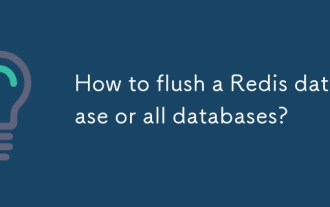 如何刷新REDIS数据库或所有数据库?
Sep 24, 2025 am 01:30 AM
如何刷新REDIS数据库或所有数据库?
Sep 24, 2025 am 01:30 AM
useflushdbtoclearthecurrentdatabaseorflushallforalldatabases; dersupportAsync(background)orsync(阻止)模式,withasyncpreferredinproductiontoavoidlatency。
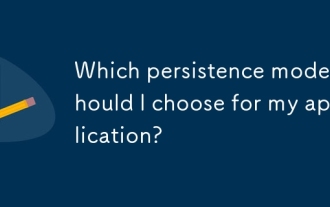 我应该为应用程序选择哪种持久性模型?
Sep 15, 2025 am 01:13 AM
我应该为应用程序选择哪种持久性模型?
Sep 15, 2025 am 01:13 AM
选择持久化模型需根据应用需求、负载行为和数据类型权衡。常见模型包括仅内存(快但不持久)、磁盘存储(慢但持久)、混合模式(速度与持久兼顾)和预写日志(高持久性)。若处理关键数据,应选WAL或ACID数据库;若可容忍少量数据丢失,可选内存或混合模型。同时考虑运维复杂度,如云环境应选集成好的方案。需避免常见错误,如误将快照当作持久保障、忽略崩溃恢复测试、未调优同步频率等。总之,明确优先级并进行异常场景测试是关键。
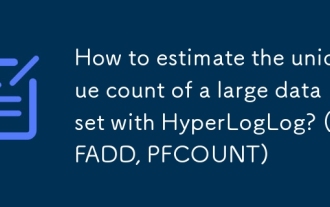 如何用超置式数据估算大型数据集的独特计数? (pfadd,pfcount)
Sep 24, 2025 am 03:04 AM
如何用超置式数据估算大型数据集的独特计数? (pfadd,pfcount)
Sep 24, 2025 am 03:04 AM
HyperLogLog在Redis中通过PFADD和PFCOUNT命令提供了一种内存高效且快速的唯一计数估计方法。1.HyperLogLog是一种概率算法,用于估计数据集中不同元素的数量,仅需少量固定内存即可处理大规模数据集,适用于跟踪独立访客或高频搜索查询等场景;2.PFADD用于向HyperLogLog添加元素,PFCOUNT则返回一个或多个结构中的唯一元素估算值;3.使用有意义的键名、直接添加字符串值、合并多HLL以避免重复计算是使用PFADD和PFCOUNT的最佳实践;4.HyperLo
 如何在Ubuntu上安装Redis?
Sep 20, 2025 am 12:52 AM
如何在Ubuntu上安装Redis?
Sep 20, 2025 am 12:52 AM
安装Redis可通过APT或源码,APT更简单;2.更新包索引并安装redis-server;3.启动并启用开机自启;4.用redis-cliping测试得PONG;5.可选配置文件调整绑定、密码等;6.重启服务完成安装。
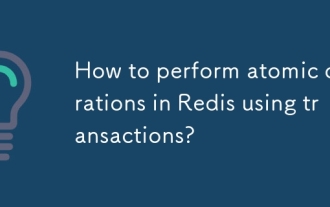 如何使用交易在Redis中执行原子操作?
Sep 25, 2025 am 06:31 AM
如何使用交易在Redis中执行原子操作?
Sep 25, 2025 am 06:31 AM
Redis事务通过MULTI、EXEC、WATCH等命令实现,提供命令的顺序执行与隔离性。1.使用MULTI开始事务,EXEC提交,所有命令将被原子化执行;2.若在EXEC前使用WATCH监控键,一旦键被其他客户端修改,则事务中止,需重试;3.事务不支持回滚,语法错误导致EXEC失败,运行时错误仅影响单条命令;4.对复杂原子操作建议使用Lua脚本。例如更新余额时用WATCH确保数据一致,若EXEC返回nil应重新尝试。






