如何在iPhone上调整肖像照明
You can adjust Portrait Lighting on your iPhone both before and after taking a photo. 1. Before taking a photo, open the Camera app, select Portrait mode, frame your subject, tap the lighting effect name, swipe through options like Natural Light, Studio Light, Contour Light, Stage Light, Stage Light Mono, or High-Key Light Mono, choose the desired effect with real-time preview, then take the photo. 2. After taking a photo, open it in the Photos app, tap Edit, scroll to Lighting, tap the current effect, select a different one, and tap Done to save. Note: Effects require proper lighting and distance; some are unavailable in low light or incorrect range. Portrait Lighting only works with Portrait mode photos, not non-Portrait selfies, and older iPhones may have fewer options. Preserving depth data allows switching effects without quality loss if the photo isn’t cropped or flattened. This feature enhances portraits with professional lighting effects either pre- or post-capture.

You can adjust Portrait Lighting on your iPhone both before and after taking a photo. This feature simulates professional lighting effects to enhance the look of your subject’s face in Portrait mode. Here’s how to use and tweak it:

Before Taking a Photo (Live Adjustment)
When you’re in the Camera app and have selected Portrait mode:
- Open the Camera app and tap Portrait at the bottom.
- Frame your subject — the iPhone will automatically detect if the lighting and distance are suitable.
- Once the lighting effect name appears (like “Natural Light”), tap it to open the lighting options.
- Swipe through the available lighting effects:
- Natural Light – subtle, balanced lighting
- Studio Light – evens out skin tones and adds soft front lighting
- Contour Light – adds dramatic shadows for a sculpted look
- Stage Light – darkens the background and highlights the subject
- Stage Light Mono – black-and-white version of Stage Light
- High-Key Light Mono – bright, airy background with a B&W subject
- Select the desired effect. You’ll see a preview in real time.
- Take the photo.
Note: Some effects (like Stage Light and High-Key Light Mono) require good lighting and distance to activate. If they’re grayed out, adjust your environment or move slightly back.

After Taking a Photo (Edit Later)
You can change the lighting effect anytime after taking the photo:
- Open the Photos app and go to the portrait photo you took.
- Tap Edit in the top right.
- Scroll through the editing options at the bottom until you see Lighting.
- Tap the current lighting effect (e.g., “Natural Light”) to open the menu.
- Choose a different lighting style from the list.
- Tap Done to save your changes.
Tip: The original depth data is preserved, so you can switch between effects without quality loss — as long as you don’t crop or alter the photo in a way that flattens the image.

A Few Things to Keep in Mind
- Portrait Lighting works only with photos taken in Portrait mode.
- Lighting effects are not available for selfies taken in non-Portrait mode.
- Older iPhone models may have fewer lighting options.
- For best results, ensure your subject is well-lit and within the recommended distance (about 8 inches to 6 feet from the camera).
Basically, adjusting Portrait Lighting is a quick way to give your portraits a professional touch — whether you decide on the look before or after the shot.
以上是如何在iPhone上调整肖像照明的详细内容。更多信息请关注PHP中文网其他相关文章!

热AI工具

Undress AI Tool
免费脱衣服图片

Undresser.AI Undress
人工智能驱动的应用程序,用于创建逼真的裸体照片

AI Clothes Remover
用于从照片中去除衣服的在线人工智能工具。

Clothoff.io
AI脱衣机

Video Face Swap
使用我们完全免费的人工智能换脸工具轻松在任何视频中换脸!

热门文章

热工具

记事本++7.3.1
好用且免费的代码编辑器

SublimeText3汉化版
中文版,非常好用

禅工作室 13.0.1
功能强大的PHP集成开发环境

Dreamweaver CS6
视觉化网页开发工具

SublimeText3 Mac版
神级代码编辑软件(SublimeText3)
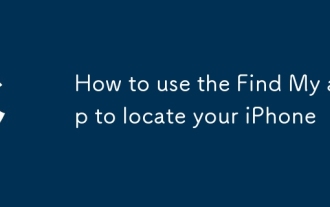 如何使用查找我的应用程序找到您的iPhone
Aug 05, 2025 pm 06:04 PM
如何使用查找我的应用程序找到您的iPhone
Aug 05, 2025 pm 06:04 PM
OpentheFindMyapponanotherAppledeviceorgotoiCloud.comtolocateyourlostiPhoneaslongasit'spoweredonandconnectedtotheinternet.2.UsetheDevicestabtoselectyourmissingiPhoneandviewitscurrentorlastknownlocationonamap.3.Playasoundtohelpfinditnearby,enableLostMo
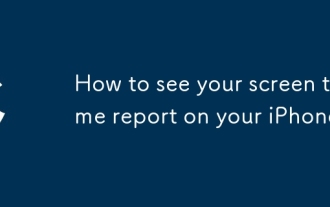 如何在iPhone上查看屏幕时间报告
Aug 06, 2025 pm 02:43 PM
如何在iPhone上查看屏幕时间报告
Aug 06, 2025 pm 02:43 PM
OpentheSettingsapponyouriPhoneandtapScreenTime.2.ViewyourScreenTimereport,whichdisplaysdailyandweeklyusage,includingtotaldevicetime,appcategoryusage,notificationsreceived,andpick-upfrequency.3.Switchbetween“ThisDay”and“Last7Days”fordifferenttimeframe
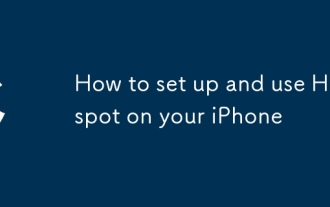 如何在iPhone上设置和使用热点
Jul 31, 2025 pm 06:19 PM
如何在iPhone上设置和使用热点
Jul 31, 2025 pm 06:19 PM
打开iPhone的“设置”应用,进入“个人热点”并开启“允许其他人加入”,首次使用需设置Wi-Fi密码和网络名称;2.其他设备可通过Wi-Fi、蓝牙或USB连接热点:Wi-Fi方式在设备上选择iPhone的网络并输入密码,蓝牙方式需先配对再通过蓝牙共享网络,USB方式用数据线连接电脑后信任设备即可;3.可在设置中更改Wi-Fi密码、通过修改iPhone名称改变热点名称、监控蜂窝数据使用情况,并在使用后及时关闭热点以节省电量和保障安全;遇到问题时可尝试重启设备、检查信号、重新连接网络或重置网络设置
 iOS系统安装BInance必安APP教程_苹果手机如何设置网络与权限
Jul 31, 2025 pm 09:21 PM
iOS系统安装BInance必安APP教程_苹果手机如何设置网络与权限
Jul 31, 2025 pm 09:21 PM
iOS用户下载Binance APP需先通过官网进入下载专区,1、切换网络代理至自动并输入可信PAC地址;2、将Apple ID地区更改为非限制地区如新加坡并填写对应地址;3、在App Store搜索Binance并下载;4、若无法下载可使用TestFlight工具通过邀请码安装;5、安装后开启通知与蜂窝网络权限;6、在APP内启用Face ID或Touch ID以增强账户安全,以上步骤适用于最新iOS系统,可确保iPhone用户顺利完成安装并正常使用Binance应用。
 如何将AirPods与iPhone配对
Aug 06, 2025 pm 01:35 PM
如何将AirPods与iPhone配对
Aug 06, 2025 pm 01:35 PM
OpentheAirPodscasenearacharged,unlockediPhonewithBluetoothenabled.2.Waitforthesetupanimationtoappearonthescreen.3.TapConnecttopairautomatically.4.Ifnopromptappears,manuallygotoSettings>Bluetooth,pressthesetupbuttononthecaseuntilthelightflasheswhit
 如何将照片整理到iPhone上的专辑中
Aug 04, 2025 am 10:01 AM
如何将照片整理到iPhone上的专辑中
Aug 04, 2025 am 10:01 AM
OpenthePhotosappandtaptheAlbumstab.2.Tap andselectNewAlbumtocreateone.3.Nameitandoptionallychooseacoverphoto,thentapSave.4.Toaddphotos,gotothePhotostab,selectimages,tapShare,chooseAddtoAlbum,andpickthealbum.5.Editalbumsbyrenamingordeletingviaswipeact
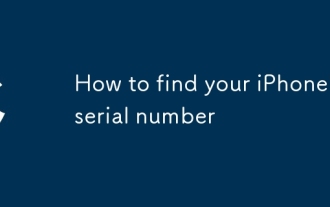 如何找到iPhone的序列号
Aug 04, 2025 am 11:25 AM
如何找到iPhone的序列号
Aug 04, 2025 am 11:25 AM
OpenSettings,tapGeneral,selectAbout,andscrolltoSerialNumber.2.CheckthebarcodelabelontheoriginaliPhoneboxfortheserialnumber.3.ConnectiPhonetoacomputer,openFinder(macOSCatalina )oriTunes,selectthedevice,andclicktheSerialNumberfieldtorevealit.4.Visitapp
 如何在iPhone上调整肖像照明
Aug 07, 2025 pm 10:09 PM
如何在iPhone上调整肖像照明
Aug 07, 2025 pm 10:09 PM
YoucanadjustPortraitLightingonyouriPhonebothbeforeandaftertakingaphoto.1.Beforetakingaphoto,opentheCameraapp,selectPortraitmode,frameyoursubject,tapthelightingeffectname,swipethroughoptionslikeNaturalLight,StudioLight,ContourLight,StageLight,StageLig









