如何使用CSS创建文本梯度?
使用 background-image 与 background-clip: text 可实现CSS文字渐变效果;2. 必须设置 -webkit-background-clip: text 和 -webkit-text-fill-color: transparent 以确保浏览器兼容性;3. 可自定义线性或径向渐变,并建议使用粗体或大号文字以提升视觉效果;4. 推荐为不支持的环境设置 color 作为备用颜色;5. 替代方案可使用 -webkit-mask-image 实现更复杂效果,但主要适用于高级场景;该方法简单、兼容性好且视觉效果出色。

Creating a text gradient in CSS is a popular way to make headings or text elements visually striking. While CSS doesn’t have a direct text-gradient property, you can achieve this effect using a combination of properties like background-image and background-clip. Here's how to do it properly.

✅ Use background-image with background-clip: text
This is the most common and effective method. It works by applying a gradient as a background to the text and then clipping the background so only the text shape shows the gradient.
.gradient-text {
/* Set a background gradient */
background-image: linear-gradient(45deg, #ff7a00, #ff0080);
/* Clip the background to the text */
background-clip: text;
/* Make the text transparent to show the background through */
-webkit-background-clip: text;
-webkit-text-fill-color: transparent;
/* Optional: Ensure the text has no default fill */
color: transparent;
}HTML:

<h1 class="gradient-text">Gradient Text</h1>
? Note: The
-webkit-background-clip: textand-webkit-text-fill-colorare required for Chrome, Safari, and most modern browsers. Firefox supportsbackground-clip: textnatively now, but including the-webkitprefix ensures broader compatibility.
? Customize the Gradient
You can use any type of gradient:

- Linear gradient:
linear-gradient(45deg, red, blue) - Radial gradient:
radial-gradient(circle, yellow, green) - Multiple colors:
linear-gradient(to right, red, orange, yellow)
Example:
background-image: linear-gradient(to left, #36d1dc, #5b86e5, #8a2387);
? Tips for Best Results
- Use bold or large text — thinner fonts may not show the gradient clearly.
- Avoid overly complex gradients on small text — they can become muddy.
- Test across browsers — while most modern browsers support this, older versions may not.
- Add a fallback color for unsupported environments:
color: #ff7a00; /* Fallback */ -webkit-text-fill-color: transparent;
⚠️ Alternative: Using mask-image (Advanced)
Another method uses -webkit-mask-image, which gives more control but is less straightforward:
.gradient-text {
color: #ff7a00;
background-image: linear-gradient(45deg, #ff7a00, #ff0080);
-webkit-mask-image: linear-gradient(45deg, #000, #000);
-webkit-mask-size: 100%;
-webkit-mask-clip: text;
}This method is less common and mainly used when you need layered effects or animations.
Basically, the background-clip: text method is your go-to for clean, responsive gradient text. Just remember the -webkit prefixes and set text-fill-color to transparent. It’s simple, widely supported, and looks great.
以上是如何使用CSS创建文本梯度?的详细内容。更多信息请关注PHP中文网其他相关文章!

热AI工具

Undress AI Tool
免费脱衣服图片

Undresser.AI Undress
人工智能驱动的应用程序,用于创建逼真的裸体照片

AI Clothes Remover
用于从照片中去除衣服的在线人工智能工具。

Clothoff.io
AI脱衣机

Video Face Swap
使用我们完全免费的人工智能换脸工具轻松在任何视频中换脸!

热门文章

热工具

记事本++7.3.1
好用且免费的代码编辑器

SublimeText3汉化版
中文版,非常好用

禅工作室 13.0.1
功能强大的PHP集成开发环境

Dreamweaver CS6
视觉化网页开发工具

SublimeText3 Mac版
神级代码编辑软件(SublimeText3)
 如何使用CSS Backdrop-Filter属性?
Aug 02, 2025 pm 12:11 PM
如何使用CSS Backdrop-Filter属性?
Aug 02, 2025 pm 12:11 PM
backdrop-filter用于对元素背后的内容应用视觉效果,1.使用backdrop-filter:blur(10px)等语法实现毛玻璃效果;2.支持blur、brightness、contrast等多种滤镜函数并可叠加;3.常用于玻璃态卡片设计,需确保元素与背景重叠;4.现代浏览器支持良好,可用@supports提供降级方案;5.避免过大模糊值和频繁重绘以优化性能,该属性仅在元素背后有内容时生效。
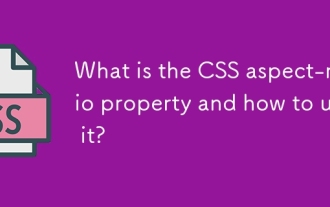 CSS方面比例属性是什么?如何使用它?
Aug 04, 2025 pm 04:38 PM
CSS方面比例属性是什么?如何使用它?
Aug 04, 2025 pm 04:38 PM
Theaspect-ratioCSSpropertydefinesthewidth-to-heightratioofanelement,ensuringconsistentproportionsinresponsivedesigns.1.Itisapplieddirectlytoelementslikeimages,videos,orcontainersusingsyntaxsuchasaspect-ratio:16/9.2.Commonusecasesincludemaintainingres
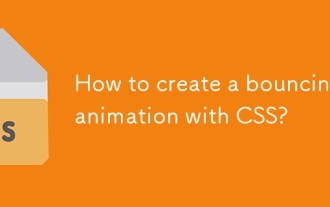 如何使用CSS创建弹跳动画?
Aug 02, 2025 am 05:44 AM
如何使用CSS创建弹跳动画?
Aug 02, 2025 am 05:44 AM
Define@keyframesbouncewith0%,100%attranslateY(0)and50%attranslateY(-20px)tocreateabasicbounce.2.Applytheanimationtoanelementusinganimation:bounce0.6sease-in-outinfiniteforsmooth,continuousmotion.3.Forrealism,use@keyframesrealistic-bouncewithscale(1.1
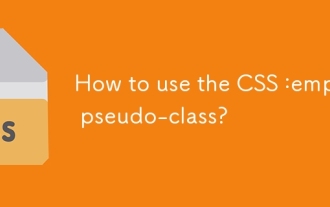 如何使用CSS:空伪级?
Aug 05, 2025 am 09:48 AM
如何使用CSS:空伪级?
Aug 05, 2025 am 09:48 AM
:emptyPseudo-classSelectSelectsselemtswithnochildrenorcontent,包括pacesorcomments,sonlyTrulyEmpterementLikeMatchit; 1.ItcanhideEmptycontainersbousing:intume {note {note display:none;} toCleanuplayouts; 2.ItallowSaddingplacePlacePlacePlaceLanderStylingLingvia :: Forefore :: Forefor :: show offor :: show
 虚拟货币交易app有哪些_2025正规虚拟货币交易app推荐前十名
Aug 08, 2025 pm 06:42 PM
虚拟货币交易app有哪些_2025正规虚拟货币交易app推荐前十名
Aug 08, 2025 pm 06:42 PM
1、Binance币安以庞大的交易量和丰富的交易对着称,提供多元交易模式与完善生态系统,并通过SAFU基金和多重安全技术保障用户资产安全且高度重视合规运营;2、OKX欧易提供广泛的数字资产交易服务和统一交易账户模式,积极布局Web3领域,并通过严格风控和用户教育提升交易安全与体验;3、gate.io芝麻开门以上币速度快和币种丰富见长,提供多样化交易工具与增值服务,采用多重安全验证机制并坚持资产储备透明化以增强用户信任;4、火币Huobi凭借深厚的行业积累提供一站式数字资产服务,拥有强大交易深度与
 如何创建仅CSS的手风琴菜单?
Aug 03, 2025 pm 01:48 PM
如何创建仅CSS的手风琴菜单?
Aug 03, 2025 pm 01:48 PM
使用隐藏的复选框和CSS的:checked伪类结合相邻兄弟选择器( )来控制内容显示;2.HTML结构包含每个折叠项的input、label和内容div;3.通过设置max-height过渡实现平滑展开/收起动画;4.可用伪元素添加打开/关闭状态图标;5.使用radio类型可实现单开模式,checkbox则允许多开。这是一种无需JavaScript、兼容现代浏览器的交互式折叠菜单实现方法。
 如何将CSS剪辑路径用于创意形状?
Aug 04, 2025 pm 02:55 PM
如何将CSS剪辑路径用于创意形状?
Aug 04, 2025 pm 02:55 PM
使用CSSclip-path可在浏览器中创建非矩形形状,无需额外图像或复杂SVG;2.常用形状函数包括inset()、circle()、ellipse()和polygon(),其中polygon()通过定义坐标点实现自定义形状,适合创建如对话框气泡等创意设计;3.clip-path可通过CSS过渡或关键帧动画实现动态效果,如悬停时的圆形展开,但仅支持相同类型和顶点数的形状间动画;4.应注意响应式与可访问性,确保内容在不支持时仍可用,文本可读,避免过度裁剪,并控制多边形顶点数量以优化性能,同时需知
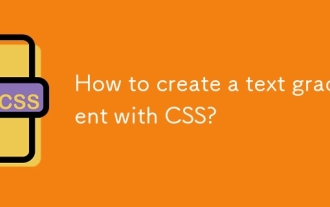 如何使用CSS创建文本梯度?
Aug 01, 2025 am 07:39 AM
如何使用CSS创建文本梯度?
Aug 01, 2025 am 07:39 AM
使用background-image与background-clip:text可实现CSS文字渐变效果;2.必须设置-webkit-background-clip:text和-webkit-text-fill-color:transparent以确保浏览器兼容性;3.可自定义线性或径向渐变,并建议使用粗体或大号文字以提升视觉效果;4.推荐为不支持的环境设置color作为备用颜色;5.替代方案可使用-webkit-mask-image实现更复杂效果,但主要适用于高级场景;该方法简单、兼容性好且视觉







